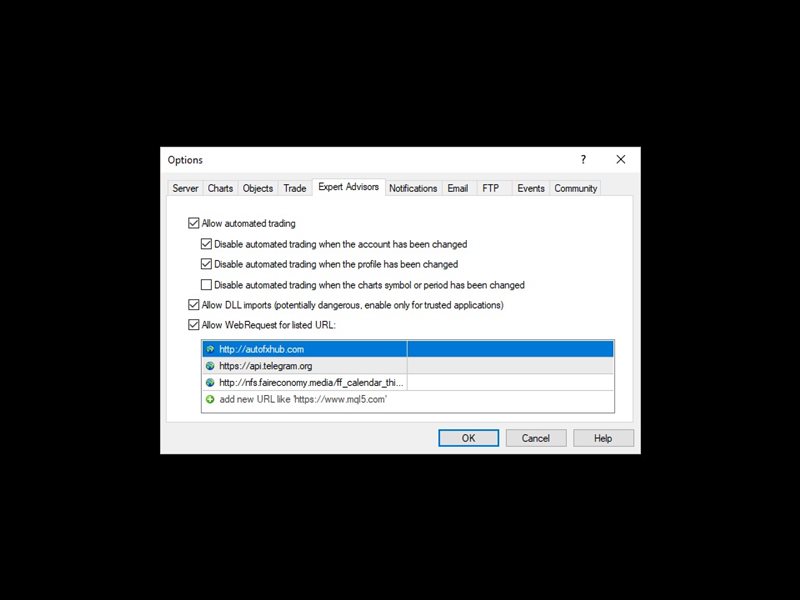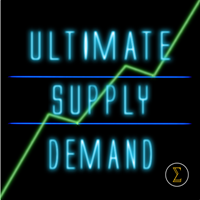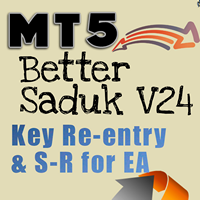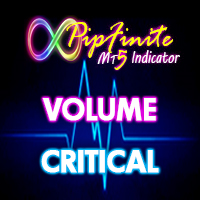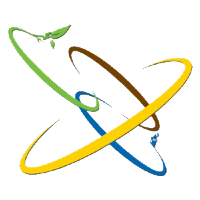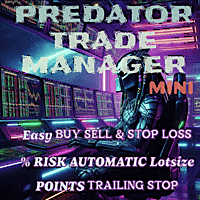Binary Trade Panel MT5
- Utilities
- Omar Alkassar
- Version: 1.50
- Updated: 21 August 2023
- Activations: 10
Binary Trade Panel is a very useful tool for trading binary options way on the MT4/MT5 platform. No need to setup plugins outside MT4/MT5 anymore. This is a simple and convenient panel right on MT4/MT5 chart.
The Binary Trade Panel is a useful tool for traders who use the MT4/MT5 platform to trade binary options. It is a simple and convenient panel that allows traders to place binary options trades directly from the MT4/MT5 chart, without the need to set up external plugins or navigate through multiple screens and menus.
The Binary Trade Panel is designed to work specifically with binary options brokers that offer the MT4/MT5 trading platforms.
That being said, if you prefer the way binary options trading works and want to continue trading in that style with regular broker, Binary Trade Panel is designed provide traders with a similar experience to binary options trading, even if the broker being used is not a binary options broker.
Binary Trade Panel Installation & Inputs Guide
if you want to get notifications about the EA add our URL to MT4/MT5 terminal (see screenshot).
MT4 Version https://www.mql5.com/en/market/product/48886
MT5 Version https://www.mql5.com/en/market/product/91749
Main Features:
- One-click trading buttons on the panel.
- Trade multi-binary option symbols in one panel.
- Show order flow with expiration progress.
- Monitor order flow directly on the chart.
- Ability to work with most binary options brokers (if your broker is not supported yet, please inform us and we will add it).
- Ability to minimize the panel to save the chart space.
- This tool is characterized by its simple and professional interface and have the feature to change between Dark and Light Theme.
How Its works:
- Open the Binary Trade Panel on the MT4/MT5 platform. This can be done by adding the Binary Trade Panel to the platform's chart window.
- Select a pair to trade by using the "Symbol" input. This will display a list of available symbols that the trader can select from.
- Choose the expiration time for the trade using the "Expiry" input. The trader can select a specific expiration time from a list of available options.
- Specify the size of the trade using the "Lot" input. This input allows the trader to set the amount of the pair they wish to trade .
- Click the "Put" button if the trader wants to open a "put" option or click the "Call" button if the trader wants to open a "call" option. This will create the option contract and the trade will be opened.
- The Binary Trade Panel will display a table that shows the trader's open trades and the remaining time until each trade's expiration. This allows the trader to monitor their trades and make any necessary adjustments. In addition to the table, the Binary Trade Panel also displays an expiration line on the chart. This line shows the time until the open trades expire, and can help the trader visualize the expiration times and make more informed trading decisions.
- Once the trade has reached its expiration time, the payout will be determined based on whether the option was a "put" or "call" option and whether the price of the underlying asset was above or below the strike price.
Feel free to give your opinion about the tool, and please inform me of any improvements needed to be done.
Please contact me for any questions or assistance here.
#tags Binary Options Trading Pad Mt4 Mt5 Forex Tools Panel Graphic Theme