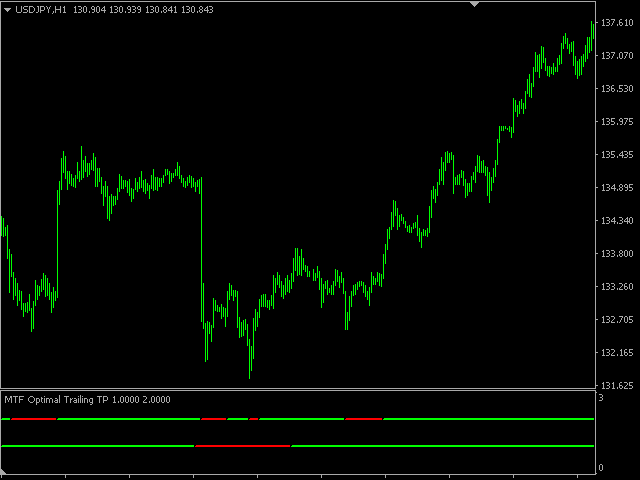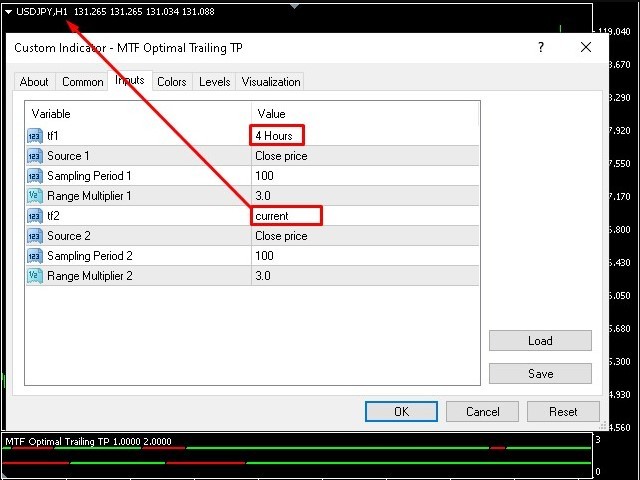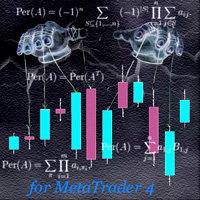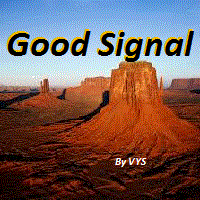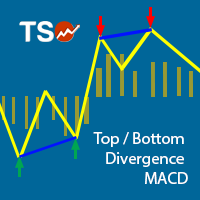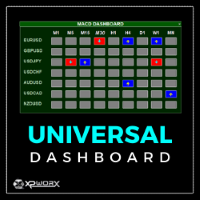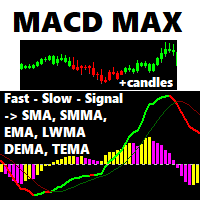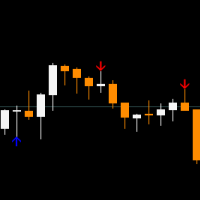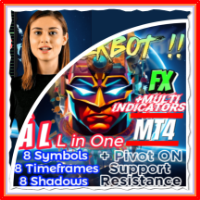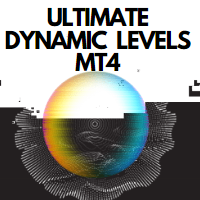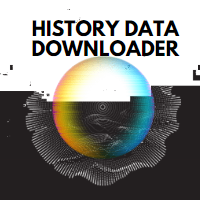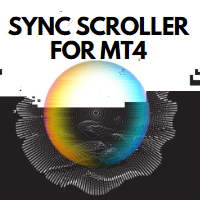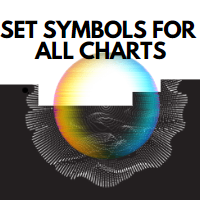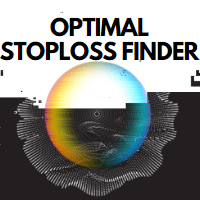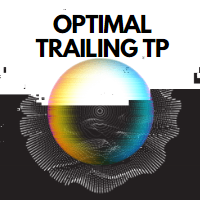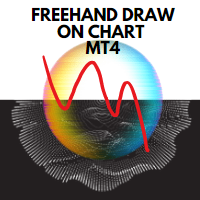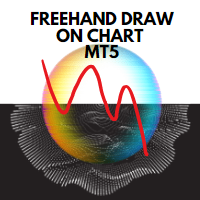MTF Optimal Trailing TP
- Indicators
- Hispraise Chinedum Abraham
- Version: 1.0
- Activations: 5
MTF Optimal Trailing TP indicator works exactly like the optimal trailing take profit but prints signals as bars instead of as arrows and prints for two different timeframes at the same time.
It can serve both as entry tool and take profit. We use it both as an entry and a take profit tool.
Th best way to use it is as follows:
Find a higher timeframe move using the Ultimate Sniper Dashboard
Go on a lower timeframe and use the tool to enter in just the higher timeframe direction. This way, you can skip false moves and make money easily from the market.
This MTF version has 2 timeframes and can display signals for both timeframes at the same time. It is fully customizable, and you can set the timeframes from the input settings.
Another way to use the indicator is to set in on 2 consecutive timeframes at the same time. For example, the 1 minute and 5-minute timeframes.
If, for instance, you already have a higher timeframe signal saying the pair should be moving up, you can look at the MTF optimal take profit on the 1 minute and 5 minutes to make sure both of these timeframes are moving up together.
If the 1-minute then changes direction while the 5 minutes is still moving up, you can tell that the 1 minute is just retracing and then you can wait for the 1 minute to re-join the direction of the 5 minutes for a nice trade in the direction of the higher timeframe.
If the trend is hot, it keeps you in the trade until the trend is over.
It is important to note that this tool has been designed to work in a trend. You should not use this tool when the market is ranging as the chances of false signals increase. It is important to always get the higher timeframe direction signal that a pair will trend before applying this tool to the lower timeframes of that pair. Either the Ultimate Sniper Dashboard or the Custom Ultimate sniper dashboard should be used to get the higher timeframe direction. This tool is not designed to be used as a standalone tool.