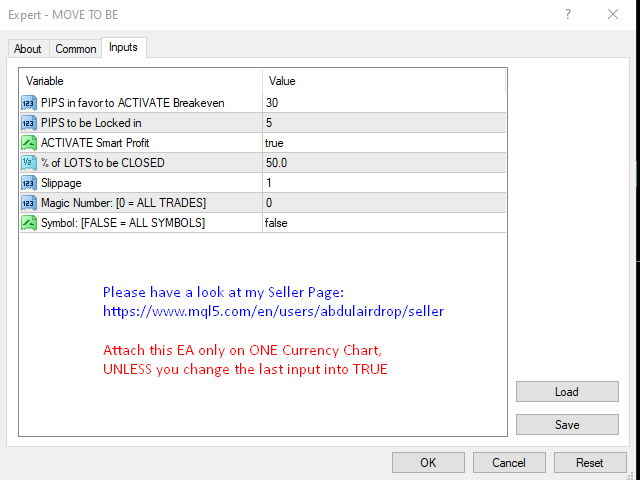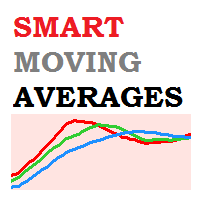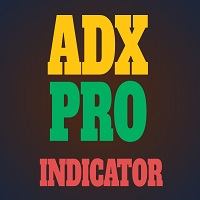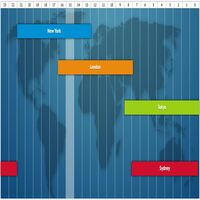Move To Breakeven
- Utilities
- Abdulfattah Yahya Mohammed Alhazmi
- Version: 1.0
- Activations: 5
The main purpose of this expert advisor is to protect your hardly gained profits.
Once the market goes in your favor, with amount of specified pips [configured via EA inputs], the EA will do the following:
- Move the Stop-loss of the profitable positions to Breakeven.
- Lock in some profits, i.e put the SL above/below your entry with specified pips
- Will close part of position, % of lots, once the EA was triggered.
By default, the "Move to Breakeven EA" will modify all opened positions on the terminal. You just need to attach it on ONE CHART ONLY.
However, you can adjust the EA settings to RESTRICT its work as follows:
- Monitor only trades on Symbol where the EA attached to their chart.
- Monitor only trades with specific Magic Number.
Features/Notes:
- The "Move to Breakeven EA" will do it's job even though there was no SL was set in the first place. All what it needs is the market goes in your favour with specified pips. Great!
- As its name indicates (Move to BE), this process will be done ONLY ONCE for each open position.