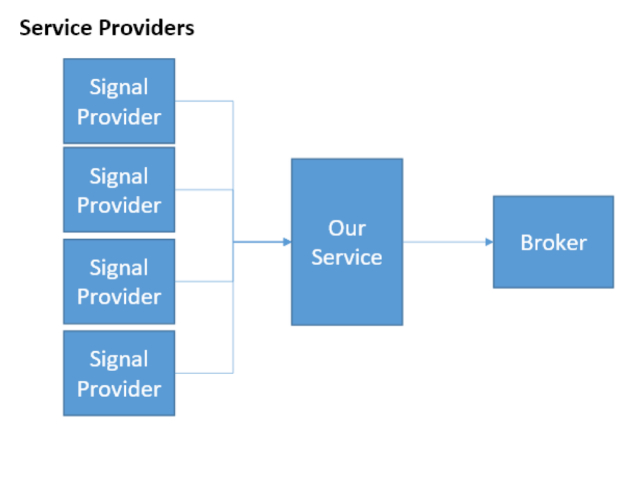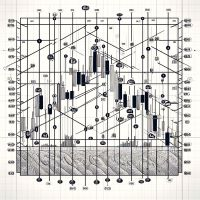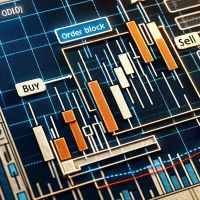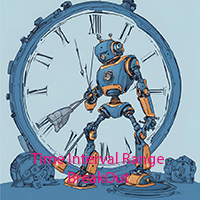Trader Pro ANY Broker
- Utilities
- Mr Colin Mills Nelson
- Version: 1.0
- Activations: 5
**This is a Utility so the DEMO does not work. Please leave a comment and we will reply**
‘Trader Pro – Any Broker’ is the ideal solution for beginners and professional traders who want to trade ANY Signals on MT5 with ANY broker. This unique service will complete all the technical set up, monitoring and maintenance, so you don’t have too.
This ground breaking service has been developed by experienced traders to solve real world problems and overcome Signal to Broker limitations so the user can take advantage of the best pricing and execution rates.
The service utilises a fully integrated solution that automatically places trades with your chosen broker.
The user retains full control over the Signal subscription, money management, trader funds, broker account and MT5 account meaning you stay in full control.
What is included?
What is not included?
What do you need to provide?
Broker terminal Log In details
Signal credentials