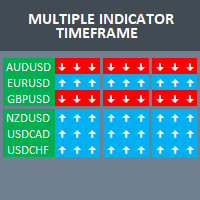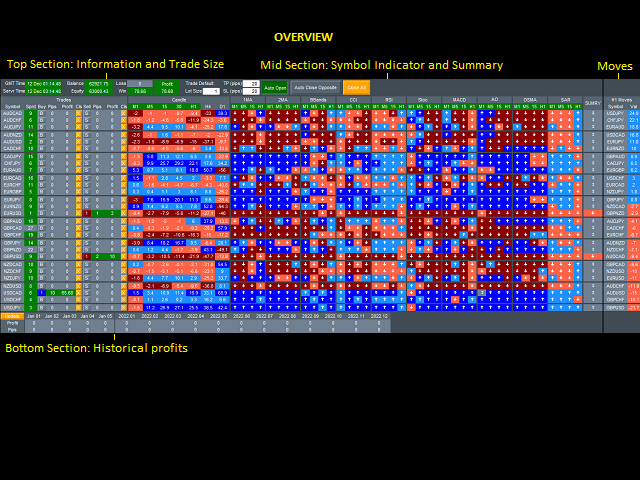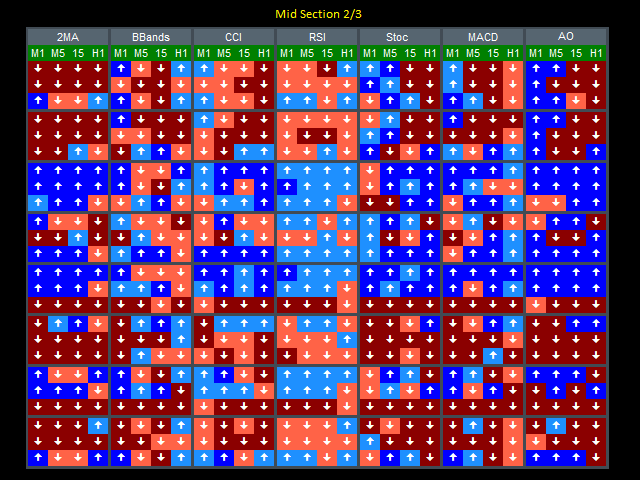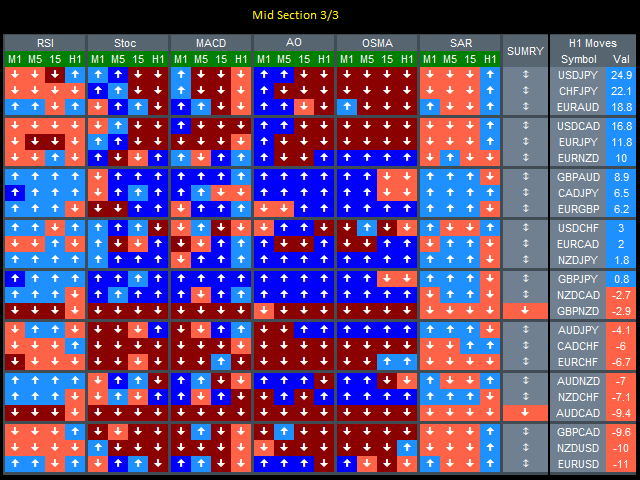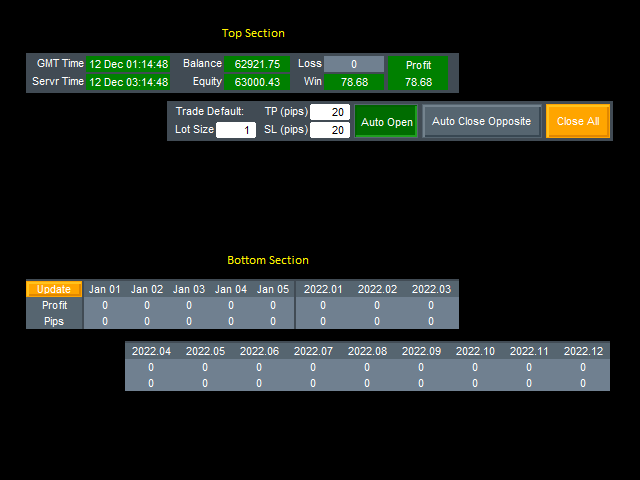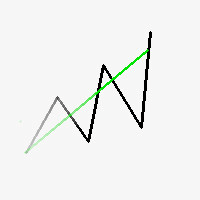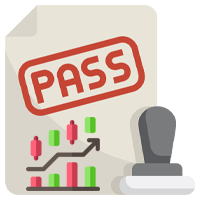Multiple Indicator Timeframe
- Utilities
- Elmo Ferrera
- Version: 1.1
- Updated: 19 December 2022
- Activations: 5
Build your own strategy by using this panel and specify indicator and multiple time frame to display and use in a summary calculation to generate a trade signal.
A panel or dashboard that display multiple Indicator in a multiple Time Frame. The user has an option to specify number of Indicator to enable or display on the dashboard. A maximum of 10 indicators can be enabled. Each indicator column can be selected from multiple lists of Indicator type.
The user has an option which Time Frame of each selected indicator can be enabled and can be included in a criterion for calculating a summary signal for Buy or Sell. A button for Buy or Sell Order and Close Order are provided on each symbol for a manual trade entry.
An automatic order opening when the summary signal is activated and has an option to send an Alert and send notification or email is provided.