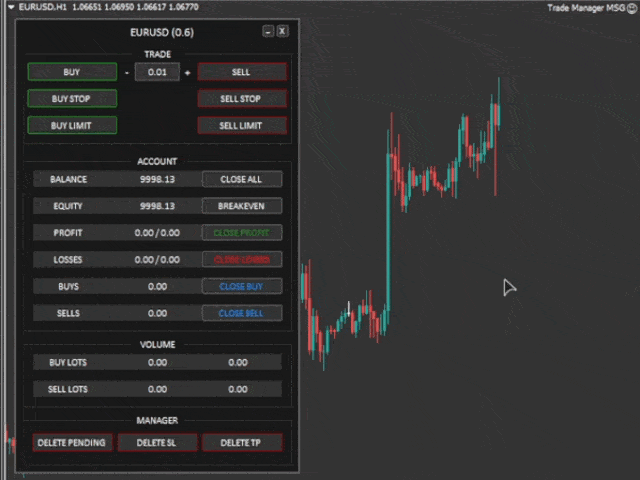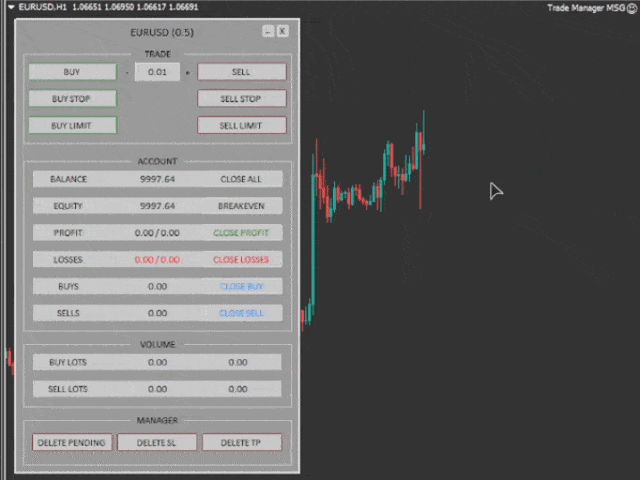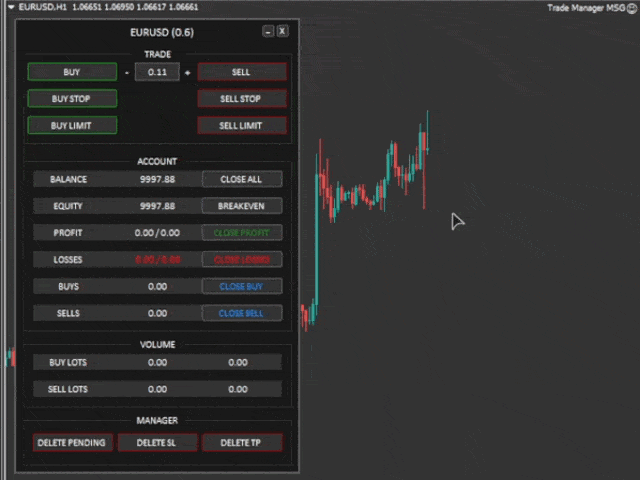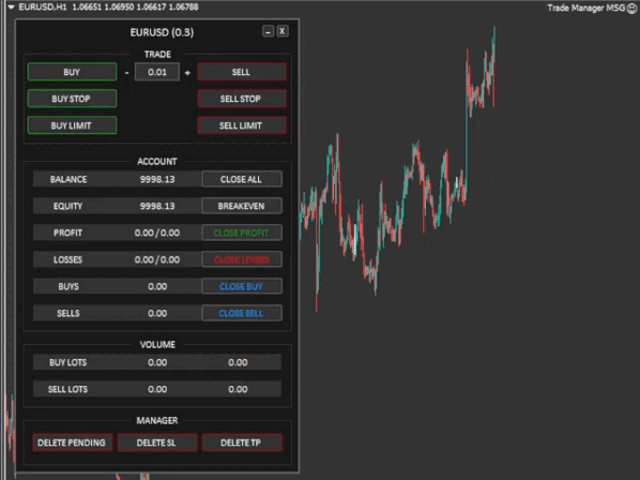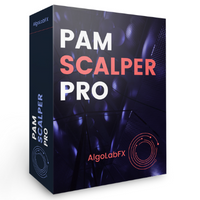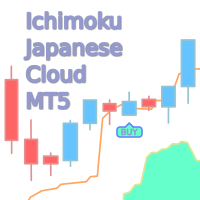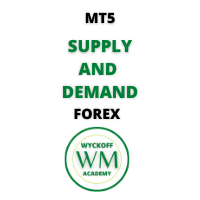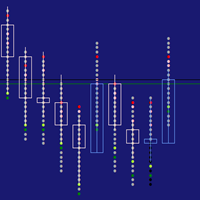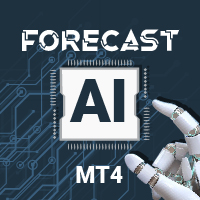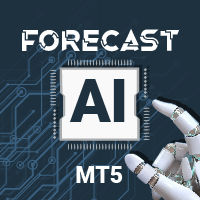Trade Manager MT5 Mr Sam Gold
- Utilities
- Leonardo Antonio Camacaro Armas
- Version: 1.0
- Activations: 5
✔️ Discover the powerful Trade Manager for MetaTrader, a tool that will revolutionize your trading experience in the financial market. This innovative software provides you with efficiency and speed, allowing you to execute all your trades quickly and visually.
✔️ With just a click of a button, the Trade Manager creates three strategic lines: a blue line for order placement, a green line for take profit, and a red line for stop loss. These lines offer you a clear focus and enable you to manage risk in each trade. Furthermore, you have the flexibility to adjust price levels according to your preferences.
✔️ This product is packed with features and possibilities that give you full control over your trades. From closing all orders for a symbol with a single click to automatically placing your positions at breakeven with the Breakeven function, the Trade Manager streamlines your tasks and saves you valuable time. You can quickly close profitable or losing trades, whether they are buy or sell orders, and monitor the total volume of your transactions at all times.
✔️ Customization is key, and the Trade Manager offers you the choice between two appealing themes: light or dark. This way, you can tailor the interface to your liking and preferred visual style.
✔️ The best part is that you can test out all the features and functionalities of this product for free. Download the demo version and use it in the Strategy Tester to experiment with different strategies and market scenarios before making the final purchase. We want to ensure that you get exactly what you need and feel confident in investing in this powerful Trade Manager.
✔️ The money spent on this product is a smart investment for any serious trader. With its efficiency, speed, and advanced capabilities, it enables you to trade more effectively and make the most of market opportunities. Whether you're an experienced trader or starting your trading journey, the Trade Manager will be your reliable ally, giving you full control over your trades.
✔️ Don't waste any more time and supercharge your trading with the Trade Manager for MetaTrader. Download the free demo version and experience the difference today. You'll see how your performance improves and your path to success in the market shortens. If you have any additional questions or need further information, feel free to contact me. I'm here to assist you with anything you need. Don't wait any longer and take your trading to the next level with the Trade Manager!