Shuttle Runner
- Experts
- Sergey Ermolov
- Version: 1.5
- Updated: 29 January 2023
The swing strategy is the basis of the Shuttle Runner Expert Advisor. The strategy was described as far back as 2009 and is actively used by traders in the Forex market. Shuttle runner is a revised and improved version of this strategy.
Telegram chat: @it_trader_chat
The new Expert Advisor Prop Master - test it in your trading terminal
The basic gist of the strategy is this:
- This advisor should be traded only during active market phases. And we know that the market is active during the European and American trading sessions (you can also take the Asian, but the prerequisite is the presence of important economic news). So before launching the Expert Advisor, we necessarily look at the economic calendar and check the availability of important news in the country, whose currency we are going to trade. If there is news, we can start the Expert Advisor 1-2 hours before the news.
- You can use pending orders to start, although if there is news that will move the market 100%, you can also enter at the market price (adjustable by the Start Trade parameter).
- After the first order is opened, we immediately place an opposite order at a distance of 20-30 points from the initial order, with a lot 2.3-3 times larger than the lot of the first order. This is necessary to cover the loss of the first order, if the price turns in the opposite direction.
- Further, if the price turns and hooks the pending order, we place one more order in the opposite direction. We also increase the lot of this order by 2.3-3 times. If the price moves in a small channel of 30-40 points, we will do the same.
- Stops and Profits of orders are placed 15-30 points from the edges of the channel, so that all orders of one channel are closed simultaneously. If TakeProfit is triggered, the remaining orders of this channel are deleted.
- The Shuttle Runner Expert Advisor can run several channels at the same time to make more profits with this strategy. It is important that they do not overlap in price.
A description of the parameters of the Shuttle Runner EA:
- Start Trade - determines how we will start at the beginning of the active session
- Trade Order Type - defines what kind of orders will be used to enter the next channel
- Enable trading time - enables time-based trading
- GMT broker - shift of broker time relatively to GMT
- Trading start time - trade start time (timezone GMT)
- Trading end time - end time of trade (timezone GMT)
- Start TakeProfit - TakeProfit of the first order
- Second TakeProfit - TakeProfit when more than 1 order is opened
- Sprint indentation - distance to the next channel
- Max. Number of repetitions - maximum number of channel orders
- Lot - size of the initial lot
- Kf. lot - coefficients of lot multiplication for the next channel orders
How to correctly set the GMT parameter in the EA settings?
This parameter defines the difference between the time of terminal and the GMT time. To determine the time of the terminal, open the "Data Window" in your terminal and in the header of this window you will see the time, let's say it is 11:05:21. We need a whole number of hours which is 11. Now we need to determine the GMT time for the current time. Open your browser and any search engine and write "GMT time", open any website and look what time it is now - let's say it is 09:05:21.
Then subtract the GMT time from your time 11-9=2 and we get the parameter, which should be specified in the Expert Advisor settings: +2 GMT. Set +2 GMT in the EA settings on all the charts that you are trading.
Trading conditions:
- Broker: which reduces the margin on the opening of an opposite order
- Minimum deposit: 10,000 (or $100 on a cent account)
- Leverage: 1:500
- Time frame: Does not matter
- Trading hours: European and American sessions






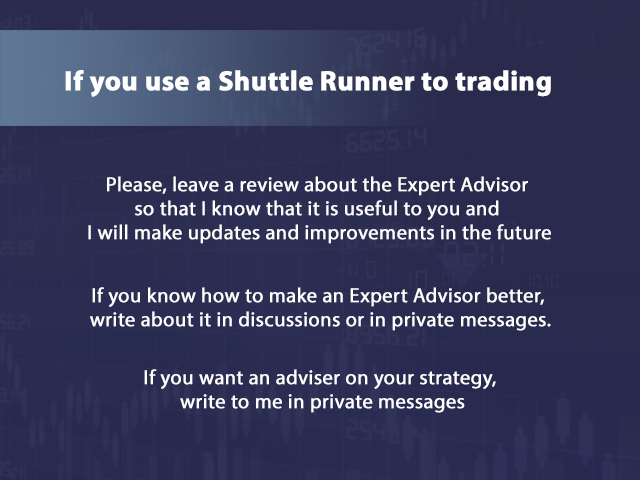












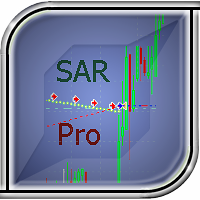





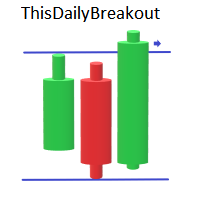








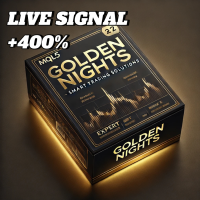


































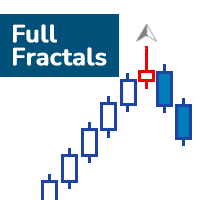
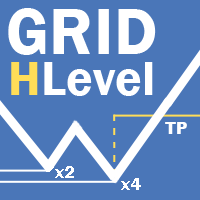
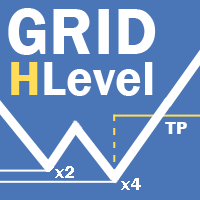

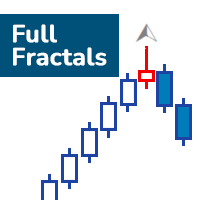
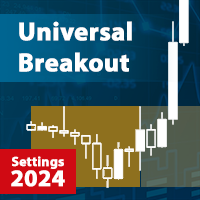
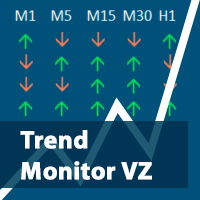
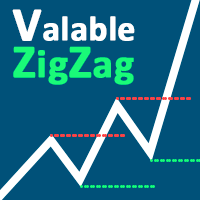

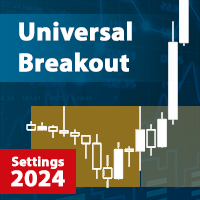

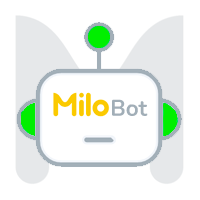
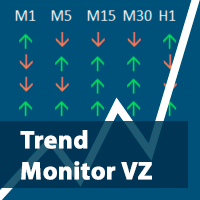
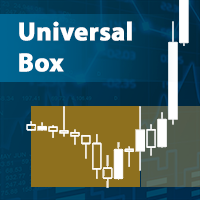
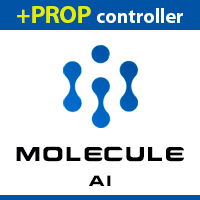



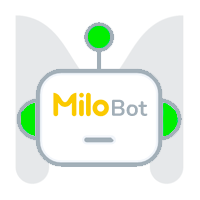
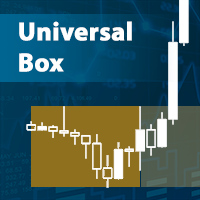
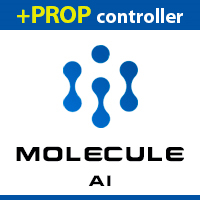


I love this Expert Advisor. I have used it for over a month and so far is doing very well.