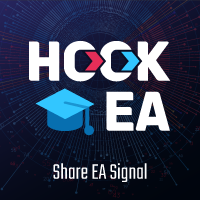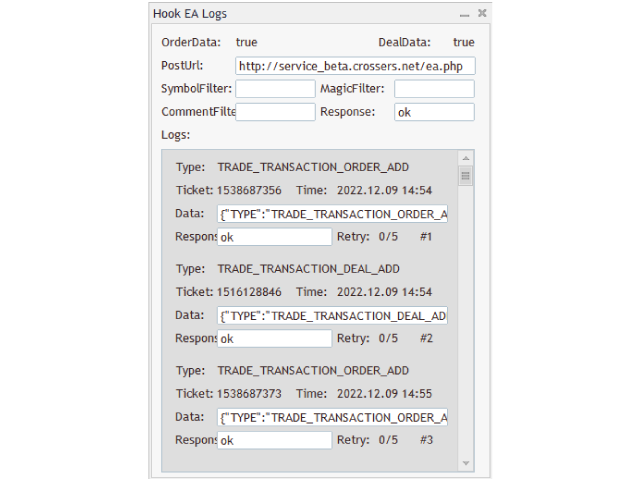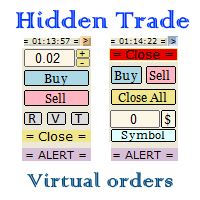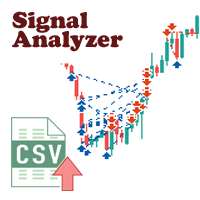Hook EA
- Utilities
- Ping You Jiang
- Version: 1.0
- Activations: 5
Have you thought about sharing your EA trading signals with your friends? Or your EA signal can trade cryptocurrencies, but it cannot trade Binance Futures directly in MT5? Or you have an excellent EA, but it cannot be applied to other quantitative trading platforms without source code? Hook EA is to solve these problems. Regardless of whether you trade with a real account or a Demo account, Hook EA can monitor the Order or Deal submitted by any EA in real time, and send the information to the specified address in JSON format (note: the address to receive information needs to be added to WebReqeust), And, if the reception fails, the system has a built-in retry mechanism, and you can customize how long it takes to resubmit. In addition, Hook EA also provides a variety of order filtering rules, including Symbol, Magic Number, Comment, etc. Finally, Hook EA also provides a log window for easy viewing of order broadcasting.
parameter:
Enable order data: Whether to submit Order information, including ADD, UPDATE, DELETE
Enable deal data: Whether to submit Deal information, including ADD, UPDATE, DELETE
Filter by Symbol: filter information according to Symbol, if empty, do not filter Symbol
Filter by Magic number: filter information based on Magic Number, if empty, do not filter Magic Number
Filter by Comment: Filter information based on Comment, if empty, do not filter Comment
Post URL: URL address to receive submitted information (such as http://www.example.com/ea.php, supports https, note that the corresponding address www.example.com needs to be added to Tools-Expert Advisors-Allow WebRequest for listed URL), and a success message needs to be returned after receiving successfully
Server receives the confirmation return string: successfully receives information and returns a string (such as ok), otherwise the tool will retry until the end
The number of retries when commit fails: the maximum number of retries when the successful message cannot be obtained
retry interval: retry interval (unit: second)
Enable log window: Whether to enable the window to display logs
Time zone offset: relative to the broker's time zone (easy to view logs)
Format: Json
Order Example: Field Reference: MQL5 Reference / Constants, Enumerations and Structures / Trade Constants / Order Properties
{
"TYPE": "TRADE_TRANSACTION_ORDER_ADD",
"ORDER_TICKET": 1538679204,
"ORDER_TIME_SETUP": 1670575184,
"ORDER_TYPE": "ORDER_TYPE_BUY",
"ORDER_STATE": "ORDER_STATE_STARTED",
"ORDER_TIME_EXPIRATION": 0,
"ORDER_TIME_DONE": 0,
"ORDER_TIME_SETUP_MSC": 1670575184296,
"ORDER_TIME_DONE_MSC": 0,
"ORDER_TYPE_FILLING": "ORDER_FILLING_FOK",
"ORDER_TYPE_TIME": "ORDER_TIME_GTC",
"ORDER_MAGIC": 123456,
"ORDER_REASON": "ORDER_REASON_EXPERT",
"ORDER_POSITION_ID": 0,
"ORDER_POSITION_BY_ID": 0,
"ORDER_VOLUME_INITIAL": 0.01,
"ORDER_VOLUME_CURRENT": 0.01,
"ORDER_PRICE_OPEN": 1.05771,
"ORDER_SL": 0,
"ORDER_TP": 0,
"ORDER_PRICE_CURRENT": 1.05771,
"ORDER_PRICE_STOPLIMIT": 0,
"ORDER_SYMBOL": "EURUSD",
"ORDER_COMMENT": null
}
Deal Example: Field Reference: MQL5 Reference / Constants, Enumerations and Structures / Trade Constants / Deal Properties
{
"TYPE": "TRADE_TRANSACTION_DEAL_ADD",
"DEAL_TICKET": 1516120626,
"DEAL_ORDER": 1538679204,
"DEAL_TIME": 1670575184,
"DEAL_DEAL_TIME_MSCTICKET": 1670575184296,
"DEAL_TYPE": "DEAL_TYPE_BUY",
"DEAL_ENTRY": "DEAL_ENTRY_IN",
"DEAL_MAGIC": 123456,
"DEAL_REASON": "DEAL_REASON_EXPERT",
"DEAL_POSITION_ID": 1538679204,
"DEAL_VOLUME": 0.01,
"DEAL_PRICE": 1.05771,
"DEAL_COMMISSION": 0,
"DEAL_SWAP": 0,
"DEAL_PROFIT": 0,
"DEAL_FEE": 0,
"DEAL_SL": 0,
"DEAL_TP": 0,
"DEAL_SYMBOL": "EURUSD",
"DEAL_COMMENT": null
}
Receiver ea.php: (similar to other languages)
<?php
$fp = fopen("/tmp/ea.txt", "a+");
if($fp){
fputs($fp, file_get_contents('php://input'));
fclose($fp);
echo "ok";
}
?>