Heiken
- Experts
- Andriy Sydoruk
- Version: 1.5
- Updated: 28 July 2024
- Activations: 5
Heiken professional Expert Advisor partially follows the market using i-Heiken_Ashi indicator (see the screenshot). At each i-Heiken_Ashi signal, a position is opened in its direction. Each newly opened position is automatically accompanied by a stop loss, break even, trailing stop and take profit.
In order to diversify the funds efficiently, it is recommended using the multicurrency operation mode, at which 10 currencies are selected, while the risk is reduced 10 times. The EA processes errors correctly and works reliably in the market. You can setup both an audio signal and, for instance, sending a signal as an email. The signal indicator does not redraw. I recommend testing this EA with a broker providing five-digit quotes, or even better on the MetaQuotes-Demo server.
Parameters:
- Work Period - Expert Advisor's working period.
- Risk - risk value, at which the market entry is performed (loss value compared with the overall deposit in percentage). The lot is defined relative to the stop loss and allowable losses when reaching it.
- LotRounding - lot rounding (up to decimal places).
- Deviation - requotes.
- Sleeps - waiting for position being opened, closed or modified.
- Withdraw - virtual profit withdrawal (in percetnage), 0 - disabled.
- ShowIndicators - display the indicator.
- StopLoss - stop loss.
- TakeProfit - take profit.
- Trailing Period - trailing stop period.
- Trailing Breakeven - breakeven level. 0 - disabled.
- Trailing Start - trailing start level. 0 - disabled.
- Trailing Stop - trailing stop level. 0 - disabled.
- TrailingStep Period - trailing stop period.
- Prohibit new series - if you need to close the current position and stop opening new ones, enable this option.
- WorkOpenLong - allow opening a long position.
- WorkOpenShort - allow opening a short position.
- WorkCloseLong - allow closing a long position.
- WorkCloseShort - allow closing a short position.
- Inversion - input signal inversion.
- SignalBar - bar, from which the indicator tracking starts (1 - the first fully formed bar).
- PeriodHeiken - indicator period.
- OnMA1 - allow using the first additional moving average.
- PeriodMA1 - MA1 period.
- LengthMA1 - amount of MA1 bars.
- MethodMA1 - MA1 calculation method.
- AppliedPriceMA1 - apply MA1 to the price.
- ShiftMA1 - MA1 shift.
- InversionSignalMA1 - MA1 inversion.
- OnMA2 - allow using the second additional moving average.
- PeriodMA2 - MA2 period.
- LengthMA2 - amount of MA2 bars.
- MethodMA2 - MA2 calculation method.
- AppliedPriceMA2 - apply MA2 to the price.
- ShiftMA2 - MA2 shift.
- InversionSignalMA2 - MA2 inversion.
- alert - audio signal.
- push - notification for mobile terminals.
- email - send a signal status via email.


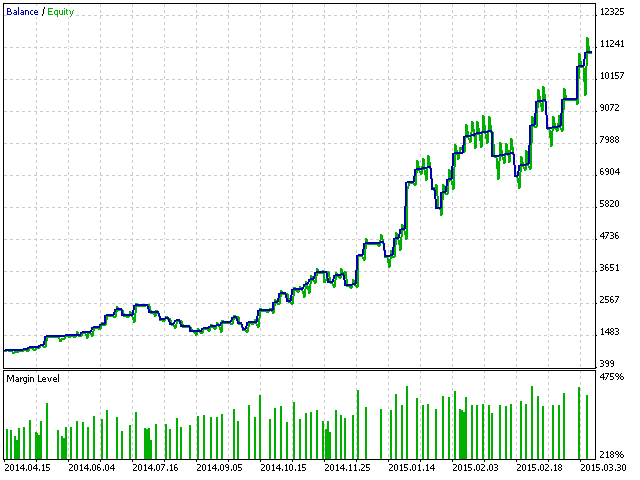
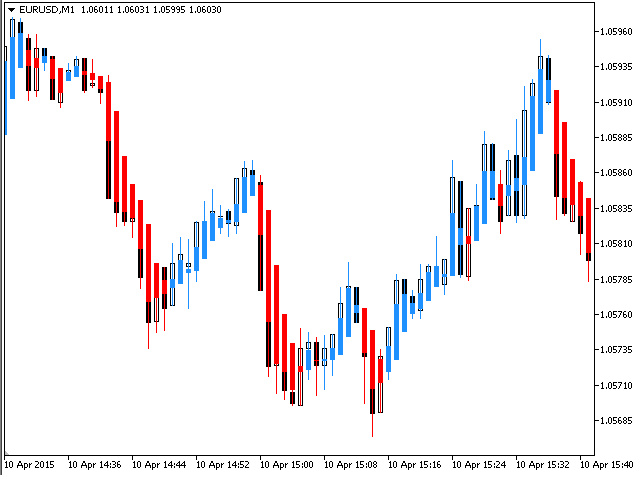
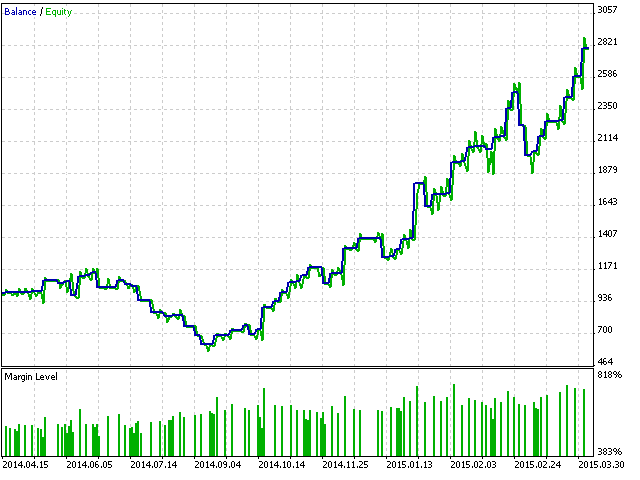

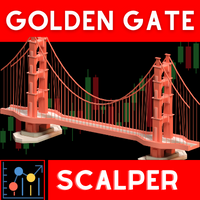






















































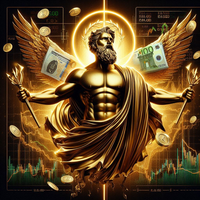
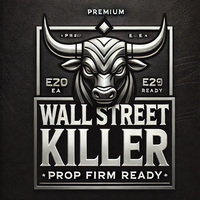

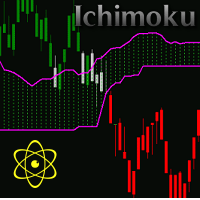

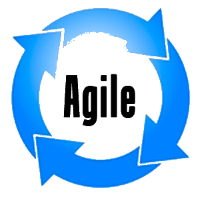



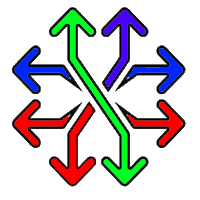
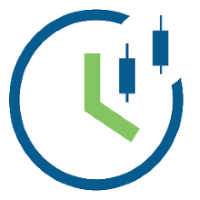
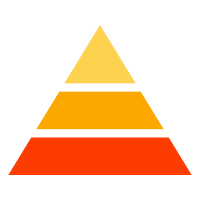





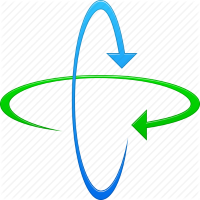


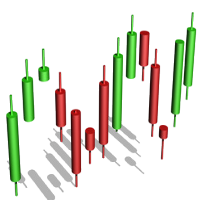

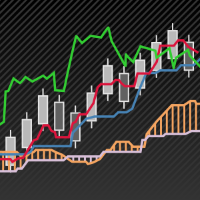


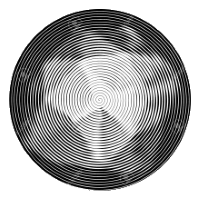



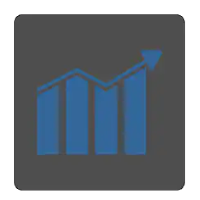
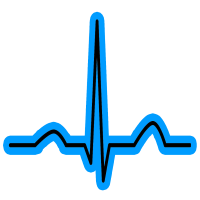
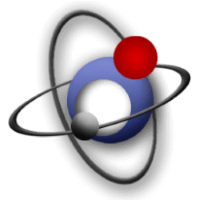
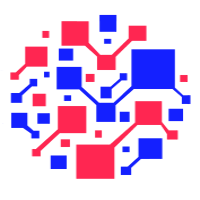
User didn't leave any comment to the rating