MT4 to Discord trade logger
- Utilities
- Alexander Schick
- Version: 1.1
- Updated: 9 February 2023
- Activations: 5
Send any trade action to a discord channel via WebHook.
Achive full tranparency of your trading to your peers in discord by posting automated information when...
- A new order was opened with a screenshot of the chart you have opened (if no chart with that symbol is found a new will be opened)
- An order was closed either due to SL, TP or manually (incl. Chart screenshot)
- An order was modified (Pending triggered to market order, SL/TP/Open-Price modification, partly close of an order)
- The EA is stopped and started back again.
A WebHook can be creted in the Discord channel settings via integrations. Coppy the URL from there and paste it in the settings.
Description how: https://support.discord.com/hc/en-us/articles/228383668-Intro-to-Webhooks
It is important to add the URL "https://discord.com" in MT4 Options -> Experts tab -> "Allow Web requests for listed URL:"
When enabled, a screenshot is taken of the first chart found that matches the symbol of the order. If it is not found a new chart will be opened to take a screenshot.
EA Settings
- WebHook: Your Discord WebHook URL
- MessagePrefix: Prefix for the trade log messages. I recommend an Icon Emoji like the default.
- ProfitIcon: Emoji used for profitable trades closed message
- LossIcon: Emoji used for not profitable trades closed message
- TakeTradeScreenShot: Select if a screenshot should be taken at all , at open only or at open & close
- WIDTH: Screenshot width
- HEIGHT: Screenshot Height
- TemplateName: Name of the template to use for a new chart when taking a the screenshot (when the symbol for the order has no chart open already).
- ChartTimeFrame: Time frame for the new chart when taking a screenshot.
Please to contact me in case of any issues or enhancement requests before posting a bad review.
Unfortunately MQL Market does not allow to have this rented for 2USD a month so please excuse the priceing only to be available for a year at minimum price of 30USD.

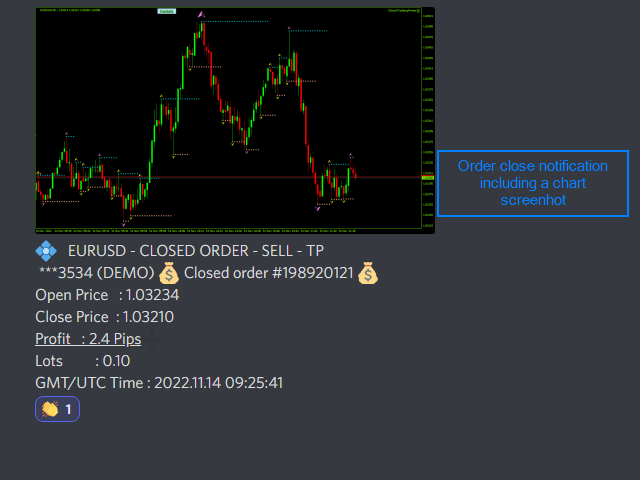
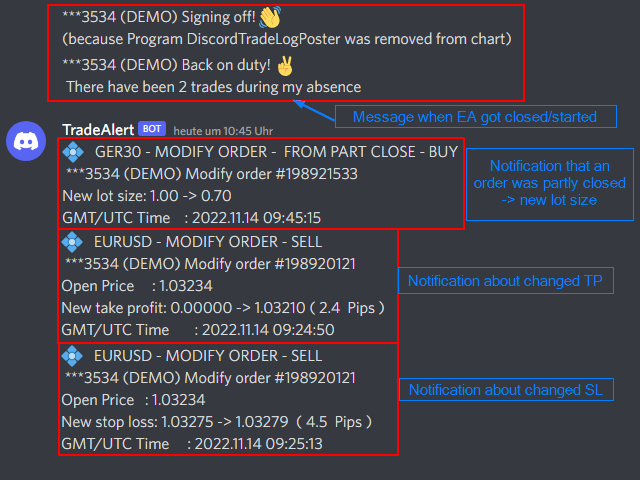
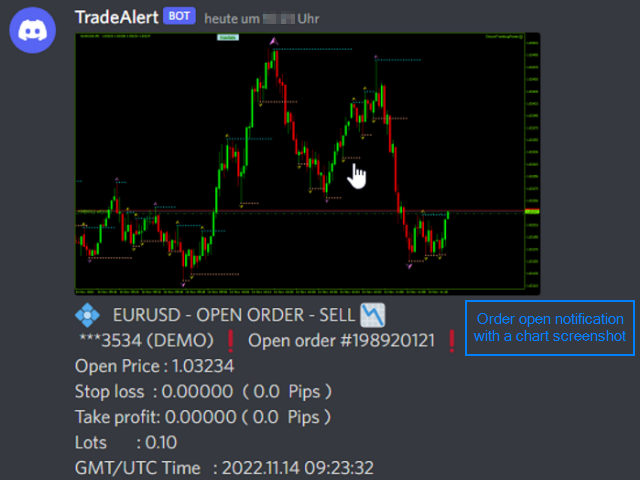
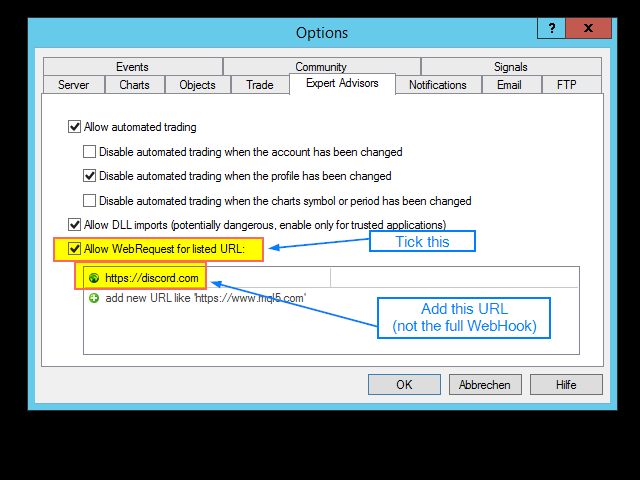





























































very good product corresponds to the expectation I would have liked a little more option of customization but otherwise does the job very well! for example, I would have liked the fire or money bag emoji not to be linked to the account info