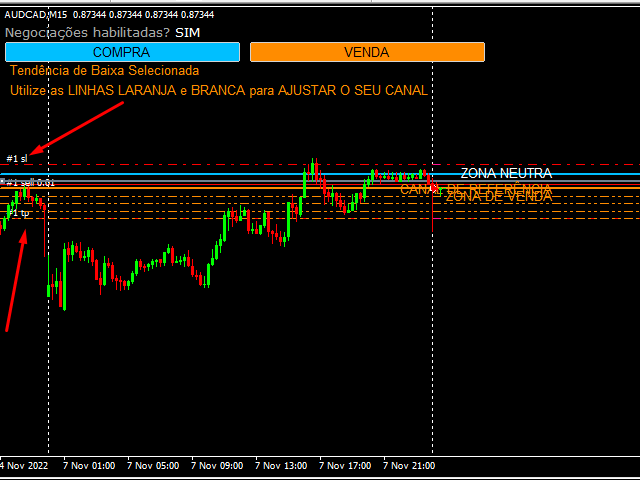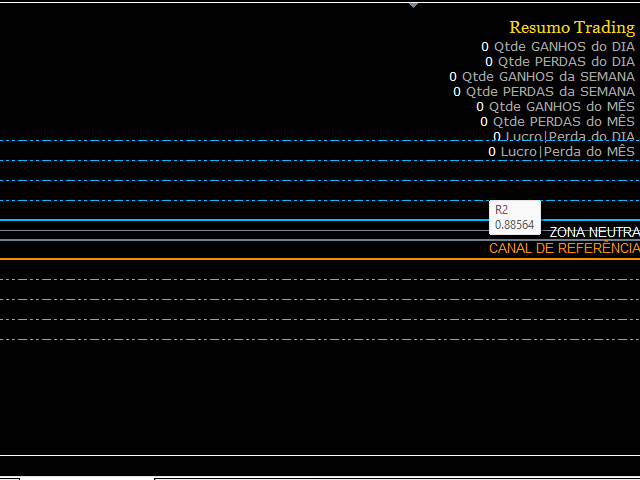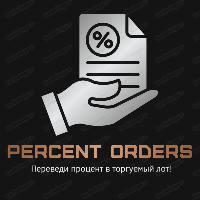OTRX Fimathe Backtest
- Utilities
- Fabio Rocha
- Version: 1.0
OTRX Fimathe Backtest is a tool for the Trader or Enthusiast who uses the Fimathe technique created by Trader Marcelo Ferreira to carry out his training and validate if he can obtain profitability.
In this tool you will be able to:
1. Define whether you are looking for a buy or sell entry. (Trend).
2. Define by clicking twice on the horizontal lines where your Reference Zone and your Neutral Zone will be.
3. Monitor the entry, subcycle and exit of the trade.
4. Trading Summary, Daily, Weekly and Monthly.
Note: The famous "Sewn" has not been included in this tool so far, but our tool is constantly evolving, wait for the news.
For any questions please contact us through our Telegram channel, it will be a pleasure to help you!