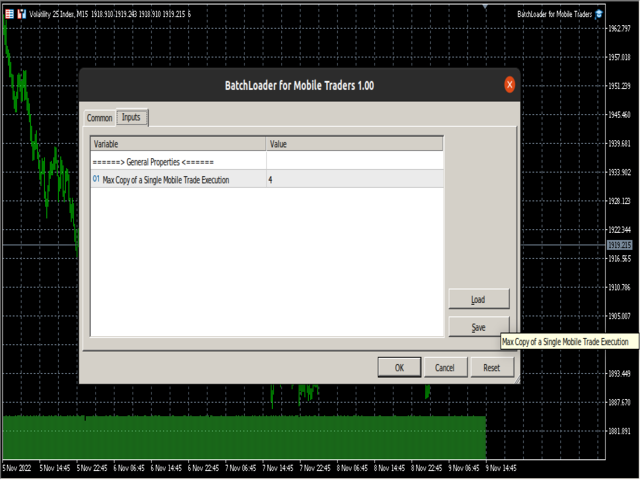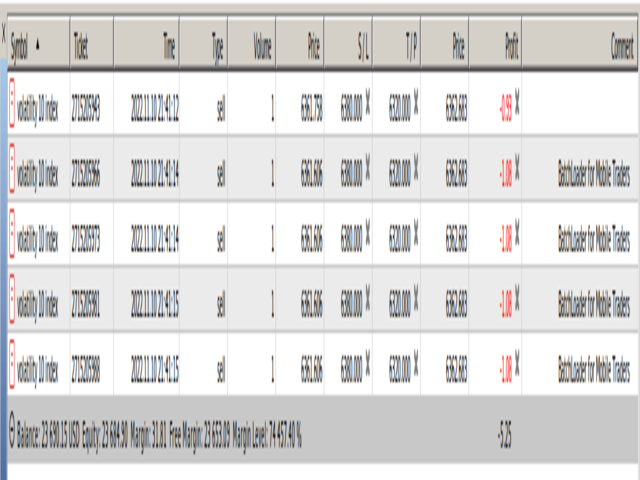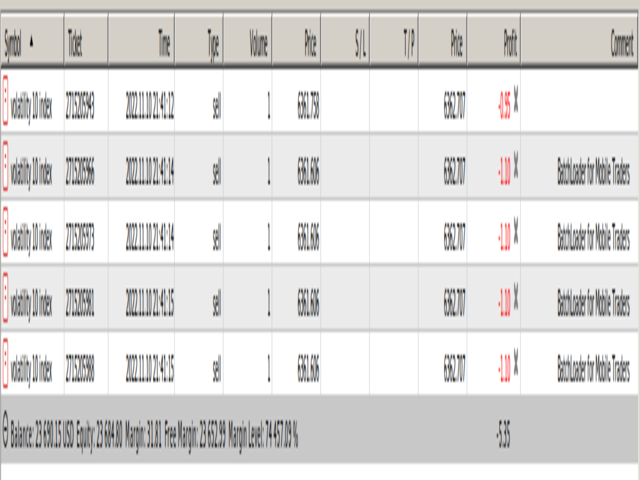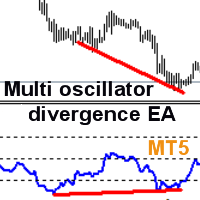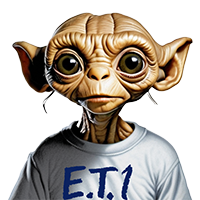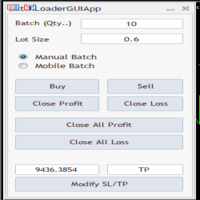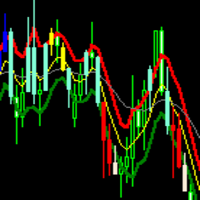BatchLoader for Mobile Traders
- Utilities
- Adebayo Bisiriyu Adewole
- Version: 1.0
BatchLoader for Mobile Traders:
The idea of BatchLoader just as the name implies is to enable traders open a single position through their mobile phone and have it duplicated based on the max position such trader set in the "input settings", we have day traders and scalpers who find it difficult to open several position when trying to scalp, with this BatchLoader, you won't have to worry about poor entry execution..
How to Use it;
*install the expert on your desired chart you usually trade on(you can install on as many chart as you want).
*in the Max Copy of a Single Mobile Trade Execution input, use the total number you will like to BatchLoad each time you open a single position on your mobile.
*ensure you have the expert online 24/7 through a rented VPS or private VPS in order for the BatchLoader to perform efficiently with execution and modification of positions.
*Once all have been set, the moment you have a potential signal and you want to execute, let's say you want to execute a total of 5 position to scalp, you would have set the input of the BatchLoader to Max Copy of a Single Mobile Trade Execution (4) and the position you will open manually through your mobile phone (1) will make it a total of 5.
*to modify the BatchLoader position sl and tp, you only need to modify the position opened by you on your mobile phone and it will reflect on the BatchLoader.
Note: if you have any issues, kindly send a mail to the email in the description of the EA.Thank you for trusting in our service as we're committed to ensuring we provide an efficient way of trading