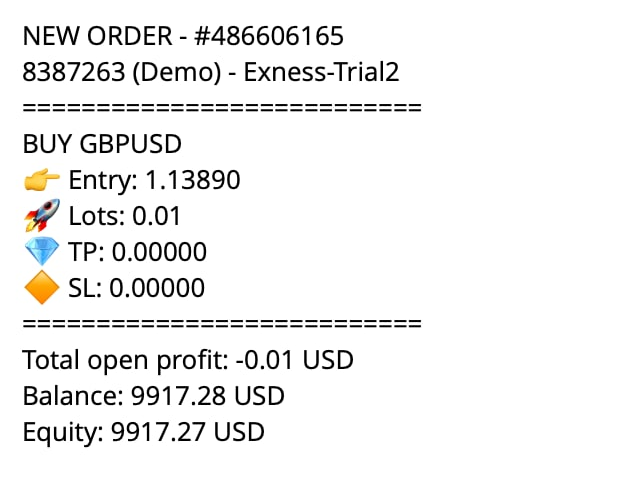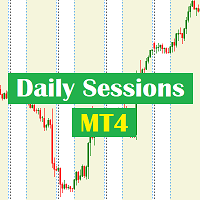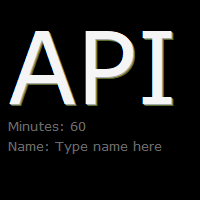Mt4ToTelegramAltert
- Utilities
- Khau Thanh Dao
- Version: 1.0
- Activations: 5
Mt4ToTelegramAlter is an app that communicates with a Telegram bot to share your orders flow and report open orders from Metatrader 4 terminal to a Telegram group or channel.
Features
- Telegram channel, group, chat compatible
- Easy to use
- Report open order
Configuration
1. Service -> Settings -> Expert Advisors -> Allow WebRequest for the following URLs (Add URL: https://api.telegram.org);
2. Create your own bot on Telegram at @BotFather. Remember Token, it looks something like this - xxxx:yyyyyy
3. Create your channel and make it public;
4. Add a bot to your channel and make it an administrator. Write any first message, for example "HELLO WORLD!";
5. Follow the link: https://api.telegram.org/bot[BOT_TOKEN]/sendMessage?chat_id=@ [USERNAME_CHANALA ]&text=test.
6. After clicking on the link, the channel ID will be displayed, it will look something like this: -aaaaaaaaa (13 digits), remember it.
Enter the channel identification number in the advisor settings.
Settings
- API_TOKEN: Telegram API token
- CHAT_ID: Telegram chat ID
- REPORT_MINUTE_INTERVAL: interval send report (minutes)
- REPORT_ON_MO: Allow report on Monday
- REPORT_ON_TU: Allow report on Tuesday
- REPORT_ON_WE: Allow report on Wednesday
- REPORT_ON_TH: Allow report on Thursday
- REPORT_ON_FR: Allow report on Friday
- REPORT_ON_SA: Allow report on Satuday
- REPORT_ON_SU: Allow report on Sunday