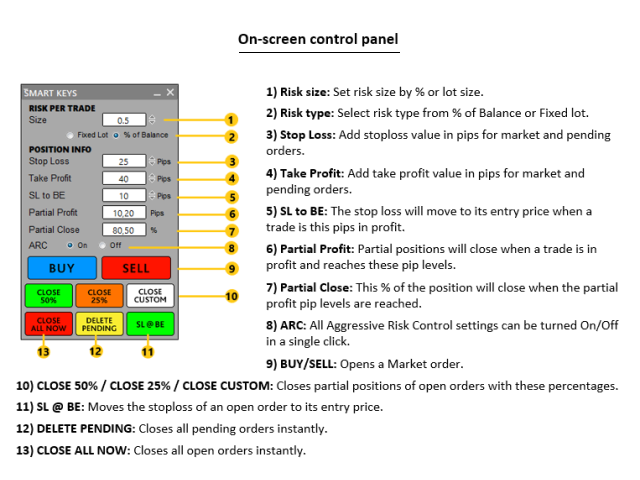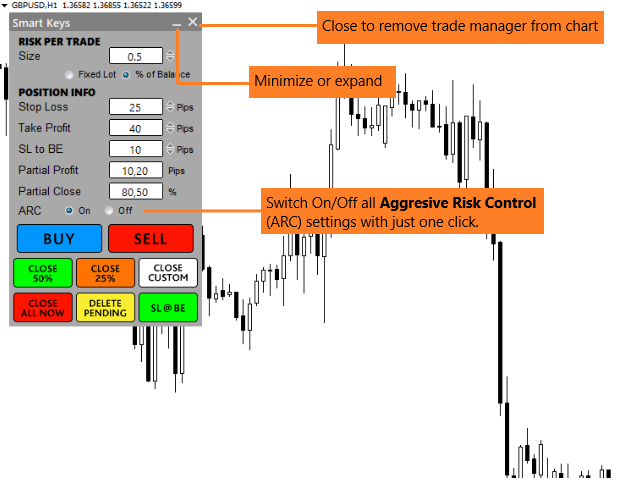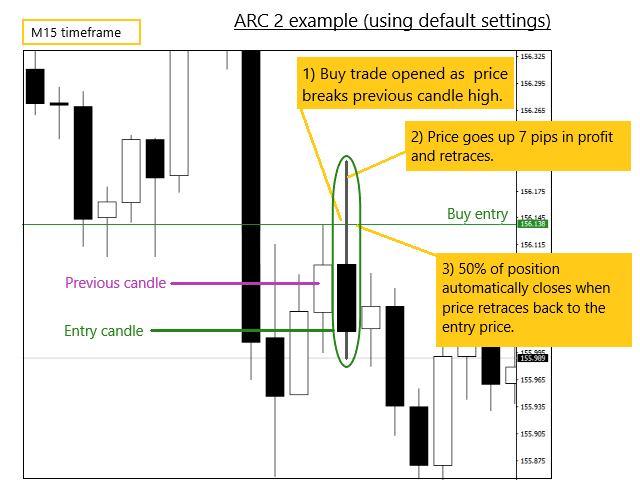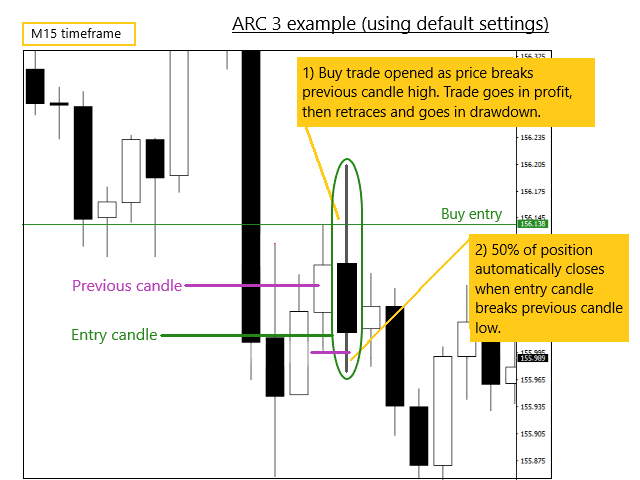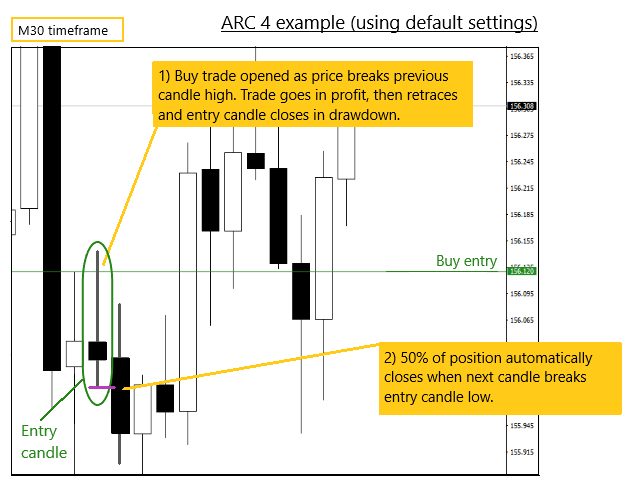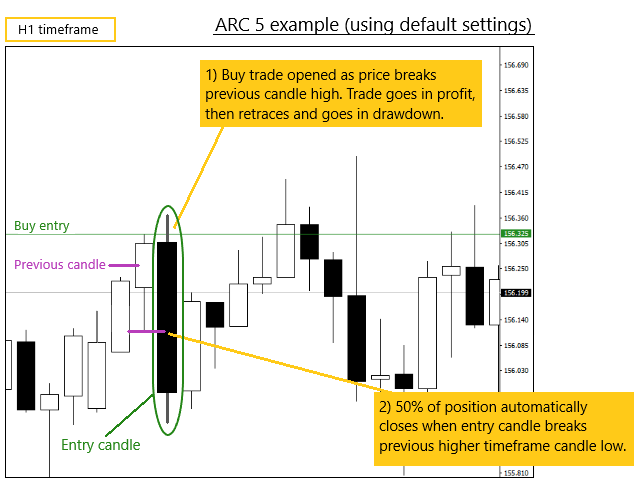Smart Key Trade Manager
- Utilities
- Stephen Sanjeeve Sahayam
- Version: 1.0
- Activations: 20
Most retail traders cannot manage risk and blow accounts by over risking or over trading. This tool fully automates drawdown and risk management, leaving a trader to only focus on their entries. It is the first and only trade manager that uses price action with its Aggressive Risk Control™ feature to automatically close partial positions when price goes against the trade. This ensures that losses are always kept smaller than wins.
Can be used with any entry method and with any trading style; scalping, intraday or swing trading.
Features:- Use with all order types; Market orders, Stop orders and Limit orders.
- Aggressive Risk Control™ (ARC) with alerts - Reduces drawdown when price goes against the trade.
- Limits the number of trades you take - reduces overtrading.
- Automatic lot size calculation.
- Automatically or manually set stop loss and multiple take profit levels.
- Automatically or manually move stop loss to breakeven.
- Automatically or manually close partial positions when in profit.
- Closes all open trades when daily gain percentage reached.
- Option to show trade history on chart.
WARNING!!!
- DO NOT purchase if you cannot or do not want to read the user manual. User manual available only in English.
- Before you purchase, test the FREE VERSION on strategy tester and familiarize yourself with each setting and how they work.
- I strongly recommend renting for 1 month and testing extensively to see if it's the right fit for your style of trading.
- You MUST test this trade manager on a demo account for at least 2 weeks before using on a live account.
IMPORTANT!!!
- After purchase, please private message in mql5 for the User Manual and access to the Private Mentorship Group.
- The default settings are set to minimize drawdown and protect capital. You can change and test settings to suite a higher risk tolerance.
I recommend the Price Action Signals of this indicator
https://www.mql5.com/en/market/product/90411