Inside Bars
- Indicators
- Paul Geirnaerdt
- Version: 1.1
- Updated: 22 October 2019
- Activations: 8
The Inside Bars indicator shows Inside Bars, the Breakout Zone and Breakouts thereof. Inside Bars are an important price action pattern. The price action of an Inside Bar is completely covered by the price action of the previous bar.
Inside Bars are most often used on higher timeframes.
Settings
Inside Bars default settings are good enough most of the time. Feel free to fine tune them to your needs.
- ATR factor to skip large candles - very large candles should be filtered as they often cover other candles. This ATR factor filters those large candles. A large factor filters less candles, a small factor filters more candles. Experiment with this one.
- Breakout distance in pips - distance in pips from high and low of the previous bar for the Breakout Zone.
- 'Override' or 'Cancel' active Breakout Zone - 'Override' deletes the existing Breakout Zone and forms a new one if a new inside bars are found. 'Cancel' does the opposite.
- Use MA Trend filter - set to true to filter breakouts according to a simple MA trend dectection.
- Fast MA period - set the fast MA period for the trend filter.
- Slow MA period - set the slow MA period for the trend filter.
- Color Palette - pick Color Palette for 'Dark' or 'Light' Backgrounds.
- Colo(u)rs - you know what to do.
- Show Alerts - set to true to do alerts.
- Show Screen Alerts - set to true to show screen alerts.
- Email Alerts - set to true to email alerts.
- Push Alert Notifications - set to true to push alerts.
Loose ends
Inside Bars is not resource hungry.
Do not hesitate to contact me. Let me know what you think of Inside Bars. Only with your help, I can create better tools for MT4.

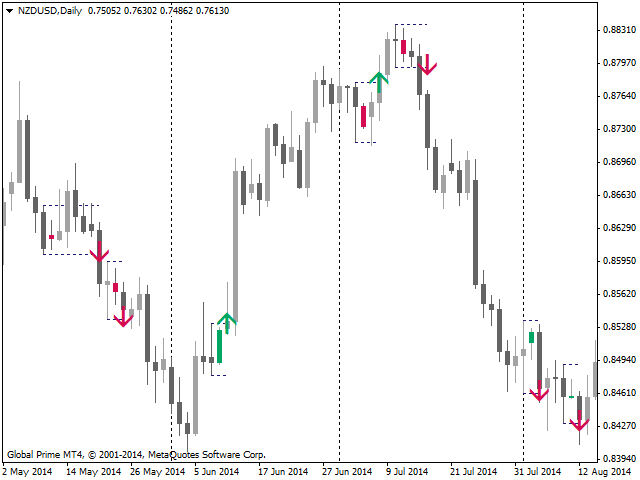



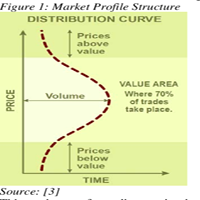

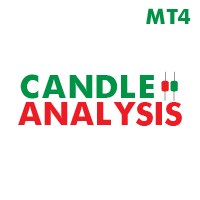


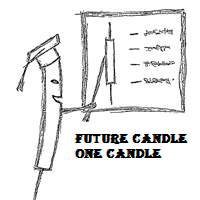

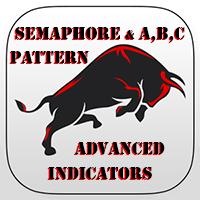





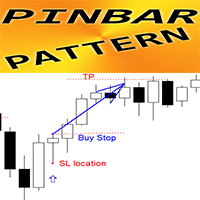

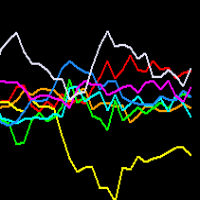



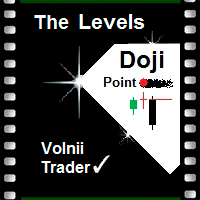
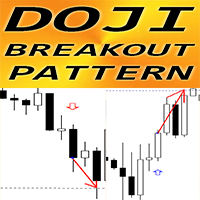




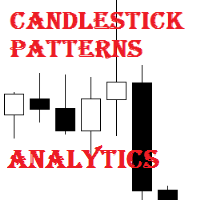
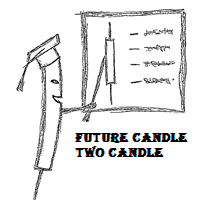
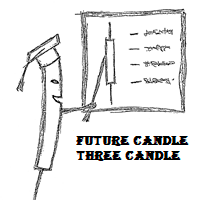




























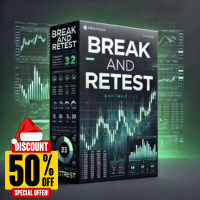
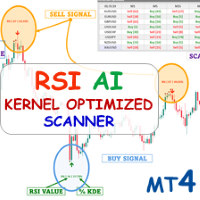



















User didn't leave any comment to the rating