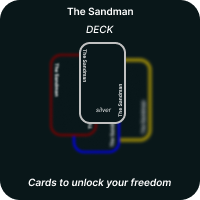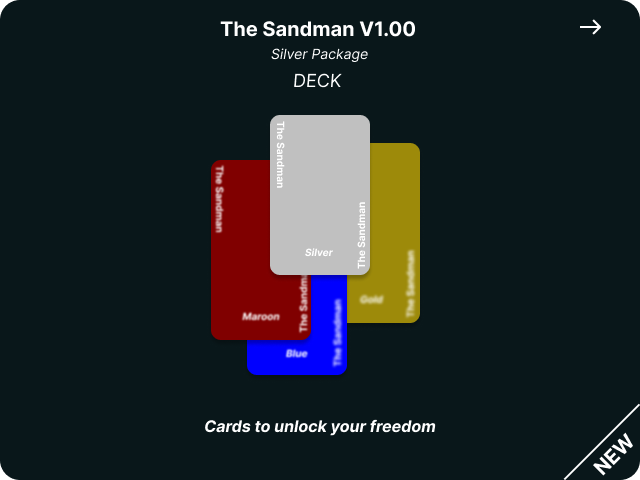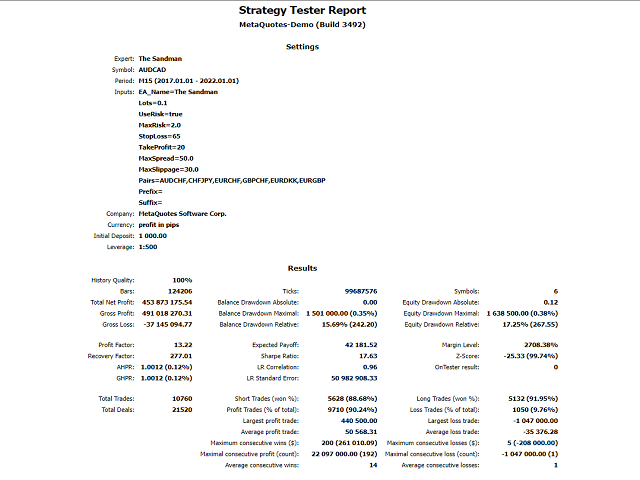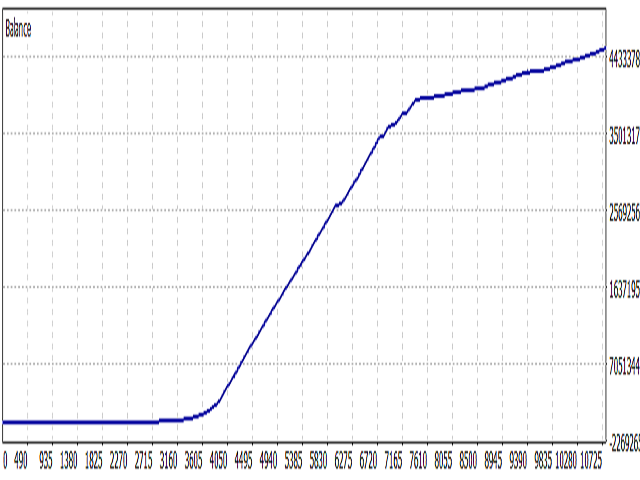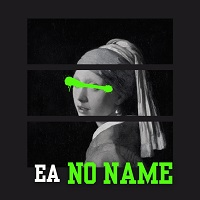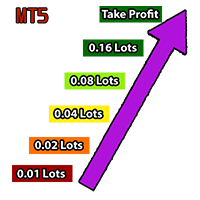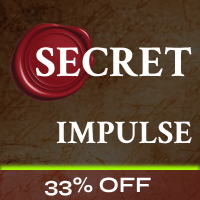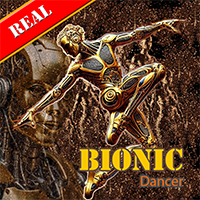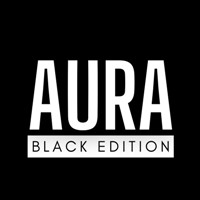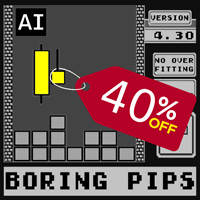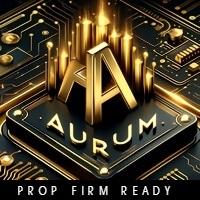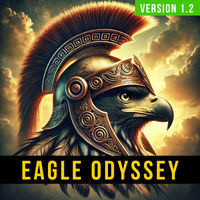The Sandman
- Experts
- Maxwell Brighton Onyango
- Version: 1.10
- Updated: 9 November 2022
- Activations: 5
Dear trader,
others have seen what is and asked why. We have seen what could be and asked why not.We present to you, The Sandman.
This is an MT5 scalping robot designed to give you a pleasant and simple trading experience. The market is chaotic and unpredictable. Even the most experienced traders get it wrong due to one reason or the other. We imagine it would be a liberating experience to have a robot that makes predictions and makes the bold moves in your stead. This was the very intent of building a smart system called The Sandman.
Without using grid or martingale strategies, The Sandman uses a robust money management scheme to cut losses at the earliest inconvenience and take profits when the time comes. This in turn allows it to operate at a lower drawdown. The use of the Risk Percentage input allows the user to compound on the account size.
The parameters used in getting signals are optimized and inbuilt to allow you focus on the inputs that need your attention the most. Furthermore, the inbuilt time filter allows the operation of the robot at the busiest times of the day only. The latter is a rule of thumb in trading chaos. Other auxiliary filters used to make the signals valid include the slippage and spread filters; all of which are user-defined.
Once you have chosen a broker with lower spreads (preferably between 25 - 45 points max), fire up the robot onto M15 timeframe and enjoy a great trading experience.
DO NOT TAKE OUR WORD FOR IT.GET A DEMO AND TEST IT TO SEE THE MAGIC WE SEE!
Below is a summary of the inputs used:EA Comment: The position comment used when opening a position by this robot.
Fixed Lot Size: The fixed lot size. It is only used when the input below is set to false (meaning Use Risk = false, hence not being used).
Use Risk[true=USED, false=NOT USED]: A switch used to decide whether to use the Risk Percentage or Fixed Lot Size as the position lot size. If it is set to false, the Fixed Lot Size value is used as the position lot size. Otherwise, if set to true, the Risk Percentage (below) is used to calculate the position lot size.
Risk Percentage[2=2%]: The percentage of the account balance used in the calculation of the lot size in conjunction with the Stop Loss value being used if the Use Risk input is set to true. The value entered in the field is considered to be a percentage. Eg. a value of 2 is considered to be 2%.
Stop Loss[In Pips]:
The value of the position stop loss in pips. This value must be greater than zero when the Use Risk input is set to true.
Take Profit[In Pips]: The value of the position take profit in pips. It is recommended to keep well above zero as it is the only way the robot takes profits.Max Spread[In Points]: The maximum spread value in points beyond which the current market spread should not exceed. If it is exceeded, no more trades will be opened. On the spread, brokers that offer lower spreads are recommended for use.
Max Slippage[In Points]: The maximum slippage value in points used by the broker in opening and closing positions. It MUST NOT be zero to prevent requote errors from the broker.
Symbols To Trade[Empty List=Current Chart Symbol]: A list of the symbols to be traded separated by commas (without any spaces in between them). The recommended list of symbols is:
AUDCHF,CHFJPY,EURCHF,GBPCHF,EURDKK,EURGBP
An empty list / field (Eg. the default value) will mean that only the current chart symbol is being used.Symbols Prefix[Any symbol before the actual SYMBOL]: The characters before the actual symbol. This may remain unfilled if your broker uses no prefix. Otherwise, it must be filled in. For instance if the broker symbol is mAUDCHF, m is the prefix.
Symbols Suffix[Any symbol after the actual SYMBOL]: The characters after the actual symbol. This may remain unfilled if your broker uses no suffix. Otherwise, it must be filled in. Eg. if the broker symbol is AUDCHFm, m is the suffix.
Recommendations:
1. Use the robot on M15 timeframe.
2. Use the inputs as in the screenshot with the Symbols To Trade input filled with the symbols below.
3. Use the robot on the following symbols: AUDCHF,CHFJPY,EURCHF,GBPCHF,EURDKK,EURGBP.
4. Use the robot on brokers with lower spreads.