Super Trend Flexible Alert
- Indicators
- Vladimir Karputov
- Version: 1.21
- Updated: 13 March 2023
- Activations: 5
The trend indicator " Super Trend Flexible Alert " has a minimum of settings. This indicator is designed to be as easy to use as possible. The indicator shows the trend with a main colored line ("SuperTrend" line, which you can see in the "Data Windows" window). Also, in places where the trend changes, the indicator shows colored arrows ( "STBuy" and " STSell" icons, which you can see in the "Data Windows" window ).
In places where the trend changes, the indicator doesn't give a signal: it can be playing a sound (or a sound file or Alert), it can be sending a message to an email, it can be sending a push message to a mobile terminal
Signal settings:
- Sound Name - sound file name in *.wav format (the sound file must be located in the "Sounds" folder of the terminal)
- Repetitions - number of signal repetitions
- Pause, in seconds - number of seconds between signals (within one bar)
- Use Sound - flag to use or not to use the sound file specified in " Sound Name"
- Use Alert - flag to use or not to use Alert
- Use Send mail - flag to use email or not
- Use Send notification - flag to use or not push
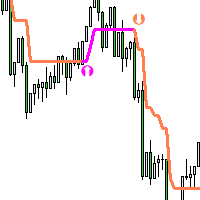
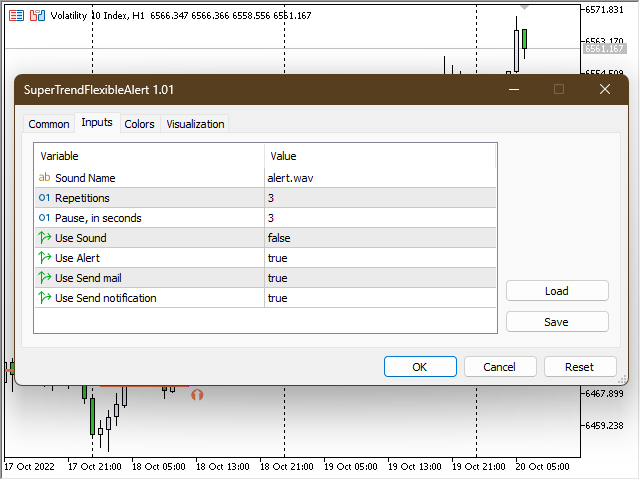

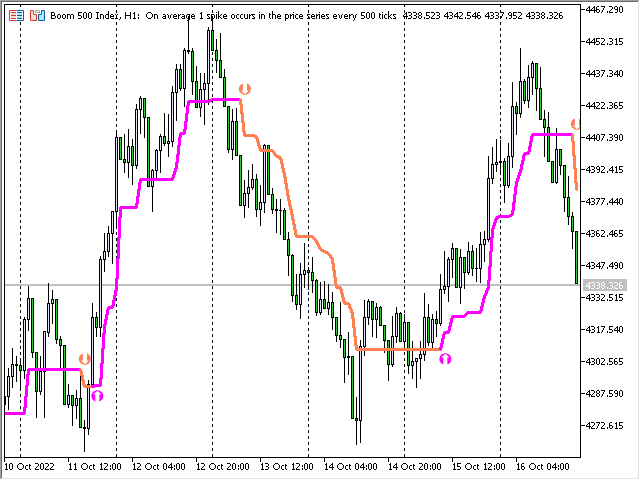

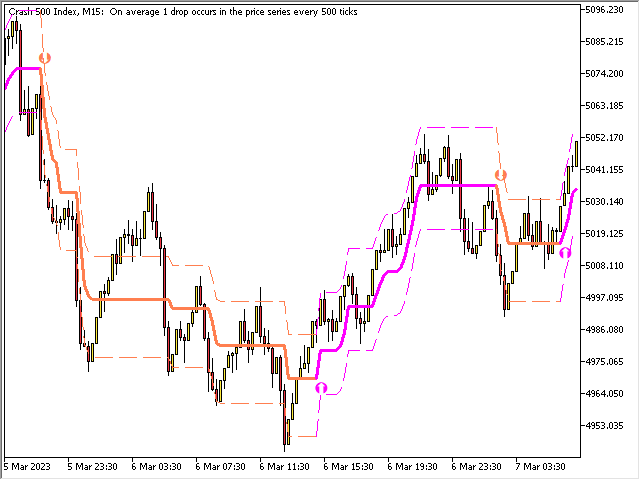

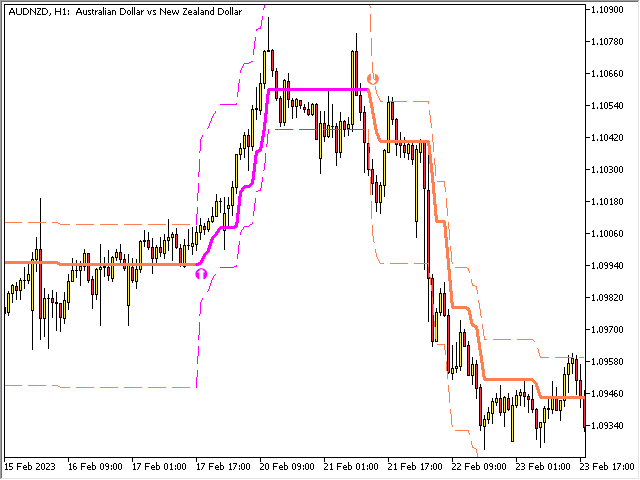

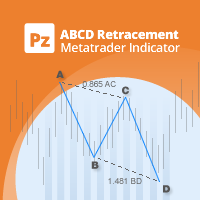
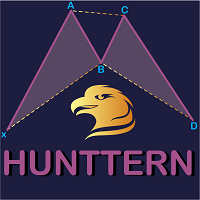

















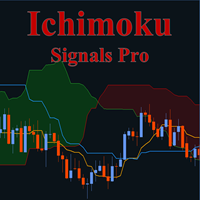



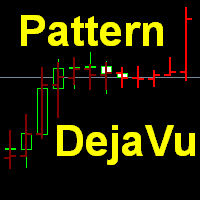

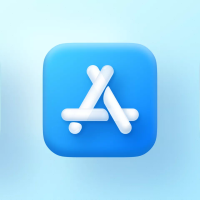
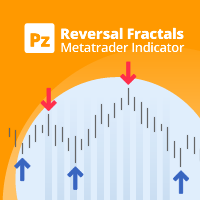
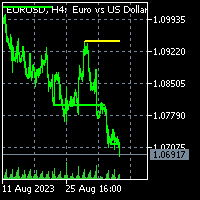
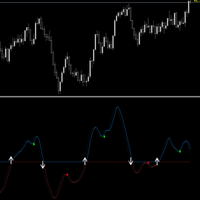
















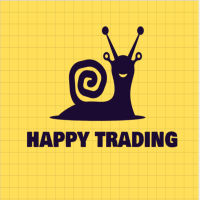




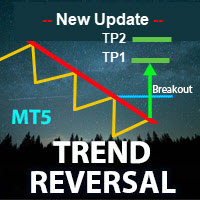









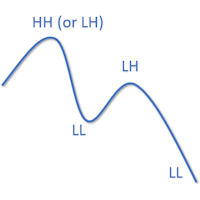

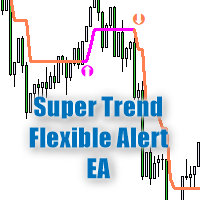




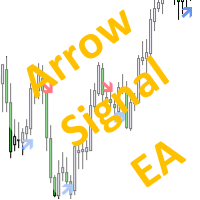
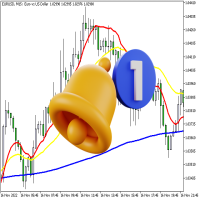
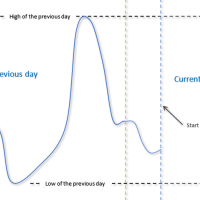

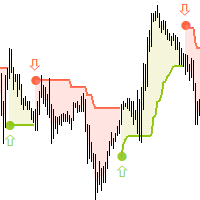





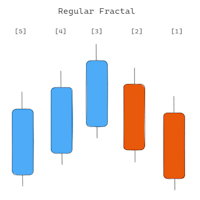





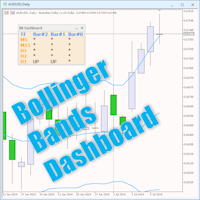
OTTIMO