AW Bollinger Bands EA
- Experts
- AW Trading Software Limited
- Version: 1.30
- Updated: 2 February 2024
- Activations: 15
Fully automated trading robot based on the signals of the standard Bollinger Bands indicator. The EA has built-in functions for automatic lot calculation and an intelligent trailing system. When the market moves in the opposite direction, an averaging system from pending orders is applied.
Advantages:- Fully automated system
- Customizable indicator parameters
- Built-in automatic lot calculation
- Intuitive setup
- Multiplier setting
- Built-in trailing system
MT5 version -> HERE
Strategy:
The main idea of the indicator is to detect sharp deviations from the average line and at the moment of return, the indicator will give a signal to return to the average value
The indicator is presented as three lines. The middle line is the moving average. The upper and lower lines are the middle lines shifted by a certain number of deviations (for example, by 2), the magnitude of the deviations is regulated by volatility. The width of the bands is adjusted based on volatility, the width decreases during the most stable periods. Bollinger bands create a corridor within which 95% should be prices and only 5% go beyond
The recommended period is from 13 to 24, the most common is 20
The recommended deviation is from 2 to 5, the more popular value is 2 or 3
Market Entry:
The EA trades on the return of the price to the average value. That is, after the candle leaves the channel, the adviser will trade in the direction of the price returning back to the average value
When the price breaks through the lower lines from below and comes back, it is a signal to buy. When the price breaks the upper line and comes back, it is a sell signal.
Exit from a position:
After the adviser opens an order:
1 - If the position goes in a profitable direction, then the trailing stop is activated. The position will be closed using the smart trailing system
2 - If the position goes into a loss-making direction, then the averaging function is applied using pending orders
Input settings:LOTS SETTINGS
Size of the first order - Volume to open an order
Enable Autolot calculation - Use automatic lot calculation
Autolot deposit per 0.01 lots - Deposit amount per 0.01 lots when using autolot
BOLLINGER BANDS INPUTS
Period Bollinger Bands - The period of the indicator, the higher the value, the stricter the signals (recommended values are from 13 to 24)
Deviation Bollinger Bands - Deviation for the upper and lower lines of the indicator (recommended values are from 2 to 5)
Shift Bollinger Bands - adjustment to shift the indicator
Applied Price Bolinger Bands - Setting Applied Prices
Signals Order - Adjustment of signalsfor indicators
AVERAGING SETTINGS
Multiplier for size of orders - Volume multiplier for pending orders, each next order in the grid will be larger by this factor
Step for pending orders - Adjustment of the step between orders in the basket of pending positions, measured in points
TAKE PROFIT SETTINGS
Trailing Start - After opening a market order when passing this volume of points, Trailing will be set for the order, measured in points
Trailing Step - After passing the specified step, Trailing will follow the price
PROTECTION SETTINGS
Maximum slippage in points - Maximum allowable slippage in points for opening and closing orders
Maximum spread in points - Maximum allowable spread for opening orders
Maximum size of orders - The maximum volume for one order. Measured in lots
Maximum number of orders - The maximum allowable number of orders of the same type
ADVISOR SETTINGS
Orders Magic number - MagicNumber of EA orders
Comments of the EA's orders - Comment for EA's orders
Allow to open OP_BUY orders - Allow to open OP_BUY orders
Allow to open OP_SELL orders - Allow to open OP_SELL orders
Allow to open new orders after close - Allow to send new orders after closing
Show panel of advisor - Ability to show or hide the advisor panel
Font size in panel - adjusting the font size on the panel
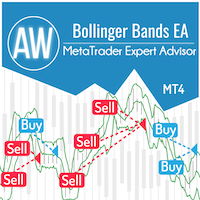
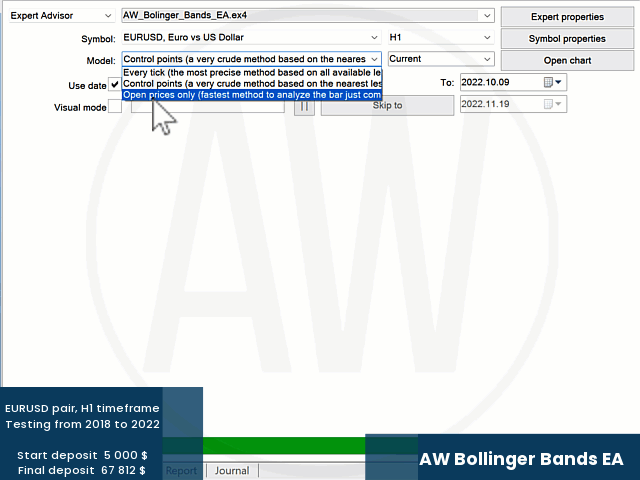



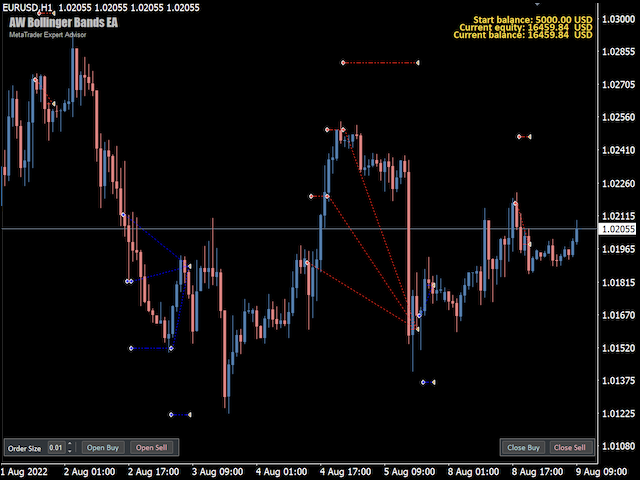
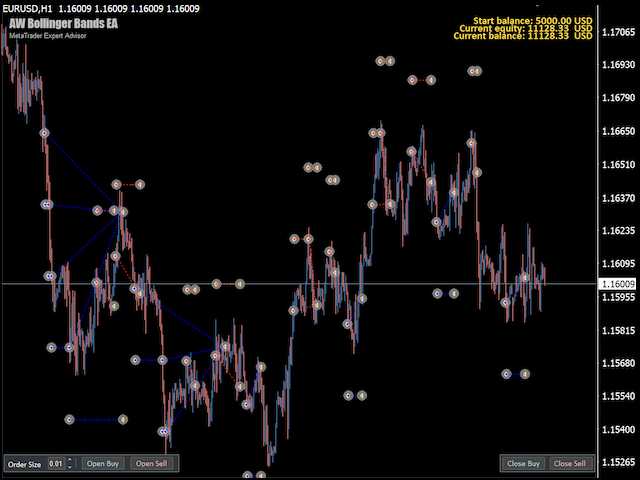








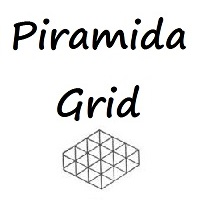





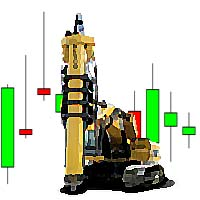

















































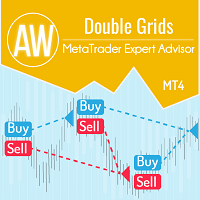
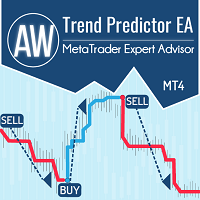
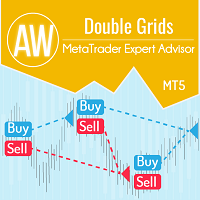



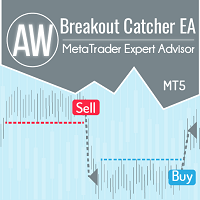

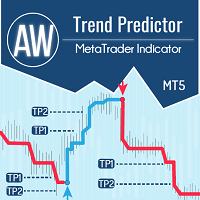

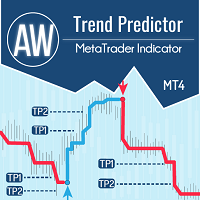





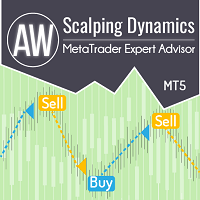




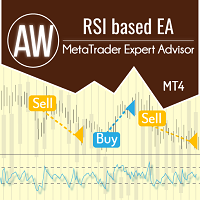

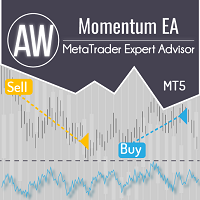


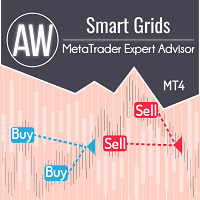
The EA work very well on specific pair on years of my backtest, now it is time to put in live account with a bit tweak around on the setting.