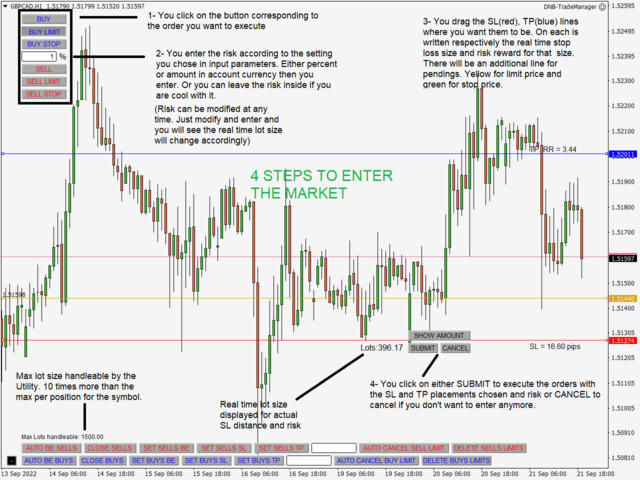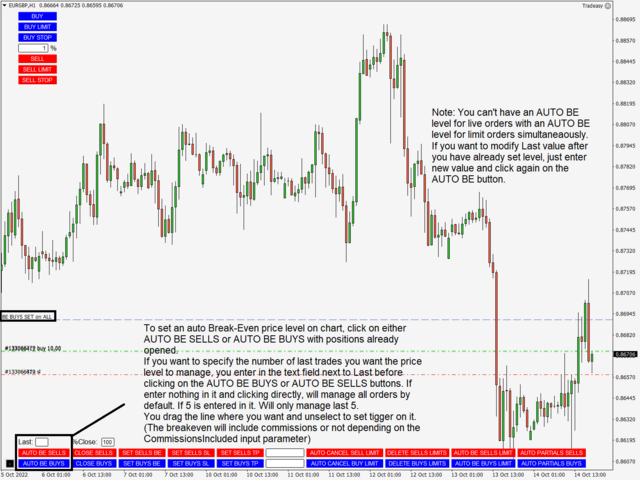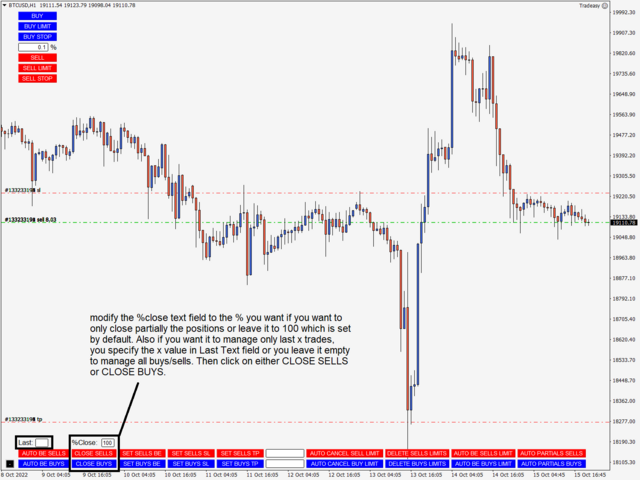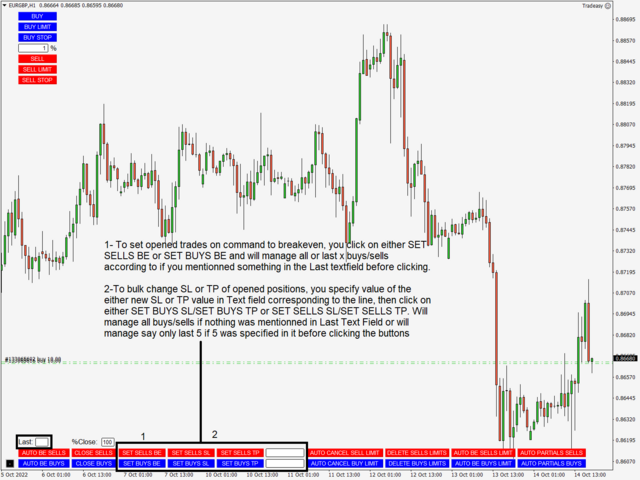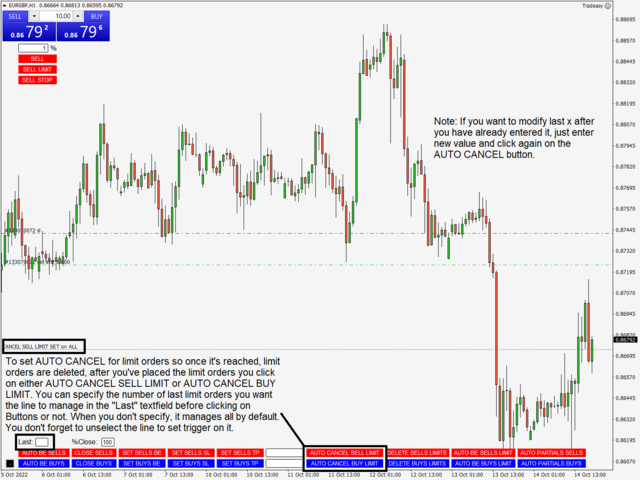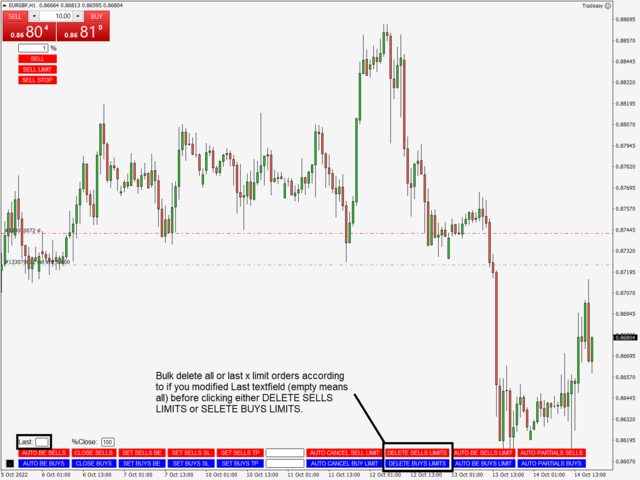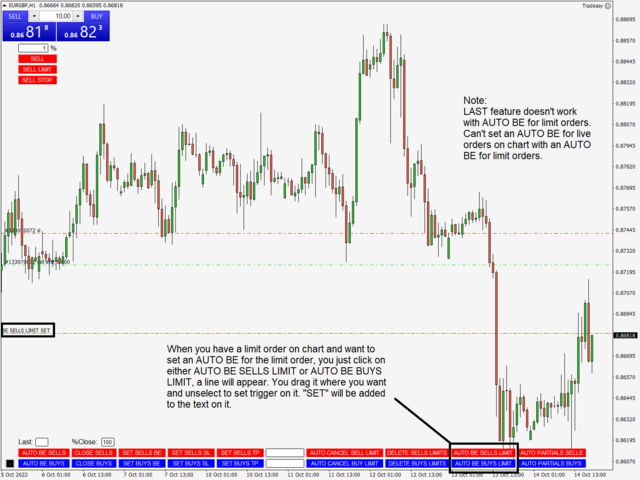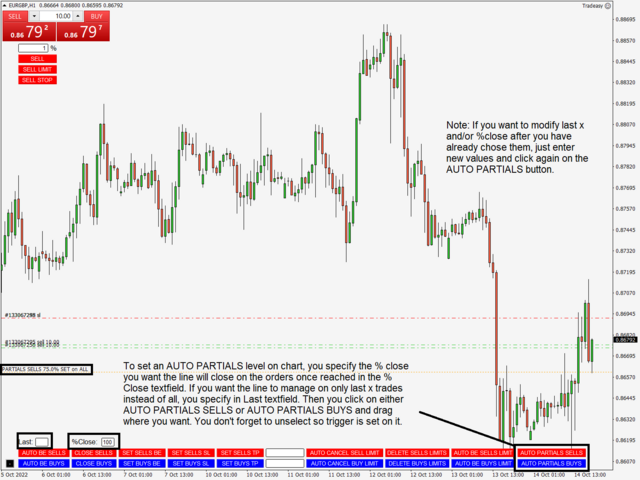Trade Manager Pro MT4
- Utilities
- Bryan Djoufack Nguessong
- Version: 1.4
- Updated: 27 September 2023
- Activations: 20
This is an Utility to make your trading easier by putting at one click or a few clicks time-consuming tasks as order management and risk management.
Contact for a free trial.
Features
Risk Management
- Calculates automatically lots based on risk specified in either % or $ in the risk field and let you enter just by placing lines for SL TP etc and display real-time Risk Reward.
- TrueRisk so it includes commissions when calculating lot size on FX pairs only so you risk 1% with all transactions fees when you specified 1% for example, or not, your choice.
- Big Lots Handler for the sharks out there that let you enter 10 TIMES more than the max volume per position of a Symbol all in ONE CLICK instead of opening slowly yourself each positions.(Must not be above volume limit if mentioned in specifications of Symbol or more than 10 times the max volume per position which is displayed).
- Enter on indices or other assets even if automatically calculated lot size don't respect lot step by rounding number. (1, 0.1 and 0.01 lot steps handled)
Trade Management
In ONE CLICK, you can:
- Set breakeven opened positions with including commissions and spread or not, your choice.
- Bulk change SL or TP of opened positions by specifying new price for SL or TP in text field and set either buys or sells to the new SL and TP price entered.
- Bulk close positions instead of closing them separately and slowly.(Partial closes available)
- Bulk delete limit orders.
- AUTO BE feature to let you set AUTO BREAKEVEN Price Level to automatically set Break even opened positions when reached. Drag the auto breakeven line where you want.
- AUTO BE LIMIT feature for limit orders to set AUTO BREAKEVEN Price Level on chart that will automatically become once a limit is filled an Auto-Breakeven line managing all buys/sells that will delete unfilled limit automatically when reached and put to breakeven the filled limit. MAGIC.
- AUTO CANCEL LIMIT feature to let you set AUTO CANCEL LIMIT Price Level to automatically delete limit orders when it’s reached. Drag the auto cancel limit line where you want.
- AUTO PARTIALS feature to set a level on chart that will close a specified % on all or last x trades once reached.
Important Note: You unselect the lines to set trigger on them. Chart has to be opened with lines on them or you can use a VPS.