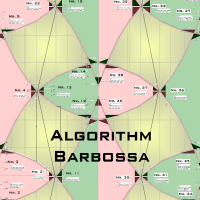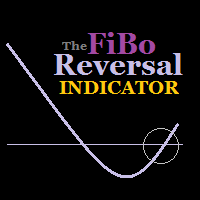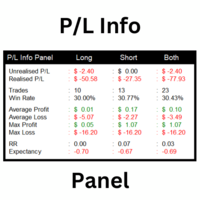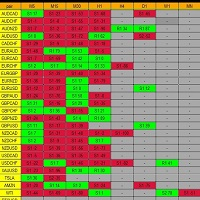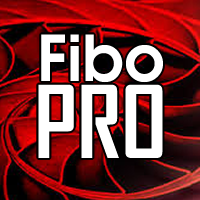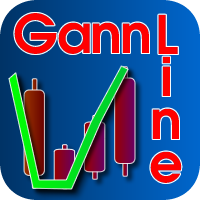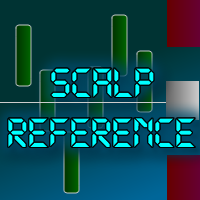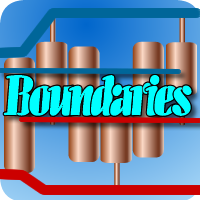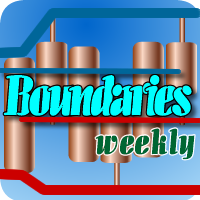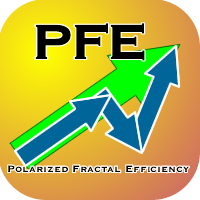PairSync
- Utilities
- Sergio D. Rocha
- Version: 1.25
- Updated: 22 November 2021
- Activations: 5
This is an utility created as a technical indicator, that helps you to sync more than one chart with the same pair. Intended as a complement for the MarketPatroller indicator.
Add this indicator to a chart in your profile (this will be used as a master chart) and add a Text Label (T boxed icon) in name of each chart you want to sync with "SyncPair" and the time frame that you want to use in the synchronized chart, and each time you change the pair in the master chart, SyncPair will change the pair in the "synchronized" charts as well.
You can switch pairs in your master chart easily with our proprietary indicator MarketPatroller.
The name for Text Labels that will be used in "synchronized" charts should contain capital S and P as follows: "SyncPair"
The time frame should be provided as in the buttons of MetaTrader:
- MN = Monthly
- W1 = Weekly
- D1 = Daily
- H4 = 4 Hours
- H1 = 1 Hour
- M30 = 30 minutes
- M15 = 15 minutes
- M5 = 5 minutes
- M1 = 1 minute
Please watch the video tutorial included in this page to better know and understand how this indicator works.