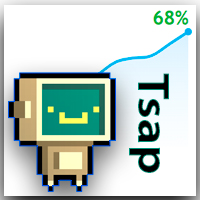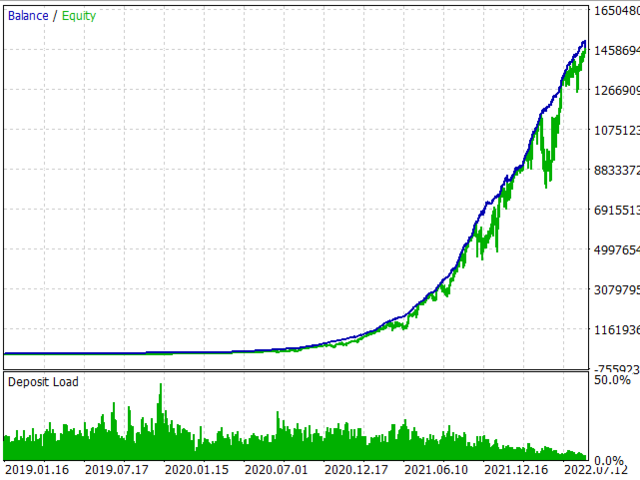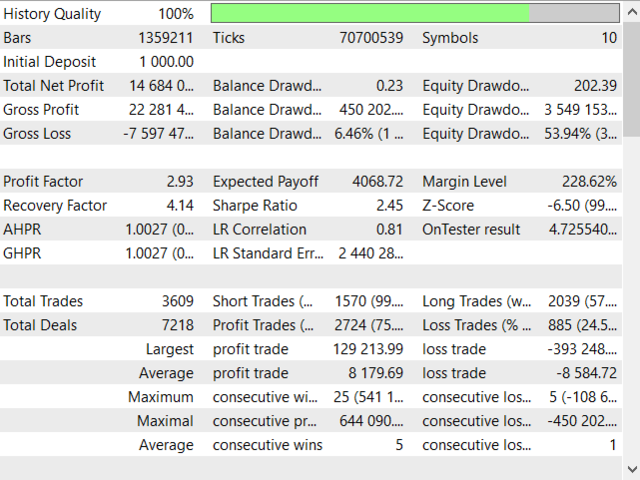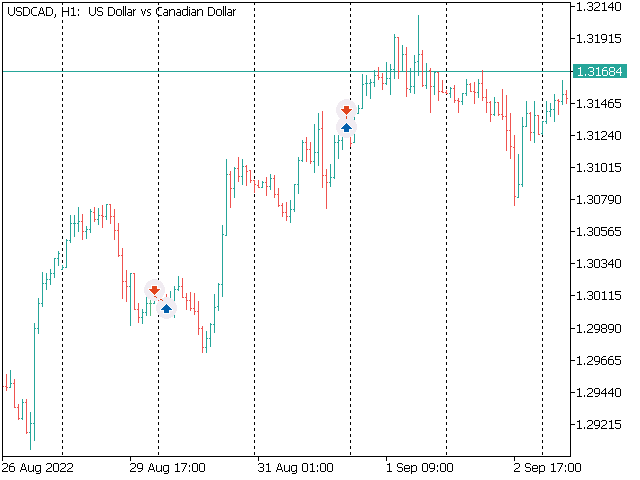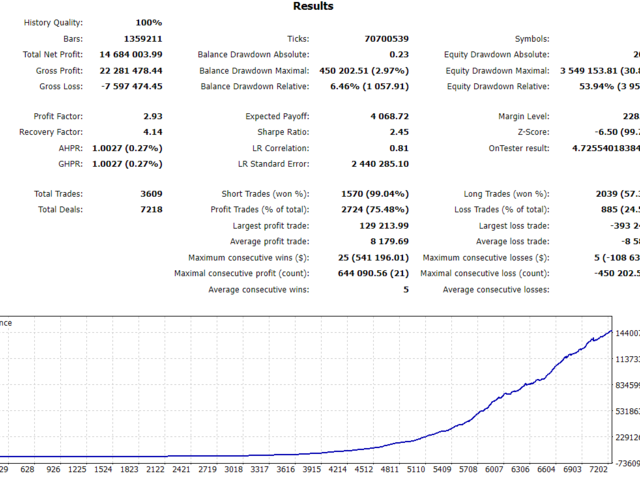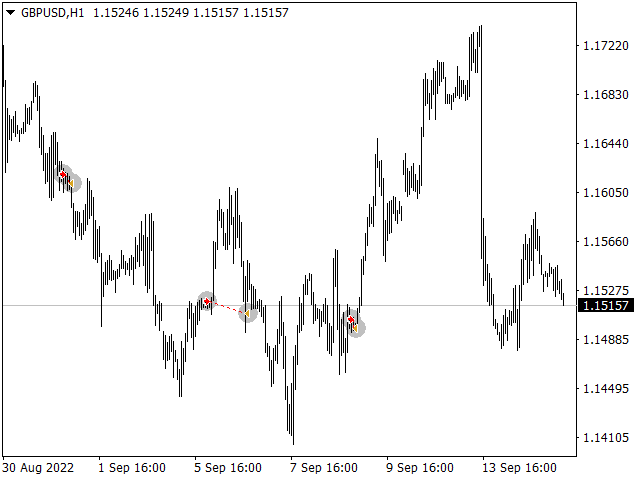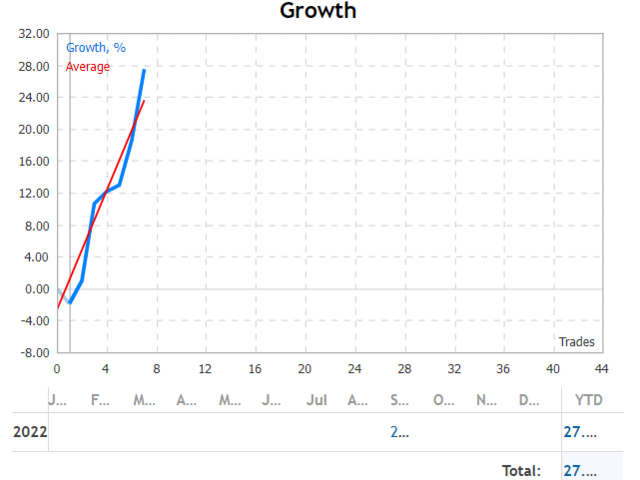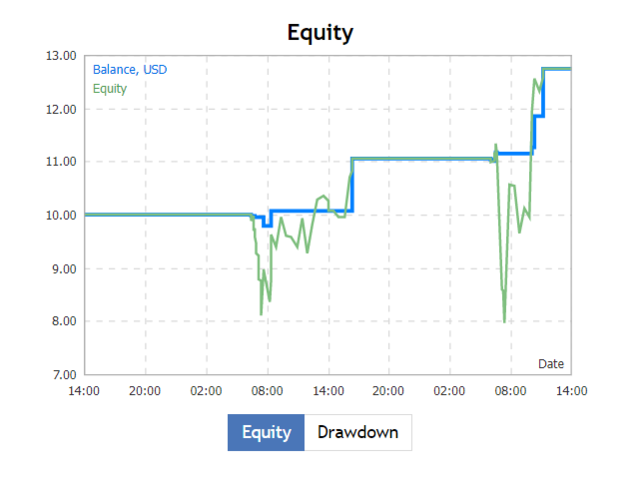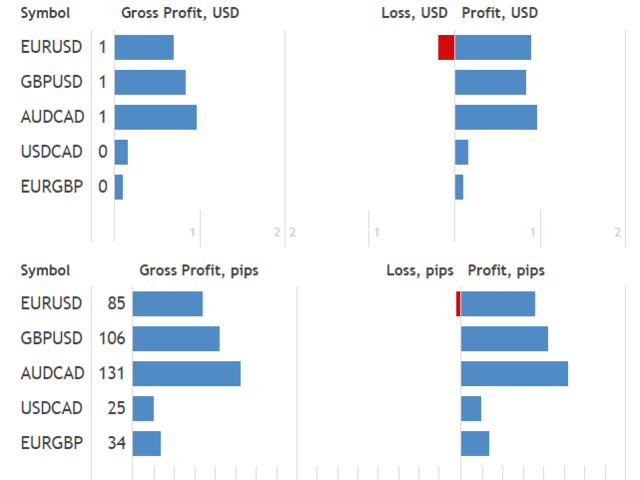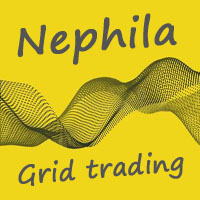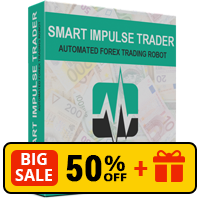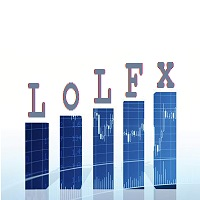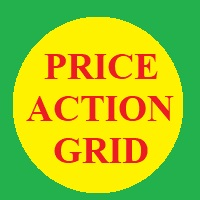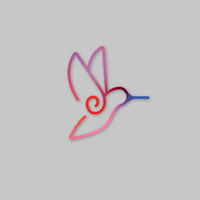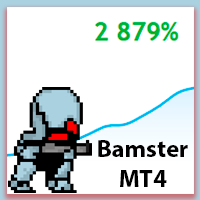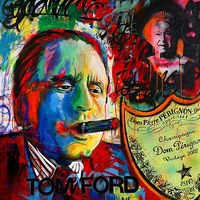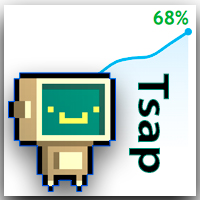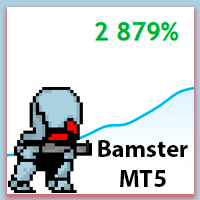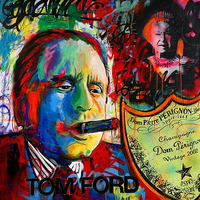Tsap MT4
- Experts
- Anton Zverev
- Version: 3.2
- Updated: 19 September 2022
- Activations: 5
=== Next price is 299$ ===
Real account signal - https://www.mql5.com/en/signals/1702558
MT5 Expert Version - https://www.mql5.com/en/market/product/86329
Timeframe: M1
Recommended currency pairs: EURUSD, GBPUSD, USDCHF, EURGBP, USDCAD, AUDCAD, CHFJPY, EURCHF, USDJPY.
Tsap is the latest development from the Varko Group Inc team. A multi-currency trading Expert Advisor whose strategy is based on low volatility at night. The EA does not use high risk grid, martingale or averaging strategies. Each position is insured by a virtual stop loss. An adaptive transaction tracking algorithm is used. Also a unique development, support of transactions when expanding the spread and large market jumps.
Recommendations:
- Before using the Expert, be sure to contact the author for assistance with installation and recommendations on the broker.
- Be sure to use a VPS or a server with minimal network latency for the broker's server.
- Use a broker with the lowest spread and commission.
- Before using it on a real account, test it with the lot you need.
How to install an Expert Advisor for trading:
You need to transfer the file with the Expert Advisor to one chart with the EURUSD M1 currency pair. And in the "Market Watch" window, add those currency pairs that you would like to trade. After that, in the expert settings, you can enable and disable the currency pair for trading. The Expert Advisor itself will automatically trade on all selected currency pairs, you will only need to install it on one chart.
Author:
Varko Group Inc is an innovative financial company that develops automated trading systems for financial markets.
As well as management and support, clients' investment instruments.
- Official resources of the developer company, you can find here MQL5 Profile
- Welcome to our public channel MQL5 channel