T Manager for Price action Traders
- Utilities
- Haidar, Lionel Haj Ali
- Version: 3.0
- Updated: 11 July 2024
- Activations: 5
T Manager, the ultimate trade management solution designed by traders for traders.
If you are searching for a simple and efficient trade panel, trade manager, or trade assistant, you are at the right place.
The market contains a diverse number of those tools, but this one is designed by traders for traders. I designed this tool, and I am using it daily.
Take my advice and stop buying tools blended with un-useful features that you will never use, T Manager provides you with the essential yet complete features to manage your trades daily.
- Its user-friendly interface and advanced features allow you to quickly and easily plan, take, and manage your trades.
- Three lines are all that you need to set your trade, stop loss and take profit with ease.
- Manage your risk with precision and calculate the monetary value of your risk.
- Benefit from automated rules that help you set your SL and TP and enjoy instant alerts to stay informed of your market position.
- A centralized interface for trade execution and trade management makes it simple to manage all your open trades from one screen.
- Get real-time updates on trade status, set multiple take profit levels, and easily take live actions.
- Take your trading to the next level with T Manager, the smart choice for intelligent traders.
Need help or have questions? I am Lio, don't hesitate to reach out! We are always available to respond, help, and improve.
You can simply download the limited versions of the panel from this blog so you can test before making your choice: DEMO Version here
Please note that this EA suits best forex and certain commodities and indices depends on your broker. So please make sure to try the demo version before buying.
How to Use T Manager?
Once activated, make sure to enable Auto-Trading.
You can specify your preferred colors in the inputs and that's it! Forget an unlimited number of parameters that you need to insert before even start using the tool.
IT IS SIMPLE. The intuitive design will guide you by it self to easily plan and take your first trade!
T Manager Features:
- One panel to plan, take, and manage your trades
- Set your risk from your :
- percentage of your current equity
- In monetary value
- Or simple set your volume
- T Manager and based on last input of the above parameters will update the 2 others to keep you informed
- Set your risk to reward ratio, and be informed of your risk to reward simply by dragging your TP, SL, and Entry price lines.
- T Manager will automatically adjust your TP lines in accordance with your Entry price and Stop loss on the chart.
- Once your trade is planned, in one click you can set your orders.
- T Manager will eliminate any order type that does not fit your current on-chart trade configuration
- As the price and spread are moving, whenever you place an instant buy or sell order, a message will inform you based on the current market price of your risk and risk-to-reward
- All your open trades for the current symbol are available in a dropdown list - easy to access from one place.
- Order and position info are shown: Type, Profit, Risk, ...
- In one click you can close your position, or half of it, or set to breakeven the winning trades
- And finally, every trade has three levels of partial take profit, each level has it own percentage to take out of the current position size when reached.

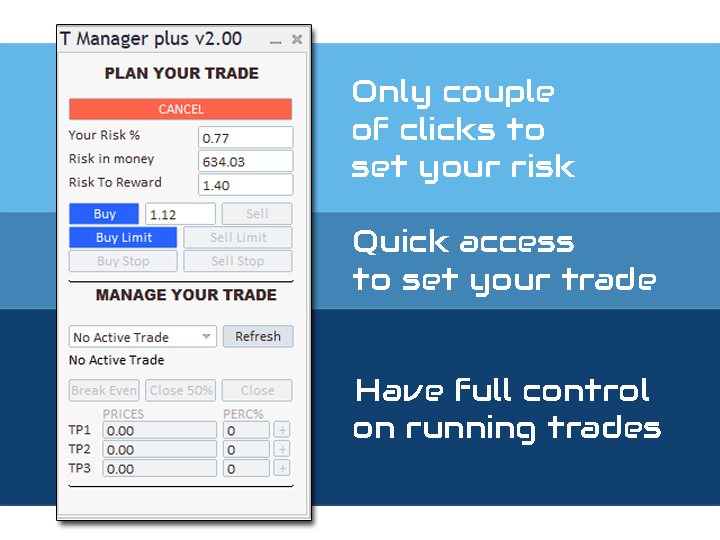
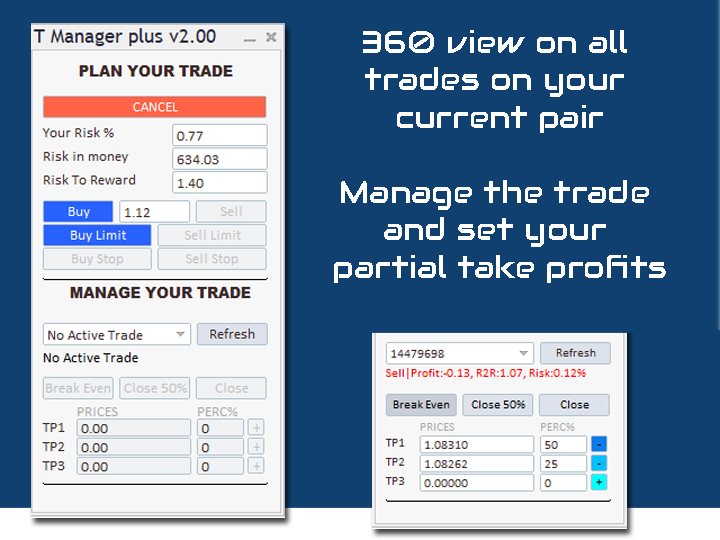
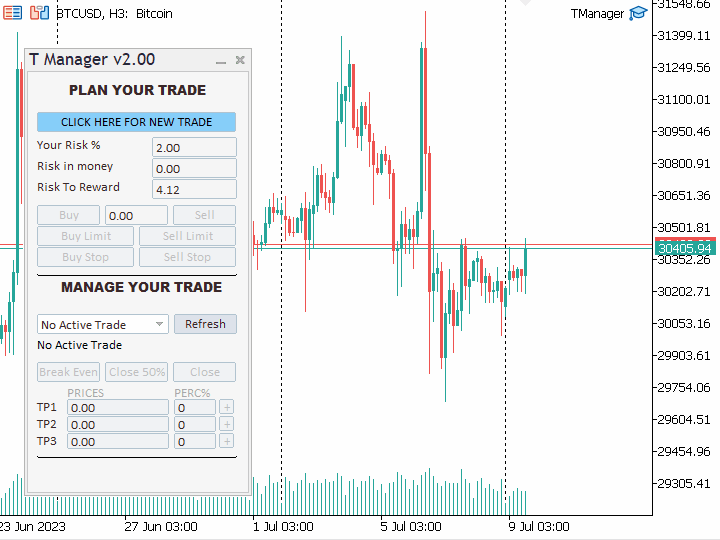
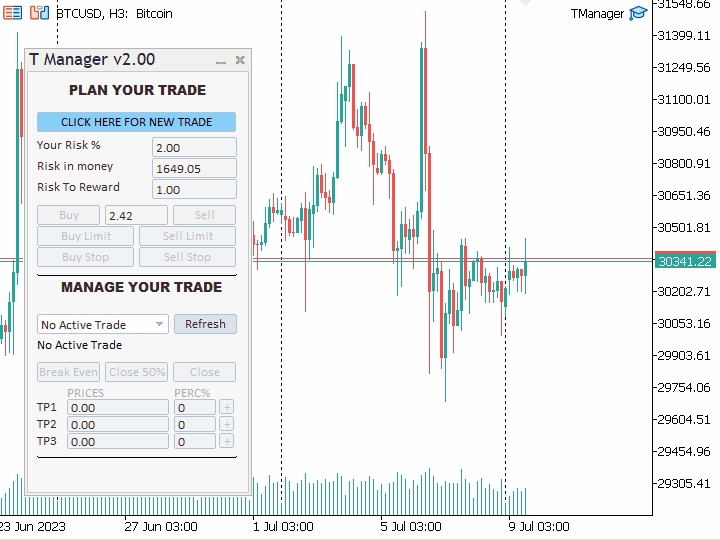
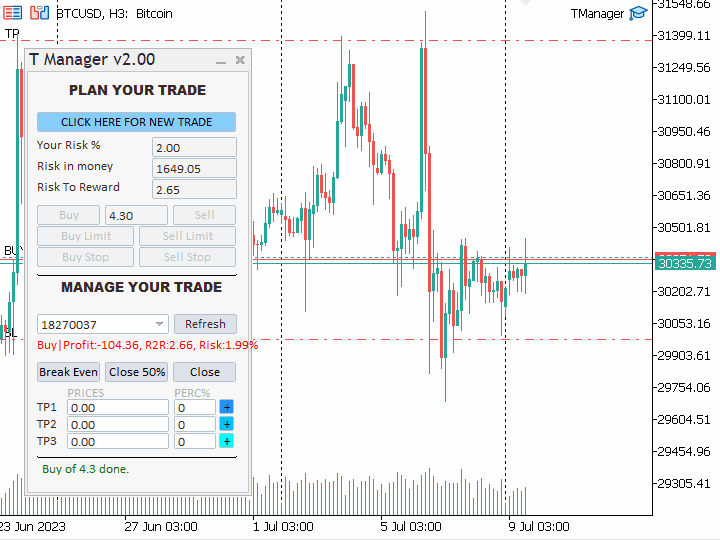
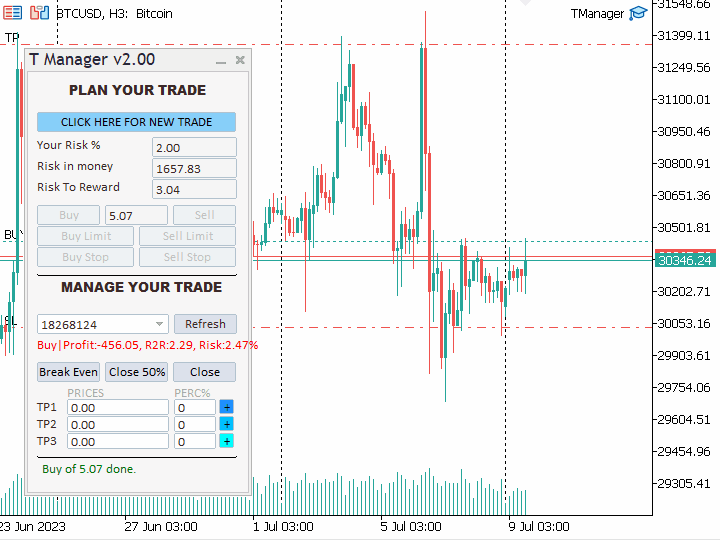
































































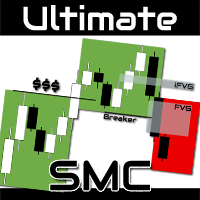
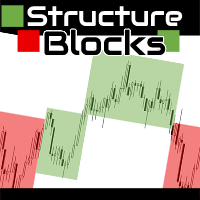





Great product !!!!