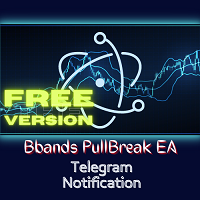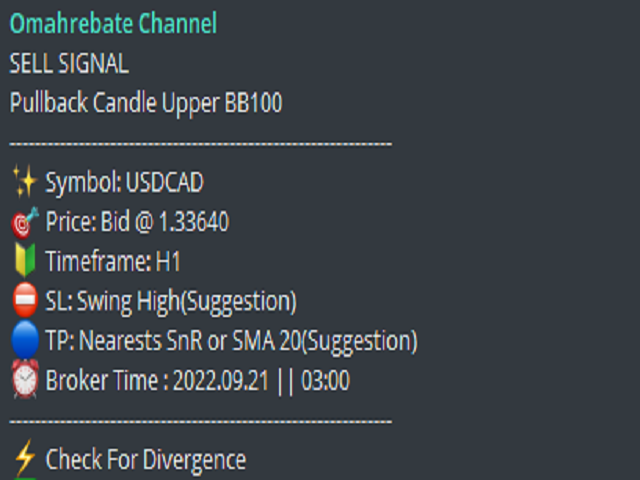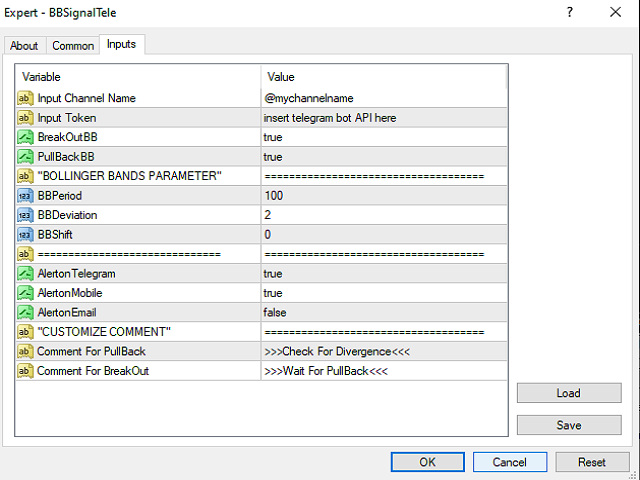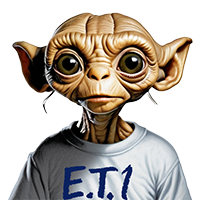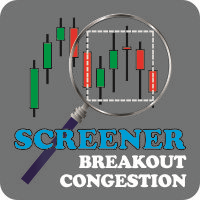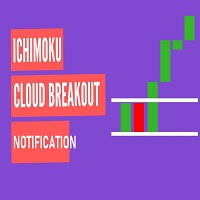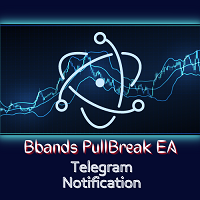BBands PullBreak Telegram Signal F R E E
- Utilities
- Agus Wahyu Pratomo
- Version: 2.50
BB PullBreak Signal F r e e Version
Only Work on GBPUSD Pair. Consider Buy Paid Version for ALL Pair Use
This is an EA that can provide notifications when a candle breaks or a pullback or retrace occurs. This makes it very easy for us, especially those who are used to trading using Bollinger Bands. Usually we often experience missing signals from Bollinger Bands if we trade manually without the help of tools.
This tool can provide notifications via email, telegram or MT4 mobile. You just need to put this file into the expert advisor folder on your MT4. You can also specify the parameters of the bollinger band parameters that you will use.
Try it and feel the pleasure of trading without having to monitor chart allday.
Make sure you use the operating system at least Windows 10 and above to be able to use Telegram notifications.
IMPORTANT NOTE
- You must allow WebRequest and add the https://api.telegram.org URL in "Tools" → "Options" → "Expert Advisors".
- Telegram Bot must is member of group or admin of channel.
- Attach on every pair want to notified
- Only work with MT4 use English language.
- Telegram API not work with Windows 7 or lower.
Installation and Configuration see https://www.mql5.com/en/blogs/post/750555
Run EA on PAIR want to nootified.
Before running EA you must create your own Telegram bot that will be the sender of the messages created by this EA. For configuring this EA you can watch the below video and follow these steps:
- In Telegram, search for "botfather" or send a message to @BotFather
- Type /newbot and follow instructions to give a it name and an username
- Copy the API token dan Paste iy to EA Parameter Input
- Create the channel or group or Using Existing
- Open the channel/group Info, then Manage, Add Administrators, type the bot username above we create, and click Save
- Copy Channel/Grup name (ex. @forexchannel) and type in EA Parameter Input
- You can customize extra comment
- In MT4, add the following URI for webrequest to "Options > Expert Advisors" https://api.telegram.org