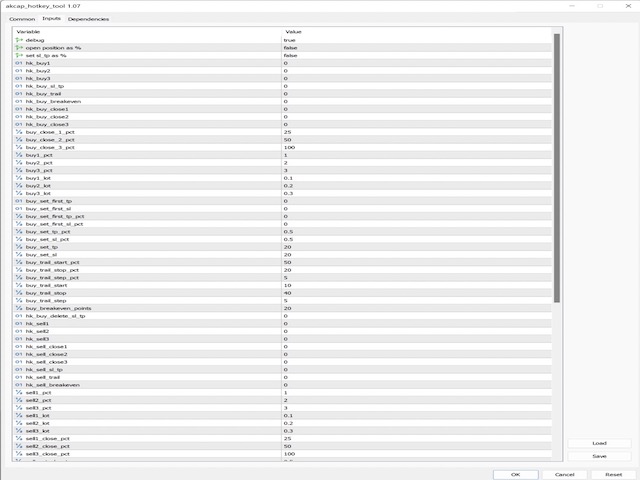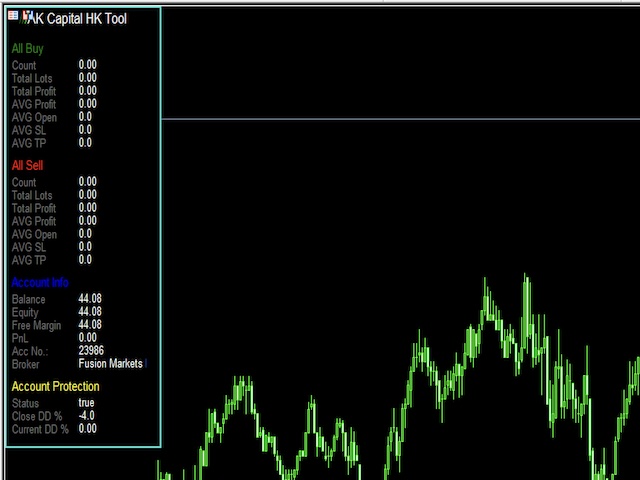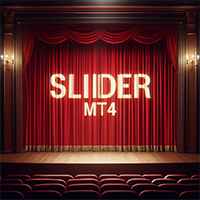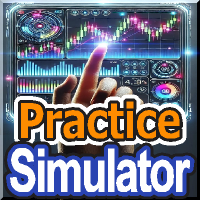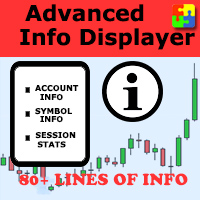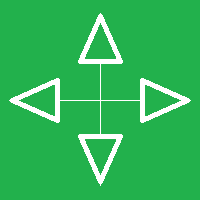AK CAP Hotkey Tool
- Utilities
- AK Capital Markets Limited
- Version: 7.2
- Updated: 15 February 2023
- Activations: 20
Special offer for the next 10 copies
Are you tired of manually navigating through menus and inputting data every time you want to execute a trade or open an order on Meta Trader? Our hotkey tool is here to make your life easier and boost your trading efficiency.
Our tool is natively coded for lightning-fast performance and comes loaded with all the features you could possibly want. From pending orders and OCO orders to trailing and multiple buckets, it has everything a scalper could need. And with the latest update, we've made it even faster by preloading orders and optimizing the code.
But it's not just for scalpers - our tool is perfect for any trader looking to streamline their workflow and make the most of their time. The info screen and percentage orders allow you to keep track of your trades and make precise adjustments, while the normal lots feature gives you the flexibility to trade in a variety of sizes.
Don't waste any more time manually navigating through menus. Get your copy of our hotkey tool for Meta Trader today and experience the ultimate in fast, efficient trading.
As an added bonus, when you purchase, you'll get exclusive free access to our discord day trading group. This group is filled with experienced traders who are eager to share their knowledge and insights with you. You'll be able to ask questions, get feedback on your trades, and even share your own ideas with the community.
Whether you're a beginner or a seasoned pro, our discord day trading group is a valuable resource that will help you improve your skills and achieve your trading goals. So don't miss out - purchase today and join the community of successful traders who are already seeing great results.
- Pending orders
- OCO orders (great for news)
- ATR, %, pips trailing
- Info Dashboard (detailed and minimized version)
- percentage orders, normal lots
- equity protector (great for prop firms like FTMO , FUNDED NEXT, THE FUNDED TRADER and so on )
- daily pt target lock
- 4k support
- slippage controller
- max order lock .. set the max orders and it will protect from opening more.
- completely customizable
MT5 version found here https://www.mql5.com/en/market/product/84090
after Purchase DM me for the complete manual.