UPD1 Watermark MT4
- Indicators
- Vitaliy Kuznetsov
- Version: 2.36
- Updated: 1 January 2025
The indicator shows any text and any image on the chart, and can also output the information requested by macros.
There are three text blocks and one block for images. Available font selection, size, color, indentation and positioning.
If you want to brand your screenshots or display the necessary information on a graph, then UPD1 Watermark will be a very useful tool.
Description of settings.
Text Settings (3 blocks).
Text 1, 2, 3 – enter the text and, or a macro.
Font Name – write the font name. In case of an error, the default font will be.
Font Size – specify the font size.
Font Color – specify the font color.
Corner – select the anchor of the object.
Visual Position – the location of the object in front or behind the graph.
X – horizontal offset in pixels.
Y – vertical indentation in pixels.
Image Settings (1 block).
Image – select an image.
- Manual - with this setting, enter the name of the image below.
- Watermark.
- Money Mandala.
Manual Image Name ***.png in Files – Specify the name of the PNG file.
The PNG file should be located at Terminal\MQL4\Files\
Corner – select the anchor of the object.
Visual Position – the location of the object in front or behind the graph.
Zoom in % - specify the scaling of the image as a percentage.
Transparent in % (0-100) - specify the transparency of the image as a percentage.
X – horizontal offset in pixels.
Y – vertical indentation in pixels.
Macros Help (only info).
// - hide text, off macros.
Symbol - name of the Currency Pair.
Date - today's date.
Ask - ask price.
Bid - bid price.
Time - broker Time.
LocalTime - your local time.
Period - timeframe.
TimeBarClose - time when the bar closes.
TimeToCloseBar - time until the bar closes.

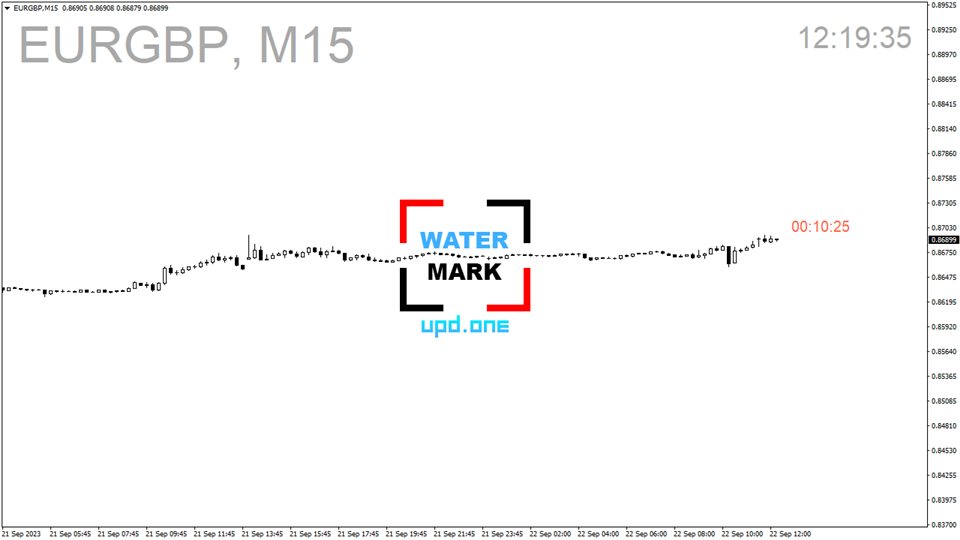



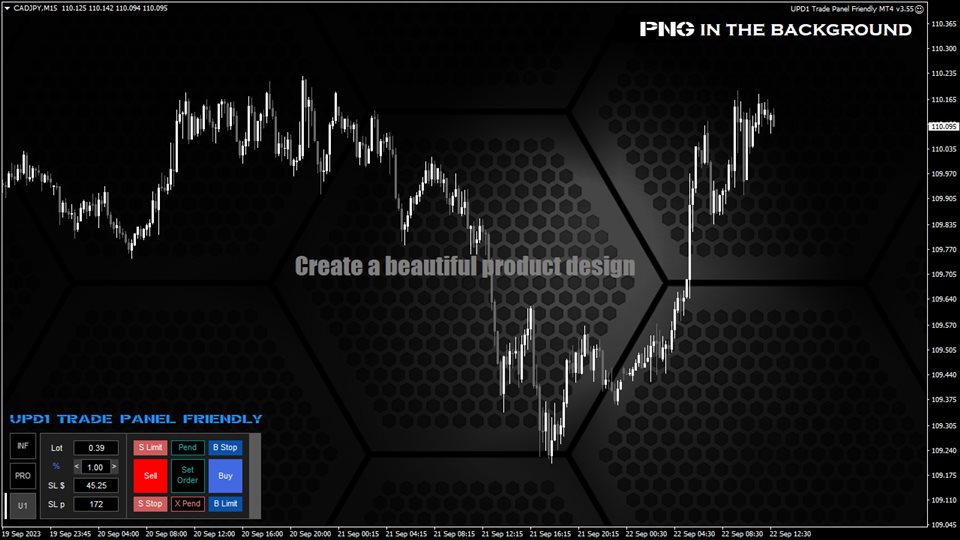

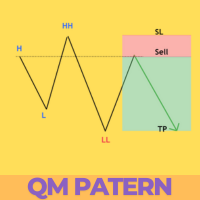





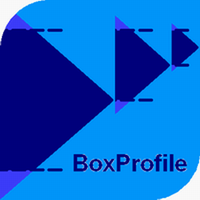




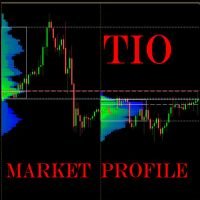










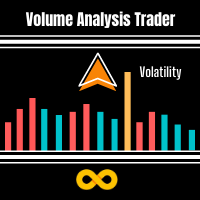








































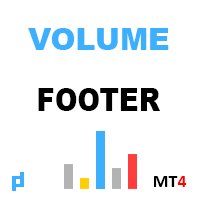

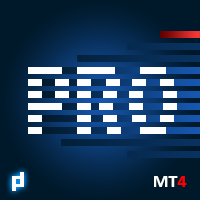










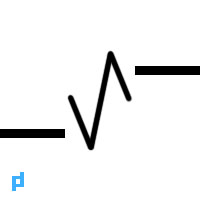
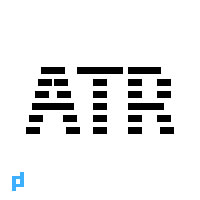


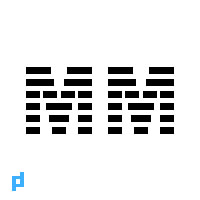






muito bom... seria bem legal se tivesse pra mt5 também.