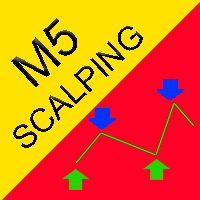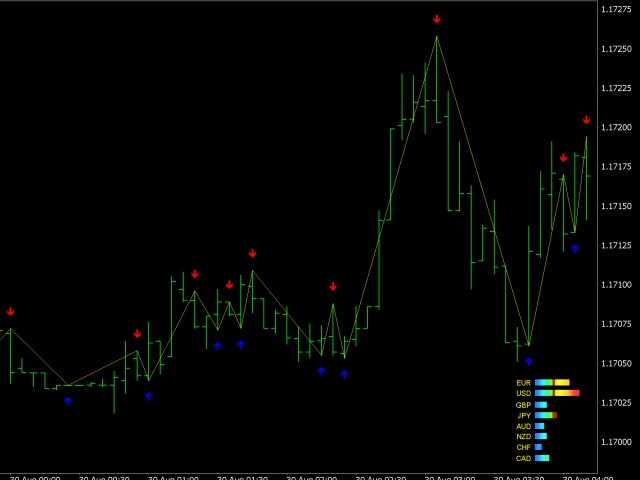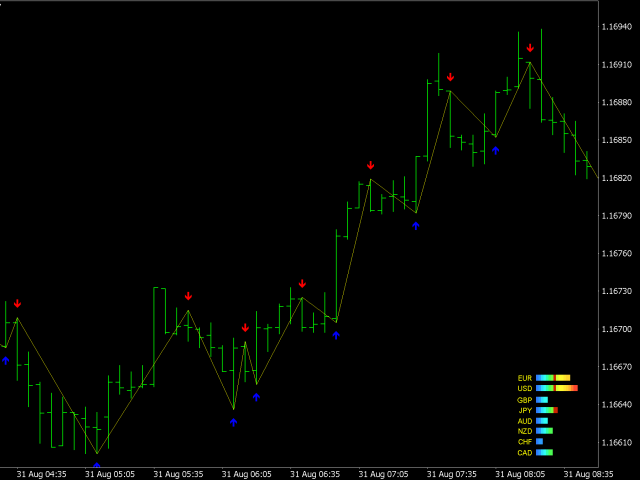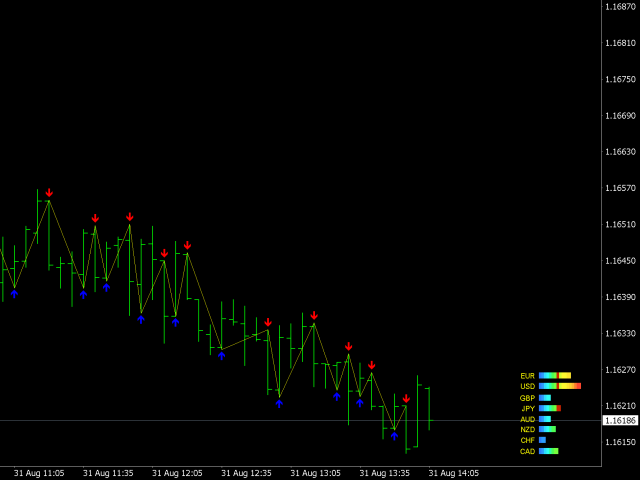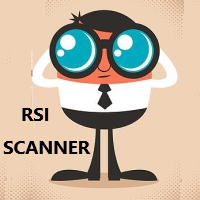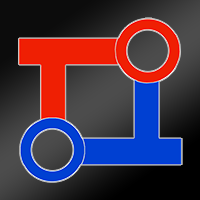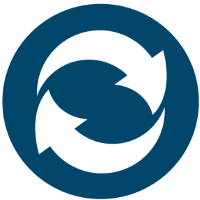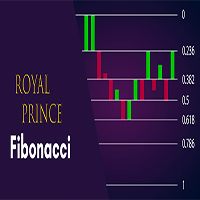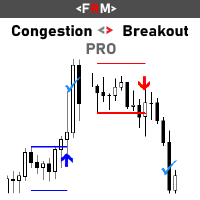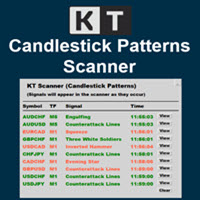M5 scalping system
- Indicators
- Andrey Kozak
- Version: 1.0
- Activations: 20
A ready-made trading system that shows with arrows when to buy and when to sell. The indicator does not redraw its arrows. Shows signals with 94% accuracy. Works on all currency pairs and all timeframes (recommended timeframes M5, M15, M30, H1). This is a ready-made trading system that trades according to the scalping strategy. The intraday indicator shows a large number of signals on the M5 and M15 timeframes.
How to trade with this indicator?
- When the red arrow appears, we need to look at the strength of the currency pair in the lower right corner. For example, if we trade on GBPUSD, then we need the GBP strip to be less than the USD strip. When we find such a situation, we open a deal to sell.
- To buy, we need to wait for the blue arrow on the chart. After that, you need to look in the lower right corner and make sure that the GBP strip is larger than the USD strip. If we see such a situation, we open a deal to buy.
- TakeProfit set a minimum of 15-35 points (because we scalp). StopLoss set 35-55 points from the level of the arrow.
The advantages of this trading system:
- it is a scalping system
- does not redraw arrows
- works on all timeframes and currency pairs
- we give instructions for this trading system and show how to trade on it
How to install the indicator on Metatrader4:
- press the "FREE DEMO" button from your PC (the button is available only on PC). If you logged in from your phone, you will not have this button.
- in the window that appears, confirm the permission to open your MT4 terminal
- after that your terminal will open automatically.
- the "Market" folder will appear in the list of indicators and our indicator will be in it.
- you will be able to run the indicator and test.
- If you want to buy an indicator and start trading with it, follow this instruction at https://www.mql5.com/en/articles/498
- after the purchase, write us a private message and we will give you another automatic robot as a gift.
Trading system settings:
- Fast_Period - fast calculation parameter.
- Slow_Period - parameter for slow calculation of the long trend wave.
- signal_boost - turbo boost signal line.