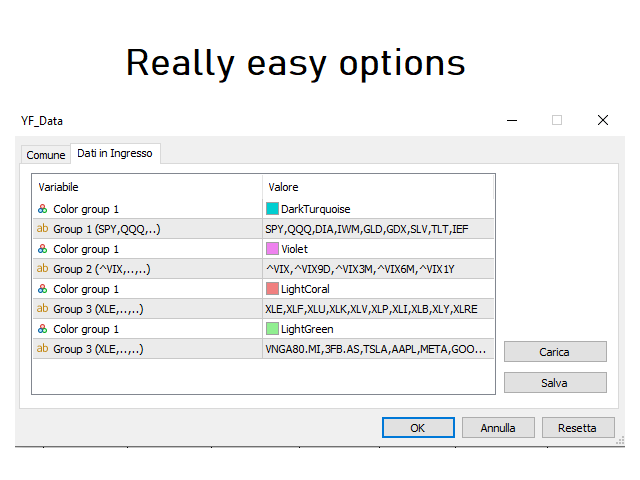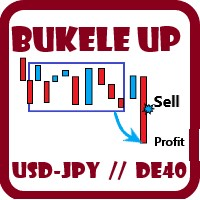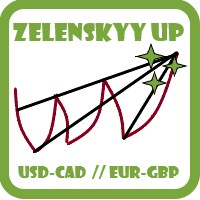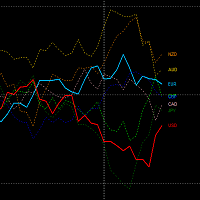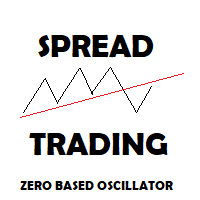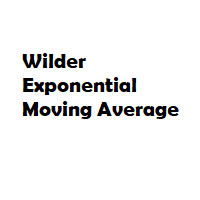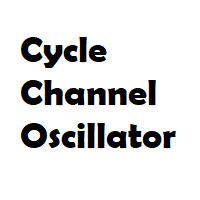Yahoo Live Data Downloader
- Utilities
- Giovanni Riccobene
- Version: 1.4
- Updated: 24 July 2024
- Activations: 5
With this product in the form of a service it is now possible to create custom symbols from the data provided by yahoo finance.
The service will run in the background within the platform and constantly update our favorite time series not available on your broker.
This is useful for the development of intermarket strategies, for example not all brokers provide the VIX index or the DOLLARINDEX or the T-BOND rates.
With this product you will eliminate the constant, repetitive and tedious manual download and subsequent import of data into the platform, it will take care of everything, you just have to enter the name of the symbol in the options.
Furthermore, for those who trade on instruments such as ETFs, thanks to these data on the platform, it will be possible to develop strategies to generate signals and backtest any portfolios for medium-long term investments, such as the optimization of their accumulation plan by simulating inputs and outputs, it is clear that you will have to code these strategies, or more simply generate warnings that in general other investment platforms do not allow, so the next day we will have a clearer idea on what to do.
Due to some limitations on the part of yahoo, the data we will get are those of the daily bars.
For the correct functioning of the product it is necessary to enter these 3 URLs in the platform options:
In the options you will find already inserted some of the most common symbols, this will allow you to immediately understand how the product works.
The first execution will take some time to download the data, subsequently the operations will be carried out much more quickly and quickly.
For the report of any bugs or to suggest new features, do not hesitate to contact me.
keywords: automatically download yahoo finance historical data