The HedgeFund Experiment
- Experts
- Augustine Kamatu
- Version: 2.0
- Updated: 2 February 2024
The HedgeFund Experiment
This is a basic version of the professional version; The HedgeFund Manager https://www.mql5.com/en/market/product/85241
It is a multi-currency EA that needs only to be loaded in one chart. It will access all Forex pairs or CFD provided by your broker and will only trade those with a spread less than or equal to MaxSpread specified in the settings.
It uses standard Metatrader4 indicators to generate signals but with a customized trend filter to pick which pairs to include in the HedgeFund. Once the HedgeFund reaches the target return for the day, it will close all trades and wait for the next day. The target return for the basic version is fixed at 0.1% per day. Professional version allows you to chose your preferred target.
The EA applies a unique position management strategy in the following 3 ways:
1. Build: if a position is in profit, the EA will add more positions after every 50 points. Professional version allows you to chose your preferred Build steps.
2. Average: if a position is in loss, it will add a position at the next signal so long as it appears after 100 points. Professional version allows you to chose your preferred Average steps.
3. De-escalation: if target has been reached but there are still some open positions, the EA will target to close the remaining positions at break-even.
The EA has been specially designed to use minimal CPU resources and the multi-currency and multi-timeframe algorithm makes it even more efficient, effective and economical.
Diversification is achieved by spreading the risk across different pairs, analyzing trends across timeframes and an advanced hedging strategy that optimizes the likelihood of achieving your daily target.
Trading stops for the day after achieving your target in order to avoid over trading which is one of the biggest cause of losses for most traders. The market does not owe you anything, just take a little bit everyday and compound your gains on a daily basis. Forex rewards the patient trader.
Settings description
| Parameter | Options | Description |
|---|---|---|
| Symbols selection mode | Use Defined Symbols | This will trade the pairs you list in the setting User Defined Symbols (use ; to separate). You can list as many pairs as you want |
| Let EA auto select FX only | This will trade the forex pairs that have a spread less than or equal to what you input in setting MaxSpread | |
| Let EA auto select All available | This will trade the pairs (including forex, commodities, indices, shares, metals) that have a spread less than or equal to what you input in setting MaxSpread |
Happy Trading!

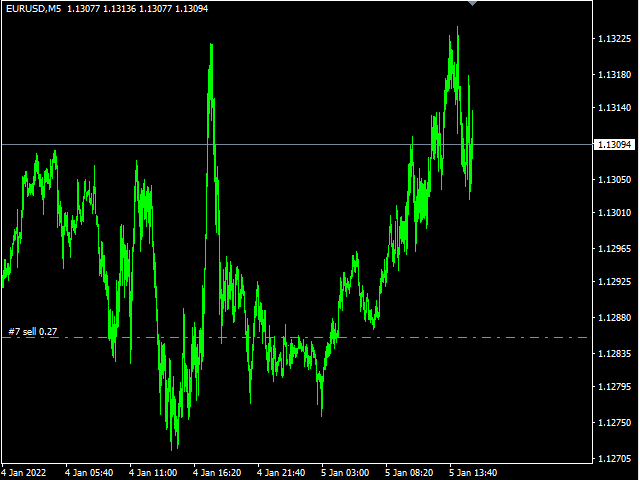


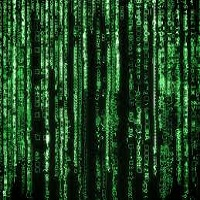
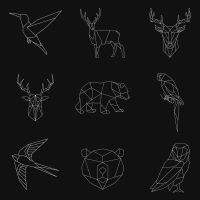
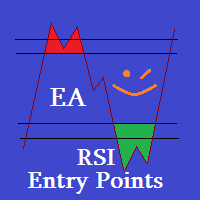
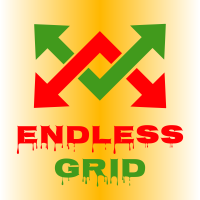
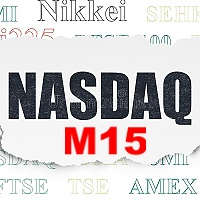
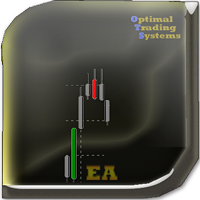
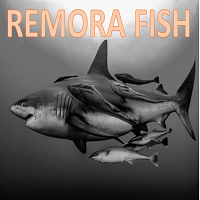






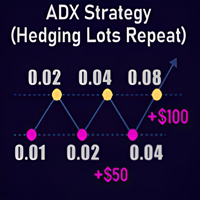













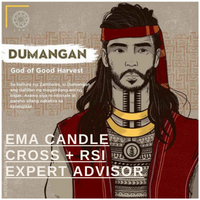



































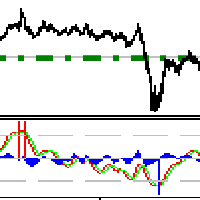






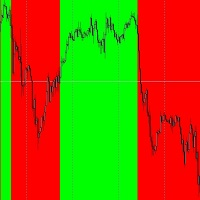
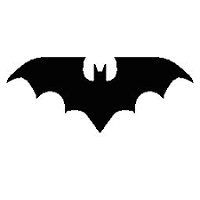


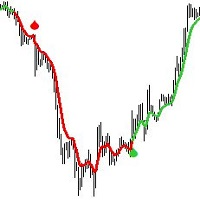





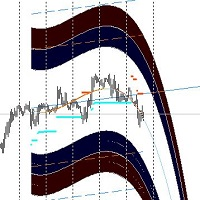
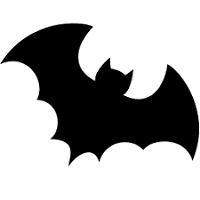



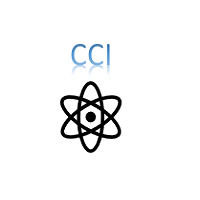

garbage