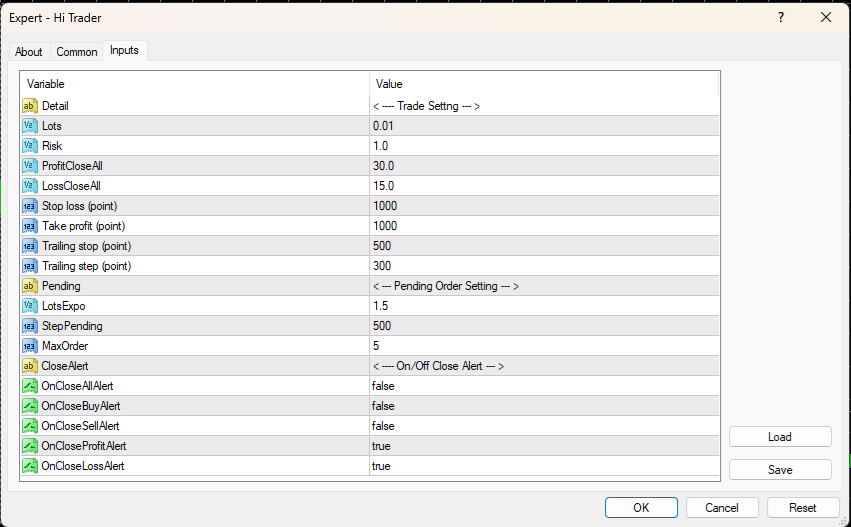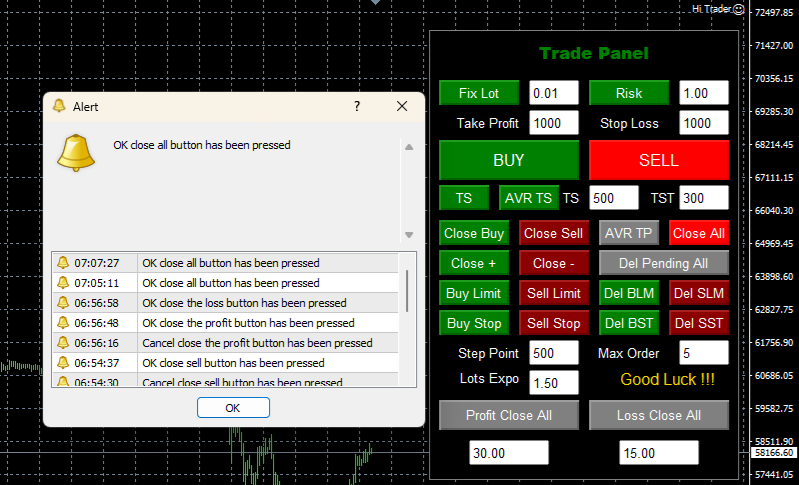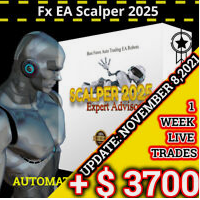Hi Trader
- Utilities
- Thanat Thitithammaphong
- Version: 12.0
- Updated: 7 July 2024
- Activations: 5
Hi Trade EA is an EA facilitating hand trading.
Hi Trader EA is a trading assistant EA, not an automatic order placing EA.
You can download the EA to test with a demo account from my Profile page.
If you enable both types of Trailing Stop, the Stop Loss must be greater than 0.
Features of EAs
- Fix lot or Money mangement .Calculate Lot from Risk and Stop loss.
- TS = Trailing stop with separate stop loss, individual orders.
- AVR TS = Trailing stop with combined stop loss, individual orders, based on the average of the price and the total lot. Once activated, it is not recommended to open additional orders.
- AVR TP: If enabled, the TP will be the average price of all orders. If not enabled, the TP will be separate for each order.
- Place pending orders according to the number of orders and increase lots.
- Close all orders according to the set Profit and Loss amount.
- Close Buy, Close Sell, Close profit + , Close Profit - and Close All.