Entry Points Pro EA MT4
- Experts
- Yury Orlov
- Version: 1.7
- Updated: 26 January 2023
- Activations: 20
Entry Points Pro EA for MT4
MT5 version is here
Immediately after the purchase, contact me via PM for getting the guide, settings and BIG bonus!
The Entry Points Pro EA was created on the basis of the legendary Entry Points Pro indicator, which received more than 450 positive reviews on the MQL5 exchange and was on the 1st position among thousands of other indicators for more than a year!
https://youtu.be/yNIEDQJzGCw - EURUSD H1 Last year
Here is a video on how the trading advisor works, watch to the end.
What can a trading robot do?
The Entry Points Pro EA independently opens and accompanies trades, trading in automatic or semi-automatic mode at the trader's choice. This is the main difference from the indicator, which only shows the best moments for entering and closing a trade, but DOESN'T trade on its own.
Benefits of the Entry Points EA trading robot
- Any broker. Any asset You'll be able to trade with any brokers with the MetaTrader platform on any trading asset using the Entry Points EA. Please note that the expert advisor will not always show the best result in testing mode due to the peculiarities of setting the maximum allowable signal bar size.
- Proven trading algorithms Entry Points Pro EA is based on the Entry Points Pro indicator, which has earned the trust of thousands of traders and has shown its high efficiency.
- Simple and fast setup You’ll receive a link to our private chat in Telegram, where you can get help from the developer and other traders.
- 2 operating modes for your choice The expert advisor can work in automatic and semi-automatic modes. In the second case, it opens trades based on indicator signals, but DOESN'T accompany them.
- It will trade instead of you In automatic mode, the EA will open a trade, place a stop, turn on a trading stop, or move the trade to breakeven according to the settings.
- Protection against entries against the trend If you know in which direction the asset will move in a certain period, you can allow the expert advisor to open trades only for sale or only for purchase. For example, if the EURUSD pair is moving down, open a trade only to sell.
- Ability to create trading strategies Choose any of the 3 types of stop you want in the EA settings. Trader can create his own trading strategy using any type of stop he wants.
- Visual comfort during work You always see the expert advisor's panel before your eyes, which displays important information. At the same time, your eyes and brain will not get tired.
- You can take control The trader can forcibly close all trades at any time, after which the current profit or loss will be fixed.
- 10 activations instead of the standard 5 activations When you purchase a license, you immediately receive 10 activations. This will allow you to install the expert advisor on different brokers and on different computers.
Also, after the purchase, you'll receive detailed PDF guide and an invitation to our private Telegram chat, where we share the best tools, expert advisor's settings and communicate with colleagues.
What parameters does the expert advisor's panel display?
-
Automatic or semi-automatic trade management;
-
Expert advisor's work hours;
-
Buy and sell an asset or just buy/sell;
-
SL is the type of stop that we have chosen in the settings;
-
EMA means whether a direction filter is used;
-
Max bar size: if the signal bar is larger than the specified size, the expert expert advisor will not enter this trade;
-
Open trades means the number of trades currently open;
-
Profit is the current profit or loss;
-
Close all is a button for emergency closing of all trades.
The EA is completely safe thanks to the built-in risk control mechanism. The lot will be calculated automatically depending on the acceptable risks.You can also specify the maximum number of simultaneously open trades. The expert advisor also has an averaging option, when enabled, the expert advisor will open each next trade with a lot increased by the specified coefficient. Thus, opening a large number of trades increases the chances that we will close the trade with a profit.
P.S: Be sure to contact me (PM only, not in the comments or review tab!) after purchasing an expert advisor to get extended instructions, advice and access to our private Telegram chat.

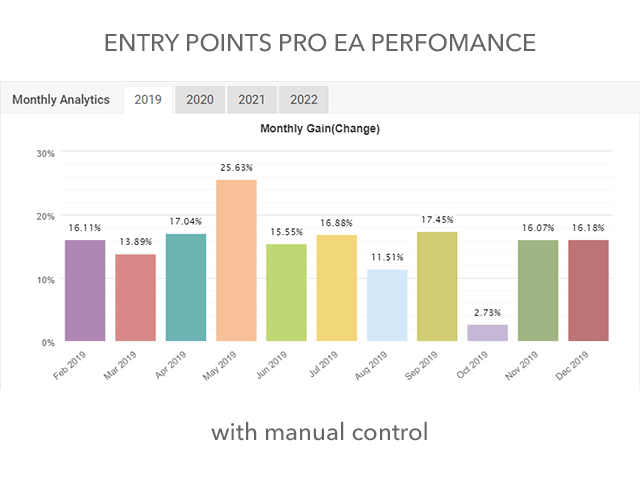
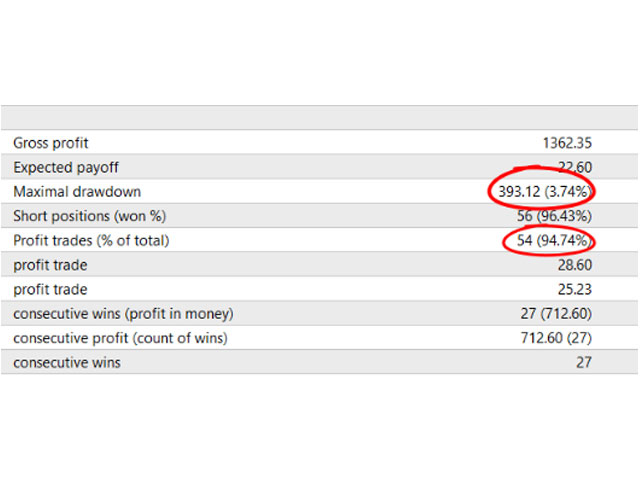

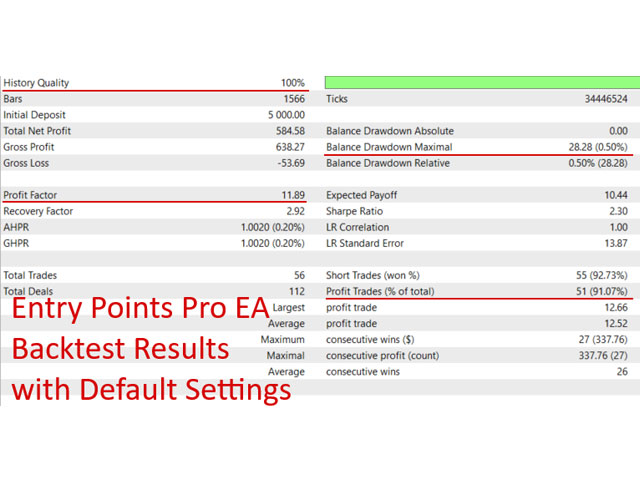
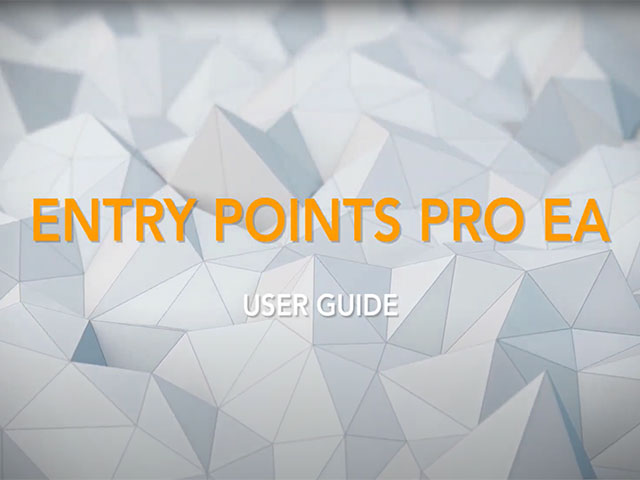







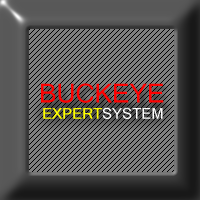





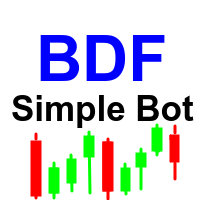








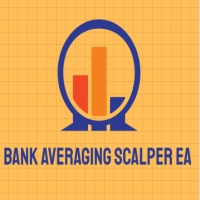





























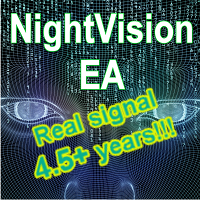









I've been using EPP indicator and just few months starting with EPP Pro EA, is very good combination to explore the markets, to make money and manage risk ! Please also read the manual of each product carefully because as Yuri said in his manual "there is no holy grail" if you want to still search it. Thank you Yuri for your inspiration of your thought on Trading world.