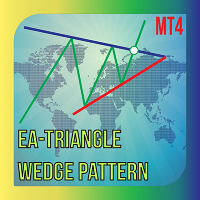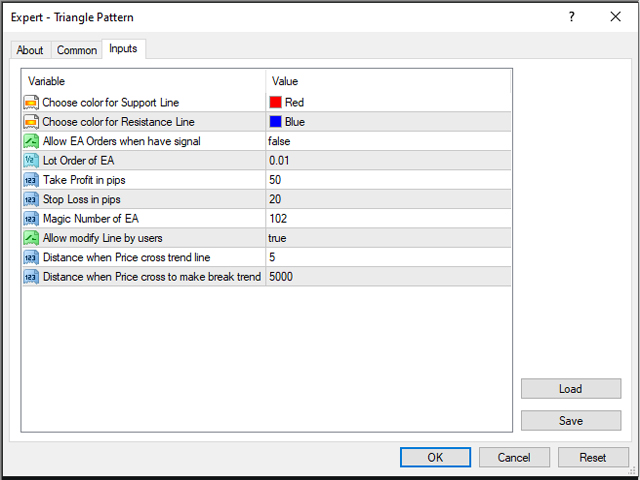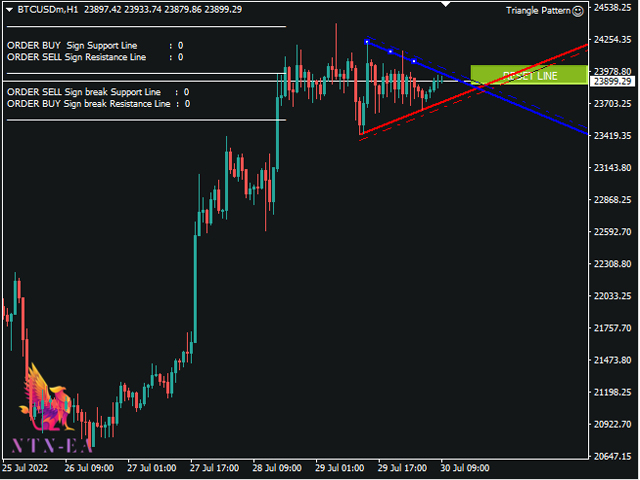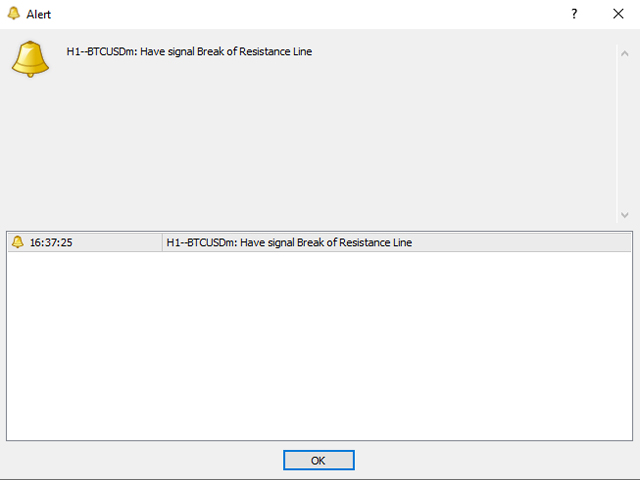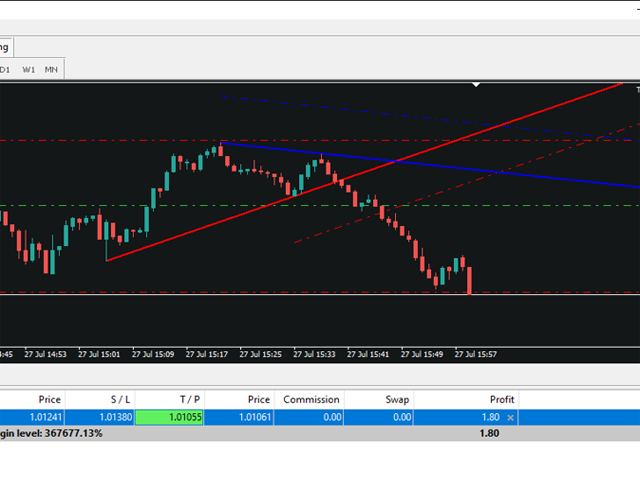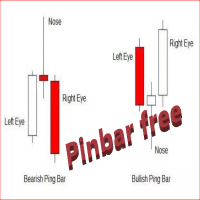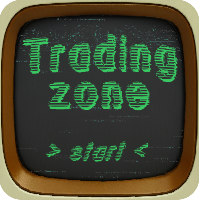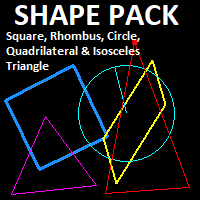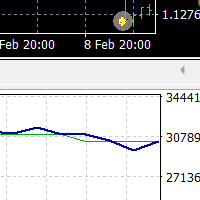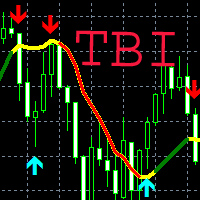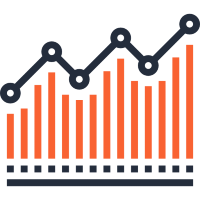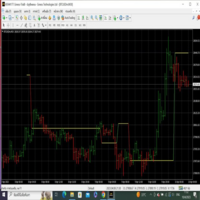Triangle wedge pattern
- Utilities
- Nguyen The Nhan
- Version: 1.2
- Updated: 13 July 2023
- Activations: 5
Do you know method trade use Triangle pattern , you can reference about it at link: https ://www.investopedia.com/terms/t/triangle.asp
This EA help you drawing Line automatic and you can modify if you like
it is a semiautomatic EA not fully automatic, only part of trading is handled by this EA.
I recommend use it with high TF to get better result.
Parameters:
-Choose color for Support Line : Choose the Color for support line
-Choose color for Resistance Line : Choose the Color for Resistance line
-Allow EA Orders when have signal :
EA will Order when have sign & with each case, EA only 1 order ( max 4 Order for 4 case)
-Lot Order of EA : Choose lot for Order
-Take Profit in pips: Pips you want set TP ( x10 with XAUUSD )
-Stop Loss in pips : Pips you want set SL ( x10 with XAUUSD )
-Magic Number of EA
-Allow modify Line by users : if you choose "true", you must press "reset line" buttom to EA redraw when have new sign
-Distance when Price cross trend line : depends on TF you trade to set appropriate value
-Distance when Price cross to make break trend : depends on TF you trade to set appropriate value