LT Pointer Sync
- Utilities
- Thiago Duarte
- Version: 1.0
Pointer Sync is a pointer synchronizer between open charts. It makes the MT5 cross (activated by the middle mouse button) to be replicated on all open charts.
In addition, it is possible to create horizontal lines (letter H) and vertical lines (letter V), very useful for studying. The appearance of the lines is customizable.
Note: Synchronization is through the X and Y scale in pixels, not price and/or date.
It is a simple and free utility.
Enjoy!
Skrill, Neteller: litoraltrading@gmail.com

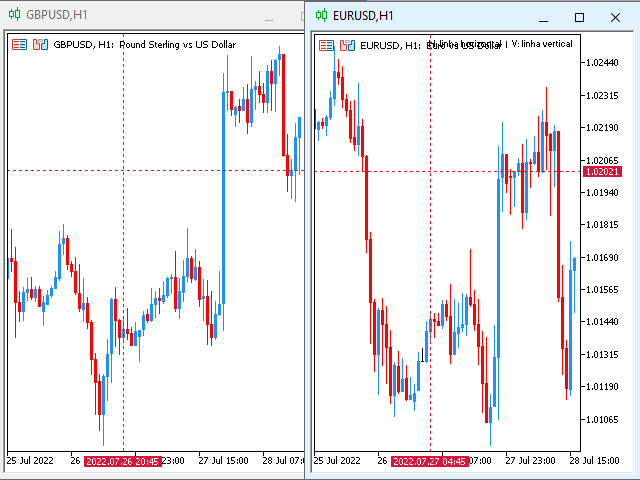
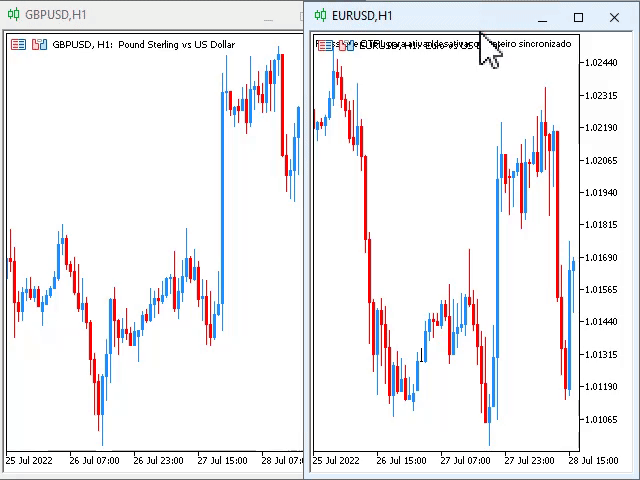































































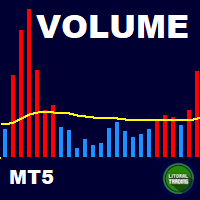
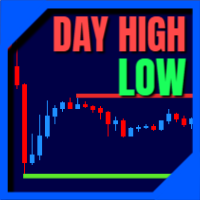


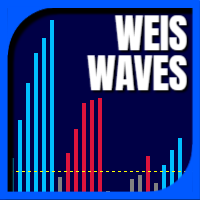

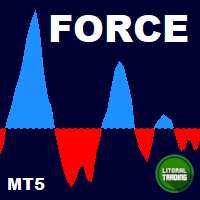

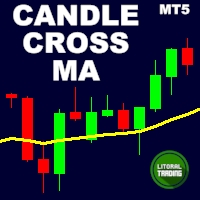











Não condigo ver o cursor nos dois gráficos simultaneamente. Aperto a bolina do mouse, aciono num gráfico, depois aciono no outro mas trabalham individual, cada um no seu espaço de trabalho. O que será que estou fazendo de errado?