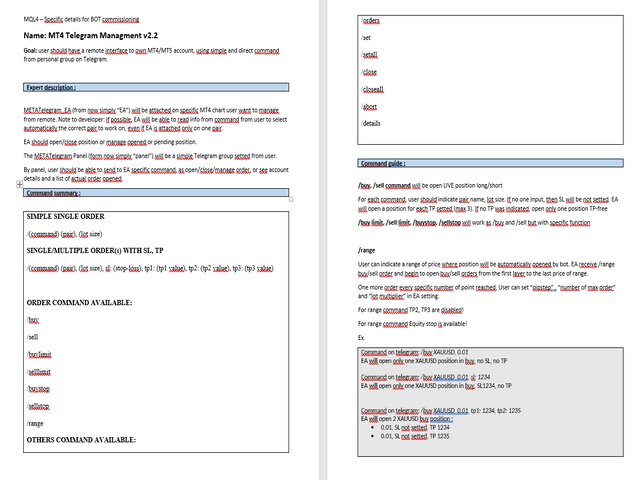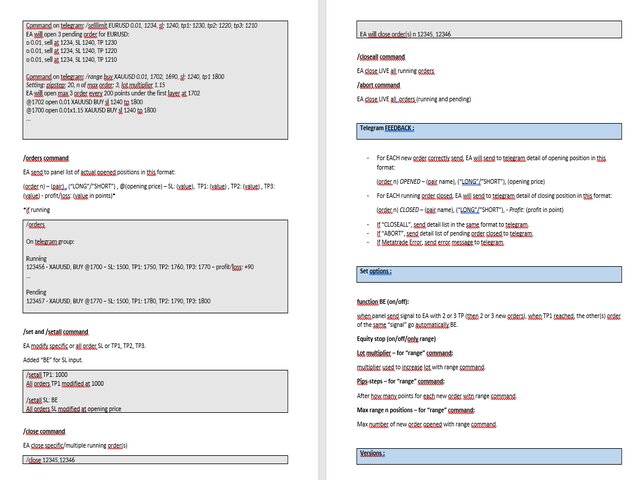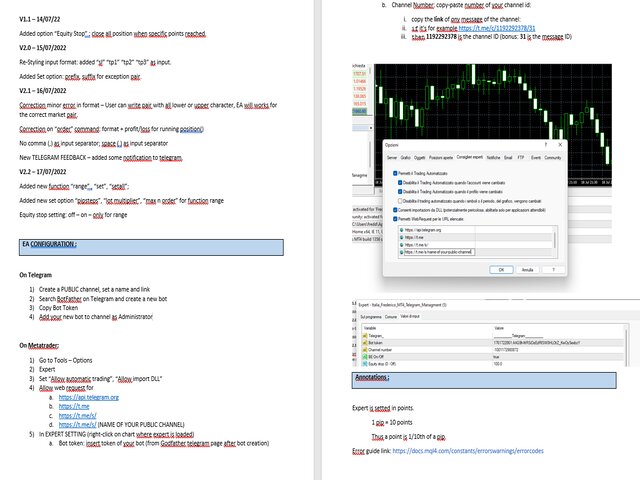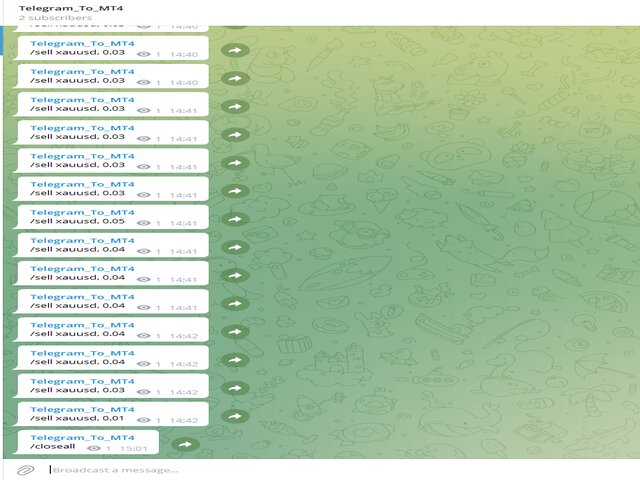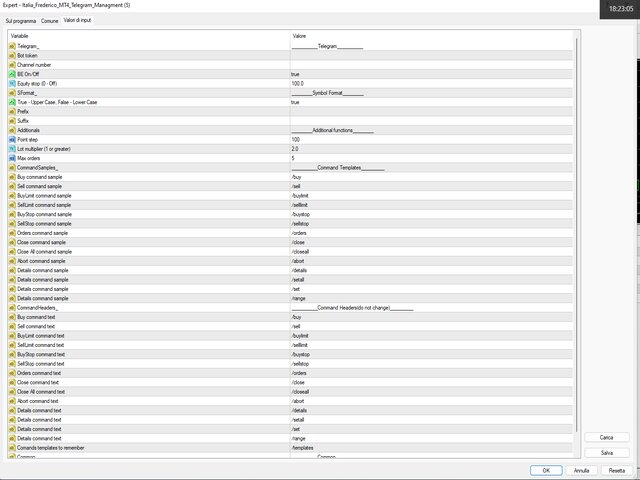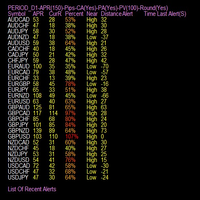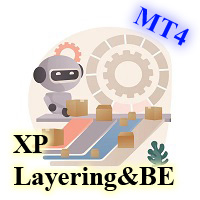MT4 Telegram Managment
- Utilities
- Federico Ligresti
- Version: 1.1
- Activations: 5
MT4 Telegram Management (from now simply “EA”) will be attached on specific MT4 chart user want to manage from remote. Note to developer: if possible, EA will be able to read info from command from user to select automatically the correct pair to work on, even if EA is attached only on one pair.
EA should open/close position or manage opened or pending position.
The MT4 Telegram Management l (form now simply “panel”) will be a simple Telegram group setted from user.
By panel, user should be able to send to EA specific command, as open/close/manage order, or see account details and a list of actual order opened.
For user manual, please contact seller.