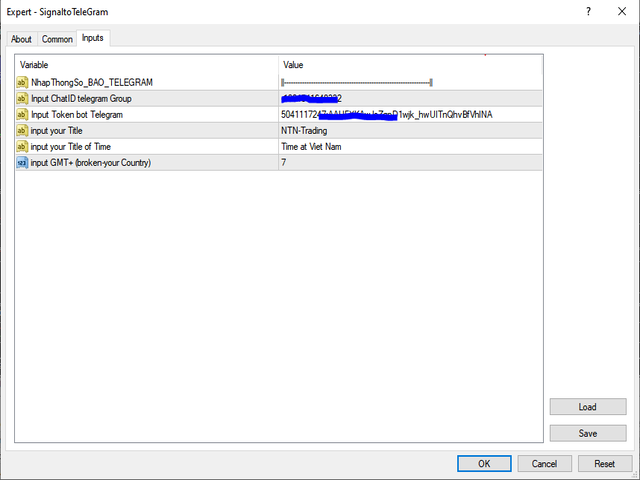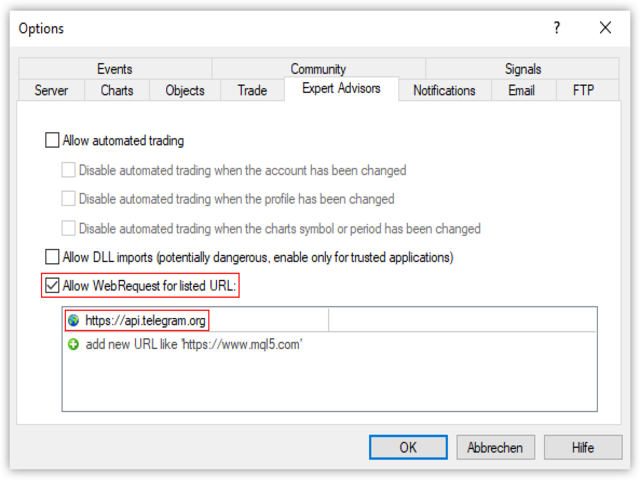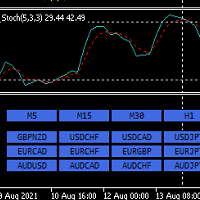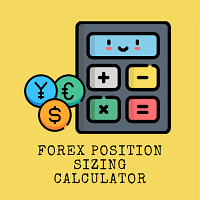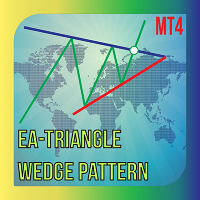Signal Group Telegram Easily
- Utilities
- Nguyen The Nhan
- Version: 1.0
- Activations: 5
EA send order’s information in MT4 to Telegram channels
This EA is Simple Utility bot for anyone who wants to become a Professional Telegram S Provider
You must add the URL “https://api.telegram.org” to Tools > Options > Expert Advisors > Allow Web Request for listed URL in order to load news data from the source.
Using Ea is very simple , you can run allow video guide
The funtion of EA
- Input parameters is very simple
- Notify when there is an order (OP_BUY, OP_SELL and PENDING ORDERS) including screenshot
- Notify when there is an order closing
- Notify when the buttom AUTOTRADING on/off
- Updated frequently and add features required by customers
Recommendations
A VPS for 24/7 execution and signal reliability
I hope this EA can help you , Thanks