Version 2.2
2023.08.14
Parameter to stop the counting after the count reaches the limit. Previously, it was only resetting the count. Now, we have the option to halt the counting to isolate the numbers in the middle of the graph. This makes it easier to identify the group of numbers when zooming out of the graph.
Version 2.1
2023.04.15
fix typo
Version 2.0
2023.04.15
Bar Counter Version 2.0: Now with Faster Structure and Improved Indicator
Our new structure eliminates the need to load other timeframes, making the counter faster and more efficient. You can also select how many bars you want to restart and limit the count for faster analysis on charts with extensive history.
In addition, we offer the following reset options:
Restart the count at the beginning of the month
Restart the count at the beginning of the week
Define a specific time for count reset within intra-day timeframes
Restart the count when bars reach a specific number
We have also included two numbers specifically adjusted to better fit Al Brooks' setup. Try it now and enhance your trading experience! It's free!
Version 1.6
2023.03.21
- Addition of specific number
- Divisible number addition
- Addition of even numbers
- Addition of odd numbers
- Added input to show specific numbers
- Addition of input to show divisible numbers
- Addition of input to show even numbers
- Addition of input to show Odd numbers
- Adding color to the specified number
- Adding color to the divisible number
- Adding color to even numbers
- Added color for Odd numbers
Version 1.5
2022.08.26
upgrade to pro version
Version 1.4
2022.08.20
- add icon
- add angle
Version 1.2
2022.08.18
Sound added
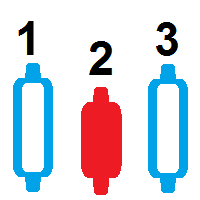
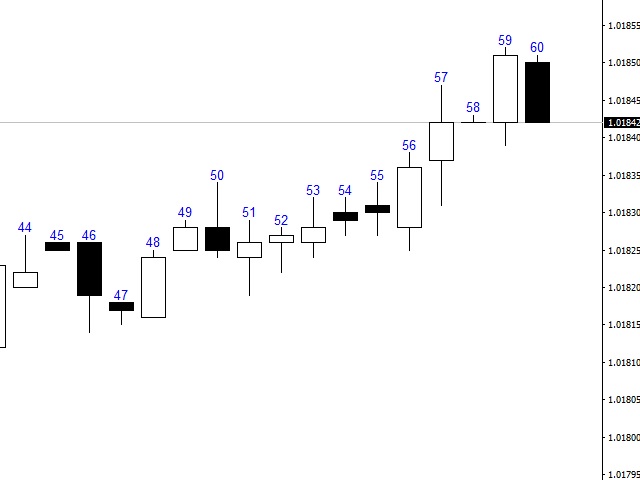
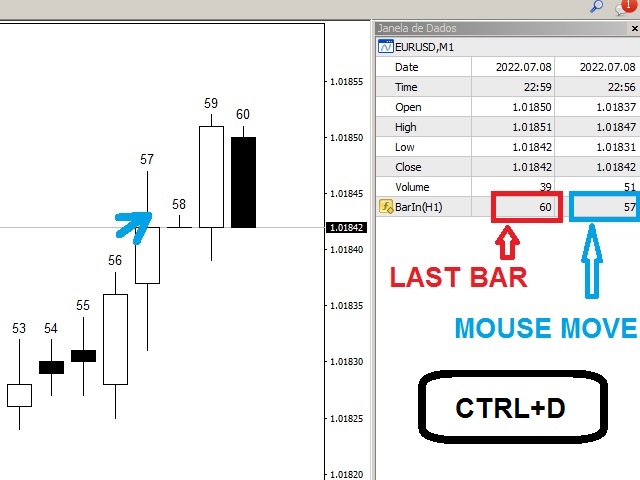
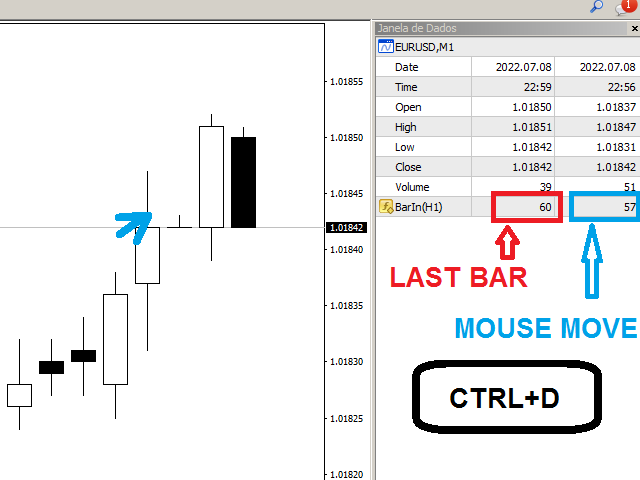
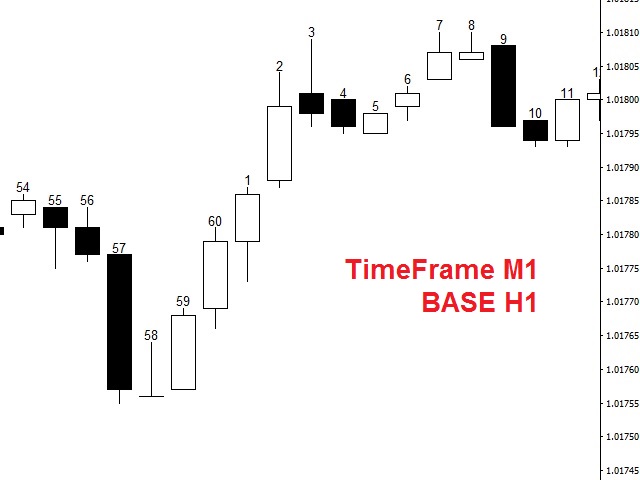
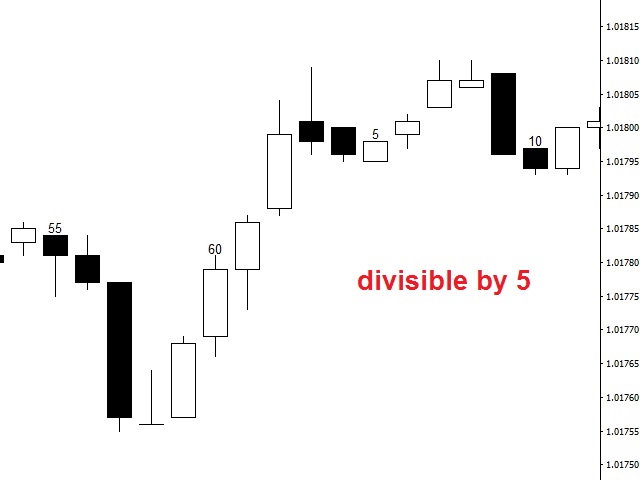
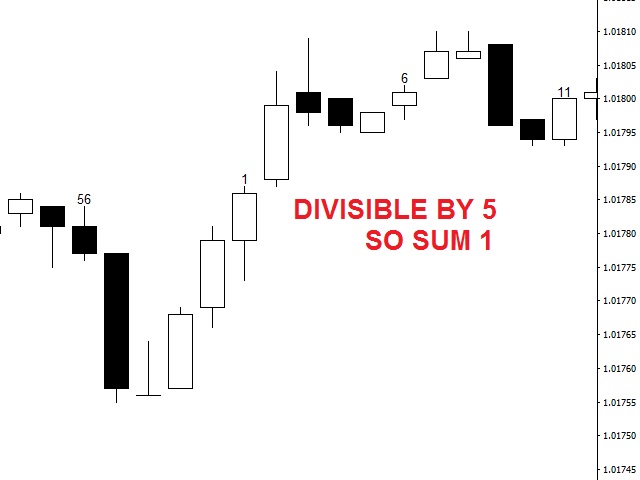
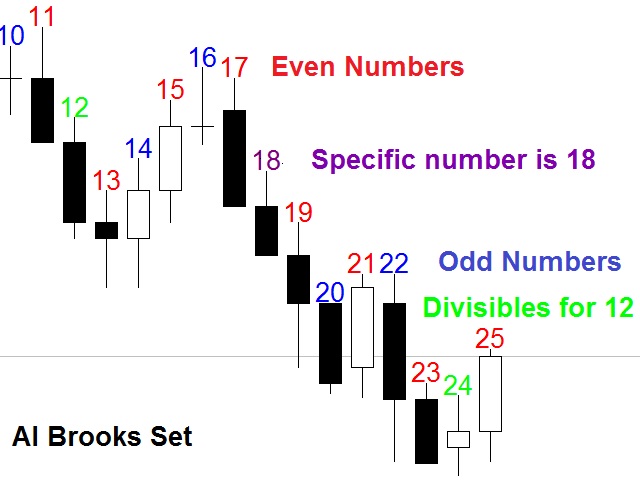











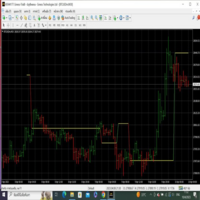













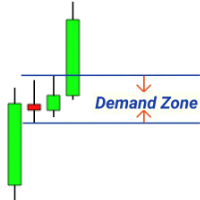
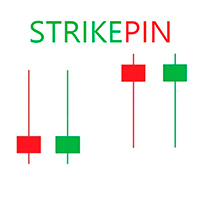


































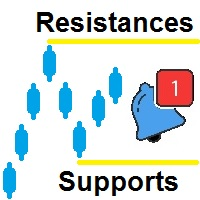

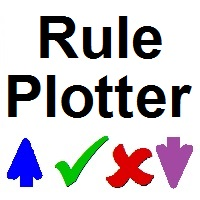
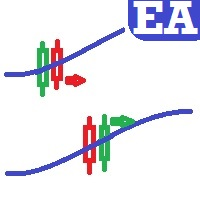
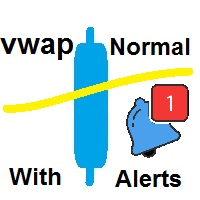
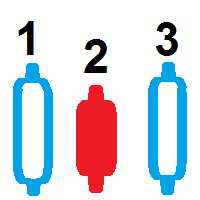
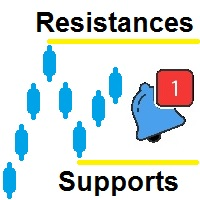
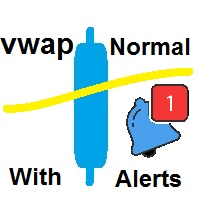
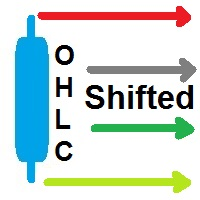

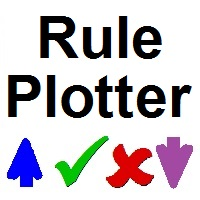
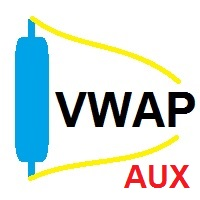
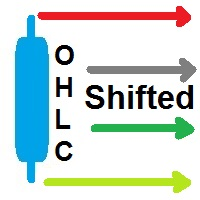
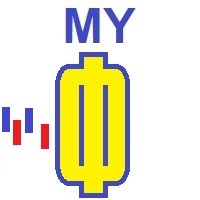

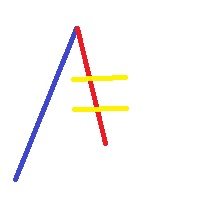
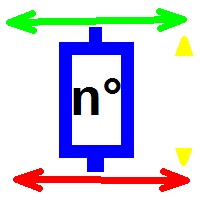
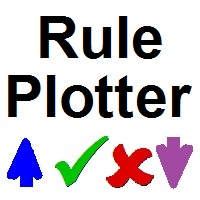
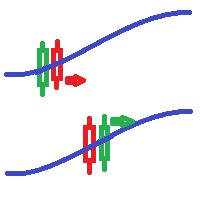


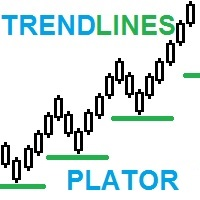


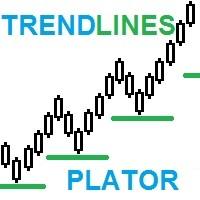
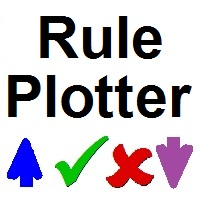

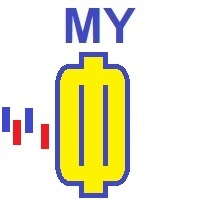


"It's really great—very complete and accurate, with no issues at all. Thank you for sharing this with us, and well done! A tip for those who, like me, had trouble downloading it: First, log in to your MQL account in MetaTrader. Then, go to the Terminal section, open the Market tab, and search for the name of this indicator."