Risk control of your Robots
- Utilities
- Sergey Batudayev
- Version: 1.0
- Activations: 5
Risk Controller Expert Advisor, a program that allows you to control the total risk of your trading advisors on your account.
With this program, you can control the maximum risk that will be allowed on the account for all advisors.
For example, you set the risk of 30% of the maximum drawdown, which means that if your equity trading robots exceed the risk of 30%, the Risk Controller will close all positions of advisers, and can also close all open charts, thereby preventing advisers from working further.
The Expert Advisor will be necessary for “restful sleep” when you trade averaging robots with martingale and want to limit the maximum losses from robots in case of force majeure or other unforeseen situations, because it is better to take a loss than to hope for a market reversal.
The Risk Controller Expert Advisor is a very important and, in my opinion, necessary program for every trader who trades robots.
Control can be carried out both in the limiting monetary $ equivalent of the maximum losses on the account, and in % percentage.
For the adviser to work, simply attach it to the chart of a currency pair and set the maximum allowable risk in the deposit currency or in % of the current balance.
Advisor functions
- closing of all positions upon reaching the total specified loss level $ and in%
- closing all positions upon reaching the total profit in $ and in%
- deletion of pending pending orders when a specified loss/profit is reached
- sound signal when the specified profit / loss is reached
The following parameters can be configured in the Expert Advisor:
- Closing all charts when triggered by the risk manager
- Set price slippage
- Set the number of attempts to close a position
- Delay time between attempts to close orders
Description of settings
Profit percentage – the size of the maximum profit for all open positions, after which the adviser will record the profit and close the order.
Loss percentage – the size of the maximum loss for all open positions, after reaching which the adviser will fix the loss and close the order.
Profit limit in $ – the limit size of the maximum profit in the currency of your deposit on the achievement of which the adviser will record the profit and close the orders.
Loss limit in $ – the marginal amount of the maximum loss in the currency of your deposit on the achievement of which the adviser will fix the loss and close the order.
Control closing by percentage true / false – if true, the expert will control positions only by% balance change, controls the indicator Profit / Loss percentage.
Control closing in $ true / false – if true is selected, the adviser will control the positions by the indicators Loss / Profit limit in $, respectively, the control will be carried out in the deposit currency.
Close market orders true / false – if true is selected, orders are deleted if the risk is exceeded.
Delete pending orders true / false – if true is selected, pending orders are deleted if the risk is exceeded.
Close All Charts true / false – if true is selected, if you exceed the risk, all the charts in the terminal are closed, which indicates that it is time to pause the trade.
Show panel true / false – show / hide the information panel.
Trading Account Number – the account number on which the panel should work, if 0, then it works on any account.
Use sound signal true / false – use sound notification of risk management exceeding.
Allowable Slippage – allowable slippage.
Number of closing attempts – the number of attempts to close positions.
Pause after error in seconds – pause before a new attempt to close an order.

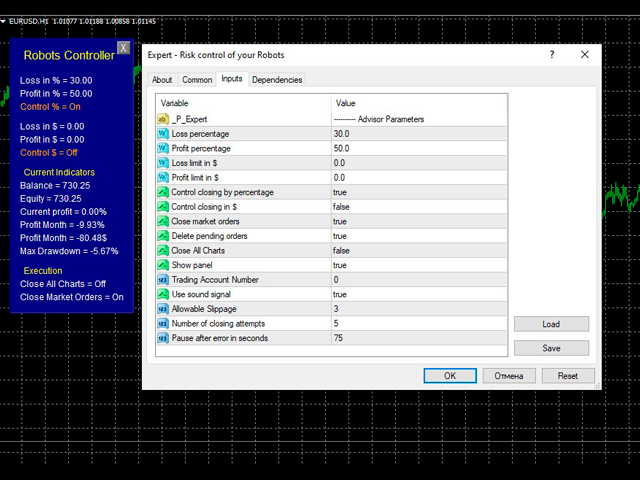
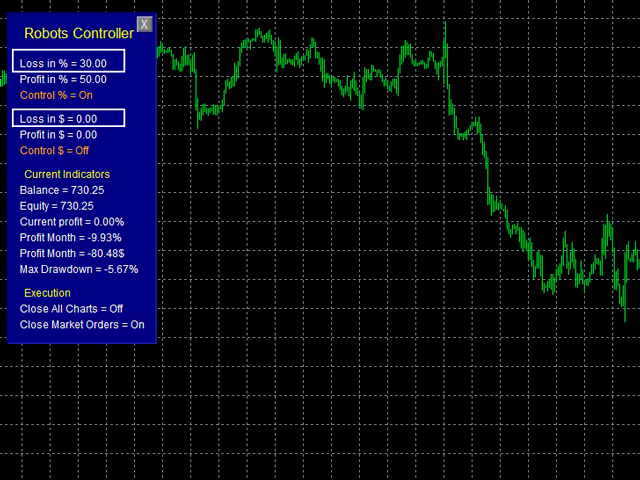





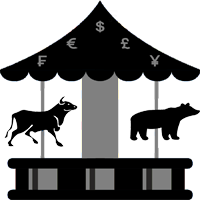


































































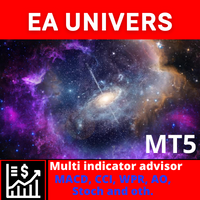


















It's a great tool for managing other EAs that operate on the same account. I identified some opportunities for improvement, considering the resources I need to use: [1] Regarding the "Loss limit in $" and "Profit limit in $" parameters, if a zero value is entered in one of these parameters, the EA could disregard the limitation by this parameter in which a zero value was inserted; [2] Regarding the limitation by financial value ($), related to "Loss limit in $" and "Profit limit in $", there could be another parameter to establish whether the limitation will be on a daily, weekly or monthly basis. Specifically in my case, I would like to close trades if a daily profit or loss value is reached; [3] The option to "close all charts" is interesting, but it would be better if there was the possibility of just disabling automated trading (general of MT4) for all EAs instead of closing the charts. Many thanks to the developer for making this product available.