Save Sniper
- Utilities
- VITALI ZYRKO
- Version: 1.0
The Sniper Expert Advisor is a semi–automatic expert whose main task is to open trades according to the trader's strategy using the so-called "Safe" rule as well as an overclocking position, which is used in combination with the failed "Safe" rule.
It is worth noting that the expert does not analyze the market according to the sniper strategy, but is an ordinary assistant for the implementation of a popular approach to money management.
It is also worth noting that the Expert Advisor works with absolutely all possible and on any time frames, so it can become a quality addition to your strategy.
The algorithm of the adviser. Practical application and settings
As I have already noted, the sniper adviser is semi-automatic, namely, he does not directly open orders himself.
To open orders on the chart, there is a special panel with buttons, when clicked, the expert will open two orders of cumulative positions simultaneously. (Figure 1)
The ADVISER works according to the "Safe" rule, the essence of which is to open the total planned volume with two orders, but having different goals. The probability that the price will reach the nearest target is an order of magnitude higher than to a more distant one.
So, the ADVISER calculates profit and stop in such a way that if the first order goes in your direction, and the second one closes according to the stop order, you will go to zero.
There is also an Overclocking button on the panel, which turns your position over with a huge lot, if a signal appears in the opposite direction after closing one of the orders. (Figure 2)
So, in the "Take Profit" line, you can change the target of the position in points, and in the "Stop Loss" line, you can change the value of the stop order in points for both orders. (Figure 3)
In the "Total lot" line, you can enter your own position volume, which will be split into two positions with the same lot. If you do not want the Expert to enter the market with two orders, select False in the "Open two orders" line.
However, in this case, the Expert will make a partial closing of the position when the first goal is reached.
In the "Stop Loss of the overclocking order" line, you can limit the potential loss in points for an order that participates in a position reversal. The line "Magic order number" allows the Expert Advisor to identify only orders that are opened with its help.
In conclusion, it is worth noting that the "Safe" rule is great for any trending trading strategy, and thanks to the Sniper Expert Advisor, you can get rid of routine actions and automate the process of opening and managing orders.



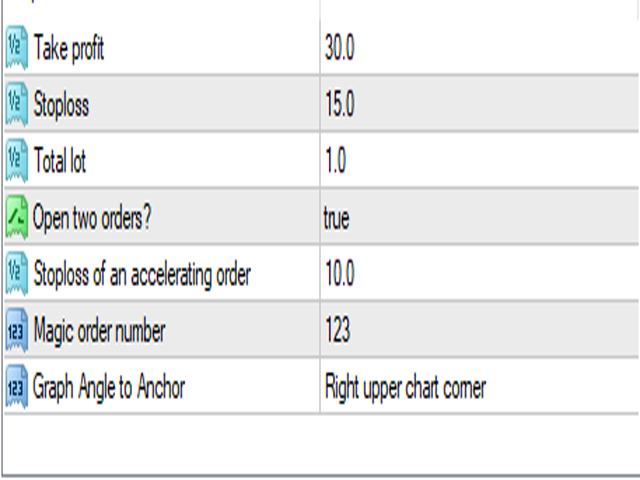

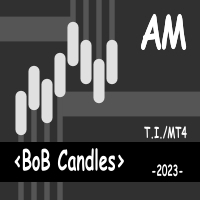










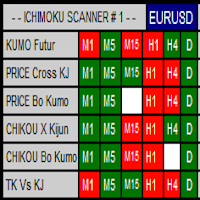
















































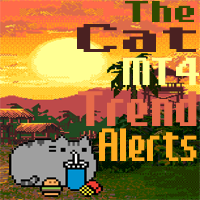
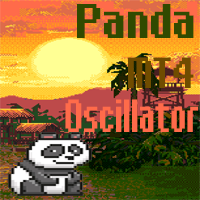

User didn't leave any comment to the rating