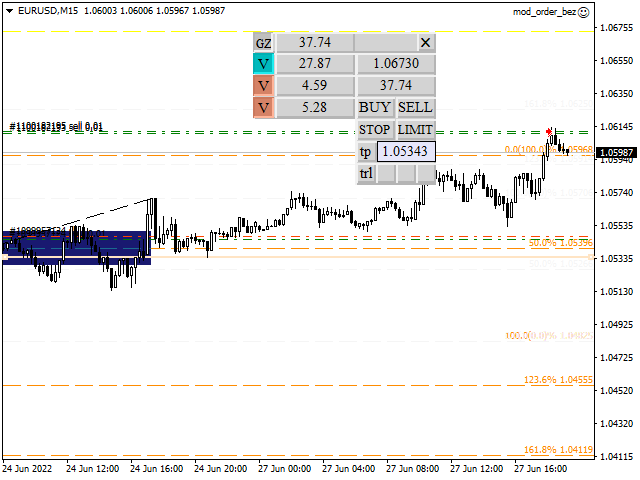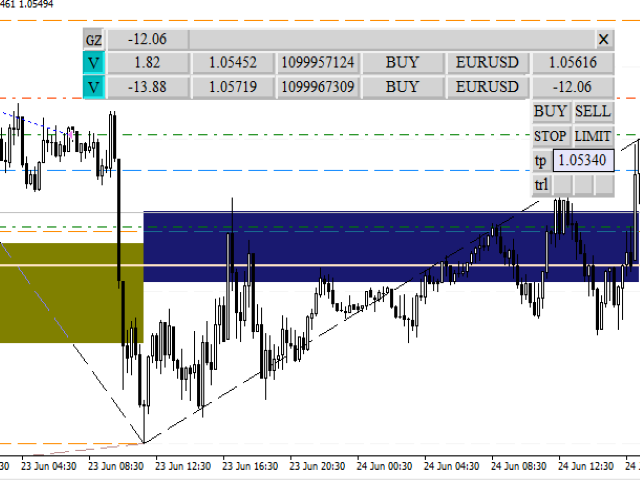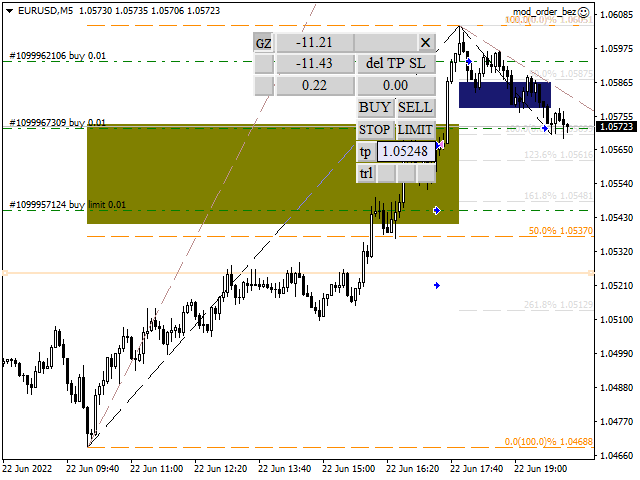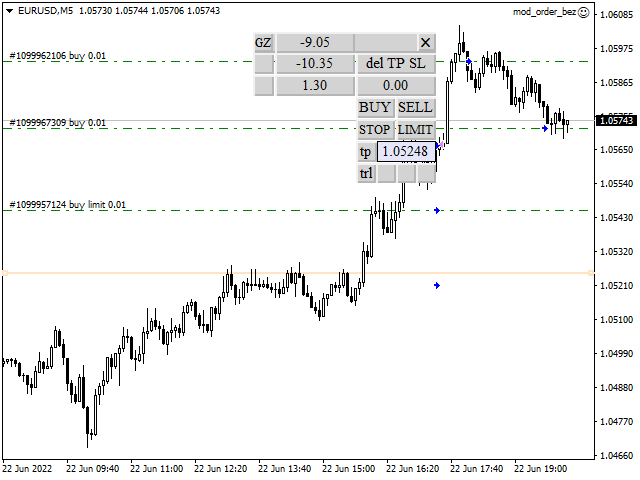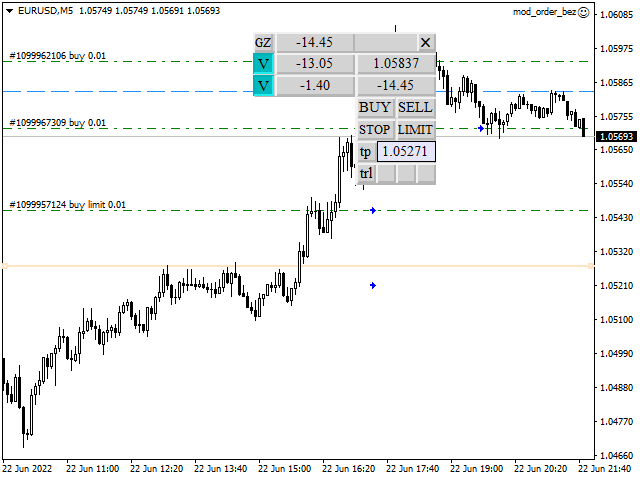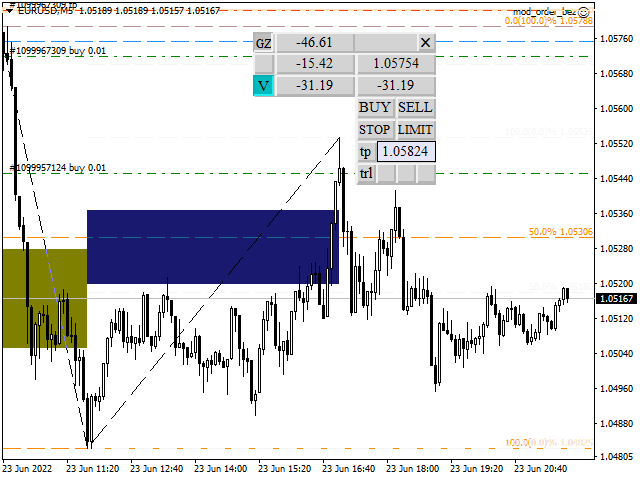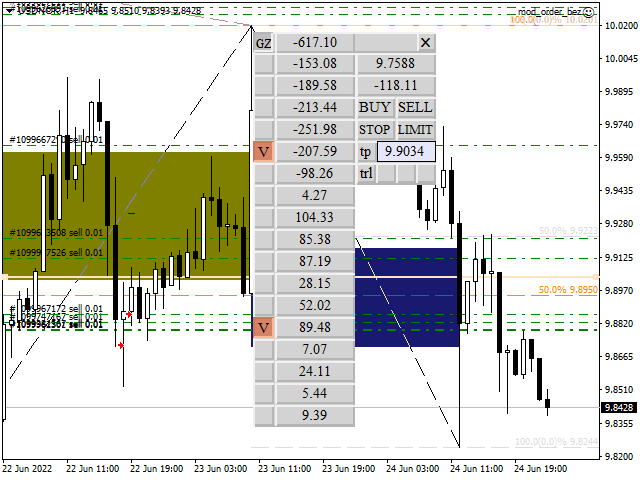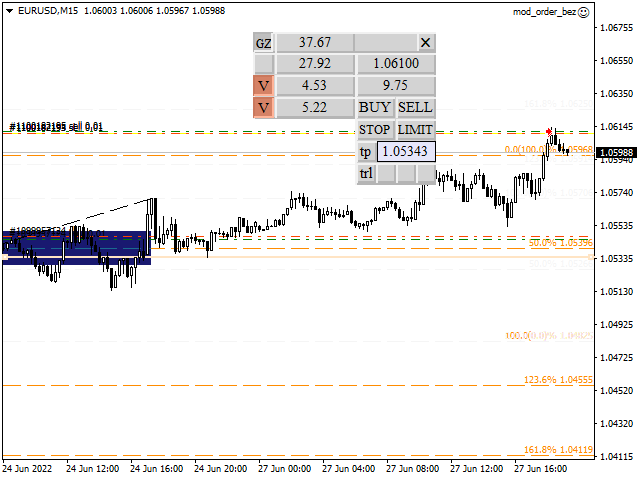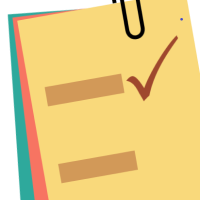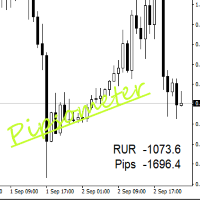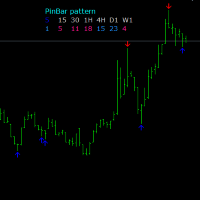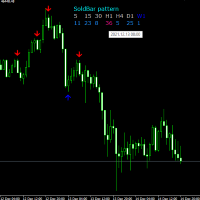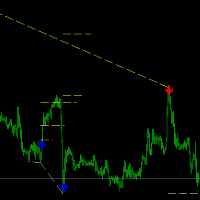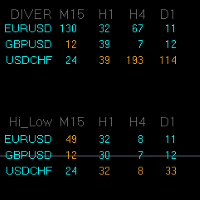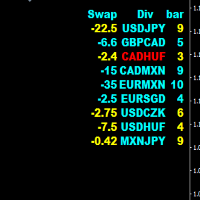Trade panel manual
- Utilities
- Wiktor Keller
- Version: 1.0
- Activations: 5
Trade panel manual is a multifunctional trading assistant.
It allows you to open market and pending orders in one click.
Value is set via button menu edit or deleted by specific buttons pending orders
and the value of take profit and stop loss in one click.
Through the edit menu of the button, a value is set that can be easily changed
by simply moving level_tp lines for take profit or stop loss levels and for pending orders.
It is possible to select orders and determine for them and set the level without loss,
there is a classic trawl of orders.
The total profit button can close all orders or the profit button of selected orders closes selected orders.
When you hover over the buttons, a tooltip appears.
To determine the direction of trade, there is a fibo zone GZ.