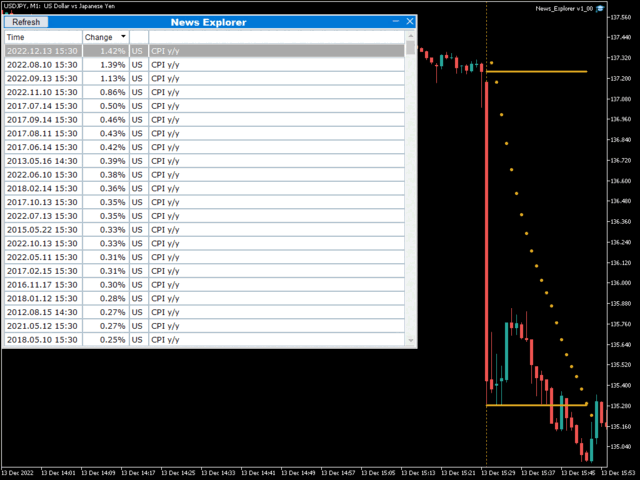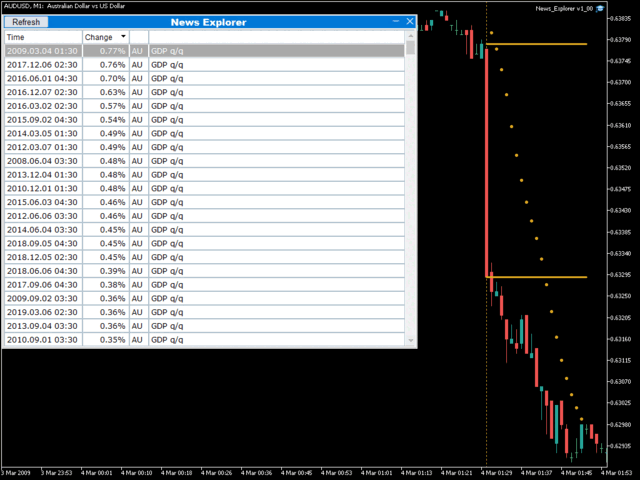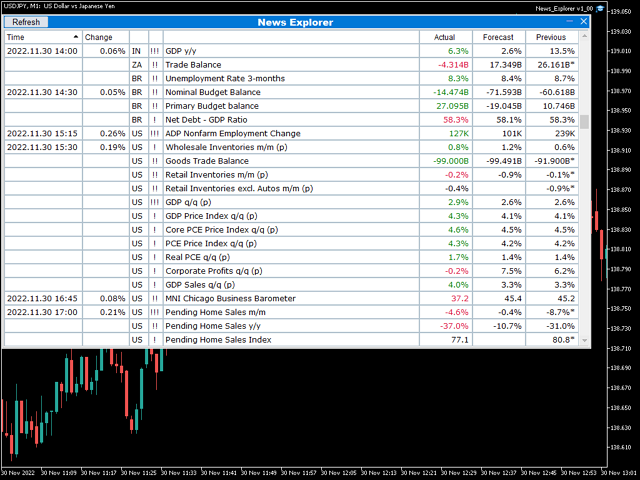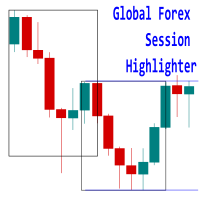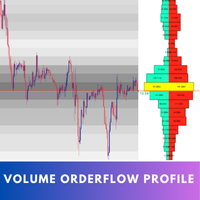News Explorer
- Utilities
- Ervand Oganesyan
- Version: 1.0
- Activations: 10
- Full-functional economic calendar right in the terminal.
- Quick chart navigation between calendar events. No need to open calendar websites, copy-paste dates, manually scroll charts to those dates. Everything is available right on the chart by single mouse click on a line with event.
- Market reaction is calculated as a maximal price action during announcement time, which is much more accurate than 3-score importance categorization used by most of calendars. That is exactly what is relevant for news trading.
- List of events is sortable by calculated market reaction. Only real market-movers out of thousands of events will be displayed on the top of the table.
- Time, country, currency, title filters allow to explore only necessary events.
Launch the program. It will set chart to M1, check and load price history, refresh calendar, calculate market reaction on available data and display the table. Press "Refresh" button to manually update calendar data. Spreadsheet is sortable by scheduled time of events ("Time" column) and by market reaction ("Change" column). Click on the rows to navigate on the chart from event to event.
Change chart max bar limit (Tools >> Options >> Charts >> Max bars in chart, then reboot terminal) and set "Chart data preload" to true to download and explore deep history.
The program requests news data live and does not work in strategy tester.
Try demo to expore US events for last 6 months.
Settings description here.