Binance Futures Live an History Data
- Utilities
- Bahadir Hayiroglu
- Version: 1.5
- Updated: 14 August 2023
- Activations: 5
You can access the data of all symbols listed on Binance Futures.
Don't forget to set the timezone.
Binance it's 00:00 UTC.
You need to fix it according to your own country
You need to pre-install the free Binance Future Symbol List plugin. https://www.mql5.com/tr/market/product/82891
After loading, it automatically downloads the data of the cryptos in the market observation from the date you specify.
If there is an error during the download (internet disconnection, program freeze), when you turn Metatrader 5 off and on, the data will continue to be loaded automatically.


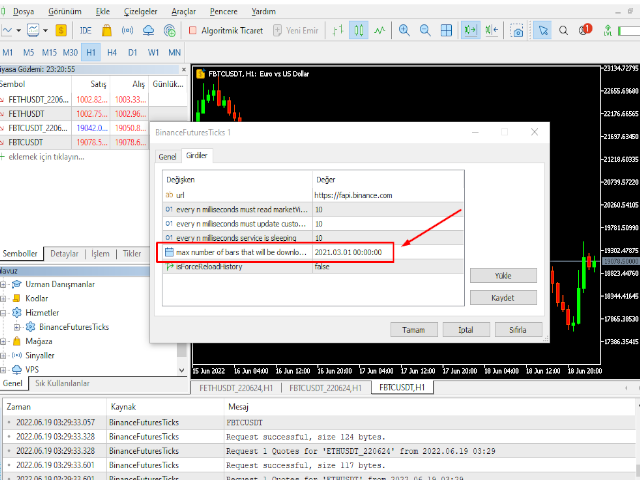
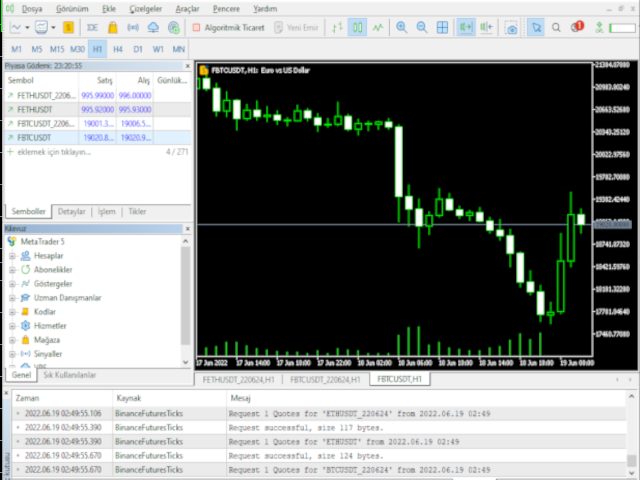







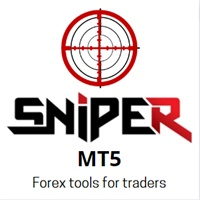

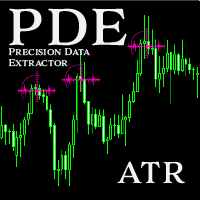












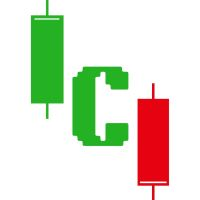



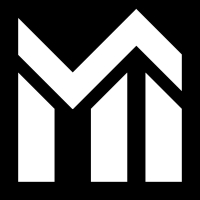

































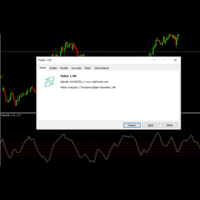



ürün oldukça kullanışlı birçok grafik verisine ulaşılabiliyor yapılamayan birşey olduğunda satıcı sizinle iletişime geçip yardımcı oluyor :)