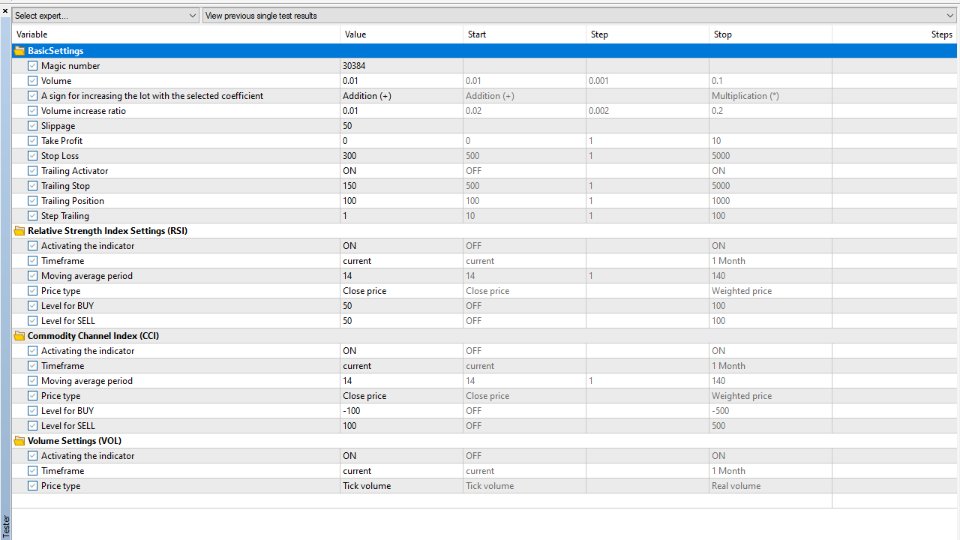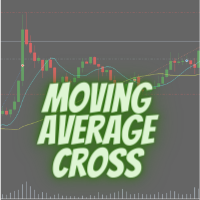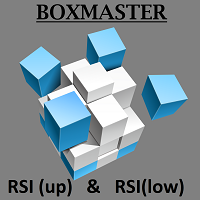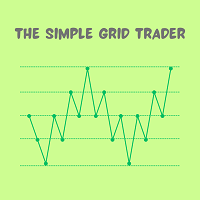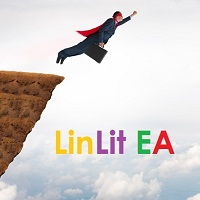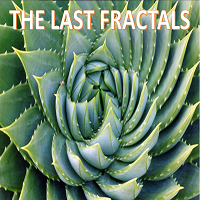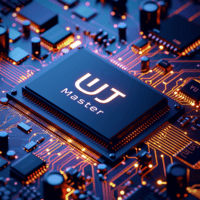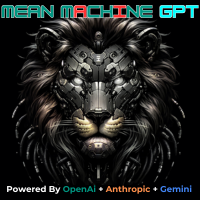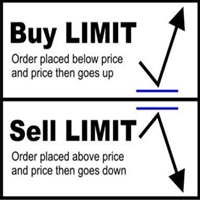Archi
- Experts
- Vladimir Deryagin
- Version: 3.0
- Updated: 1 September 2024
- Activations: 5
Archi is built on indicators, in the future their number will increase. It is possible to use "Trailing Stop" with "Trailing Position" and "Step Trailing". It is possible to increase the volume of a subsequent transaction, with a loss-making current one, both by multiplication and addition. After reaching the preponderance of positive transactions over unprofitable ones, the volume returns to the original one.
Archi BasicSettings:
Magic number is the unique number of all open trades. Attention!!! the EA works with history, so you need to use a unique number different from the previous ones
Volume – the initial volume of the opened transaction
A sign for increasing the lot with the selected coefficient – a sign for increasing the volume
Volume increase ratio – the value by which the volume will increase
Slippage – price slippage when opening deals
Take Profit – the desired profit in points
Stop Loss – closing a trade when a loss in points is reached
Trailing Activator – activation of the Trailing operation
Trailing Stop – the distance in points from the current price to the open transaction at which the Stop Loss is transferred
Trailing Position – the distance in points from the current price in the direction of an open transaction to which the Stop Loss is transferred
Step Trailing – the step of the Stop Loss movement for the price in points
To work on the selected tool, it is recommended to optimize for this tool.