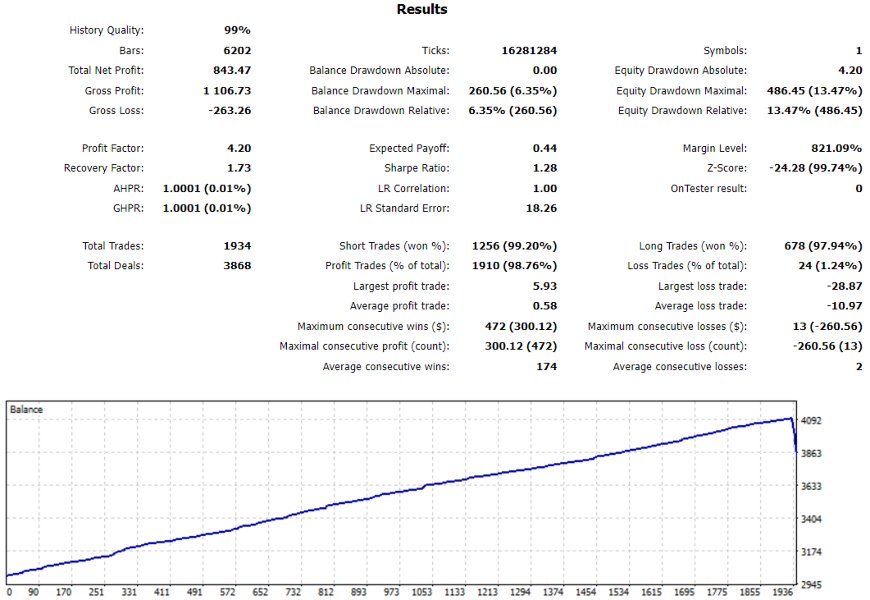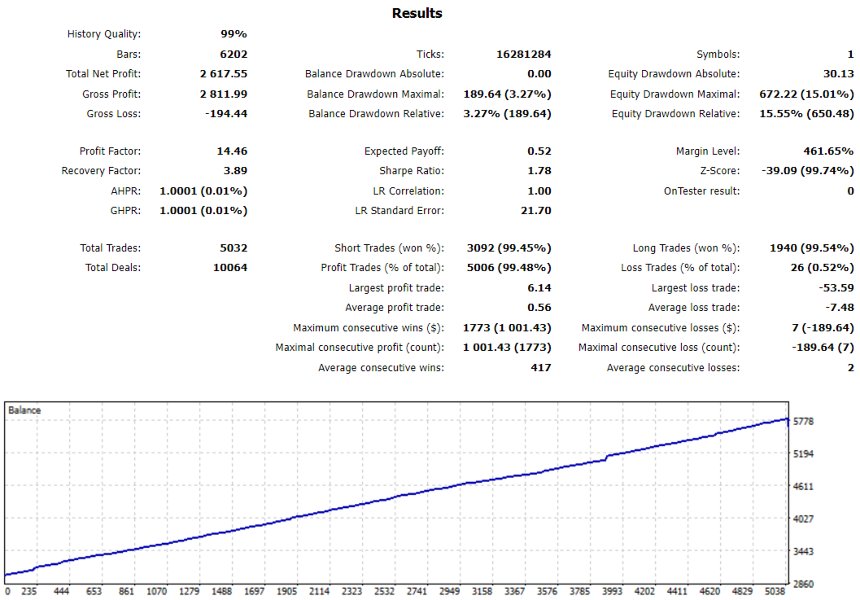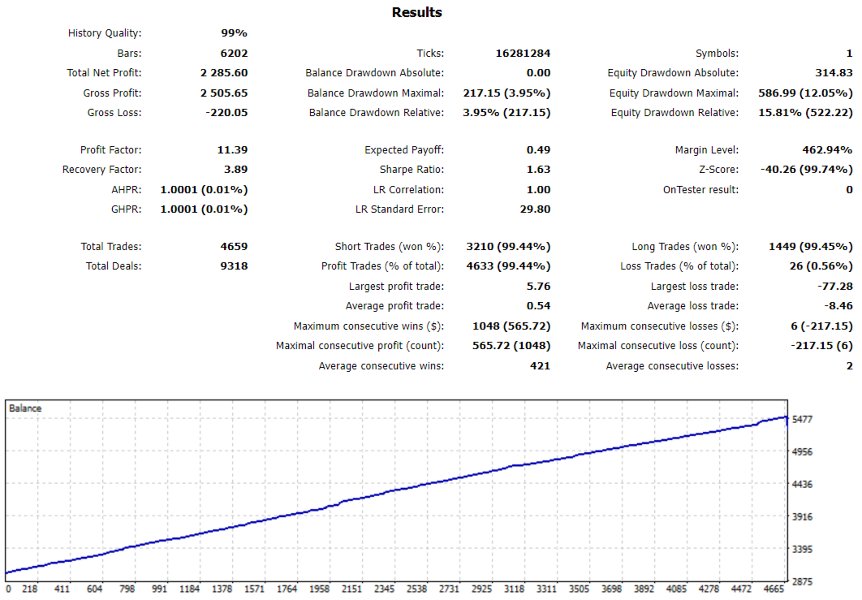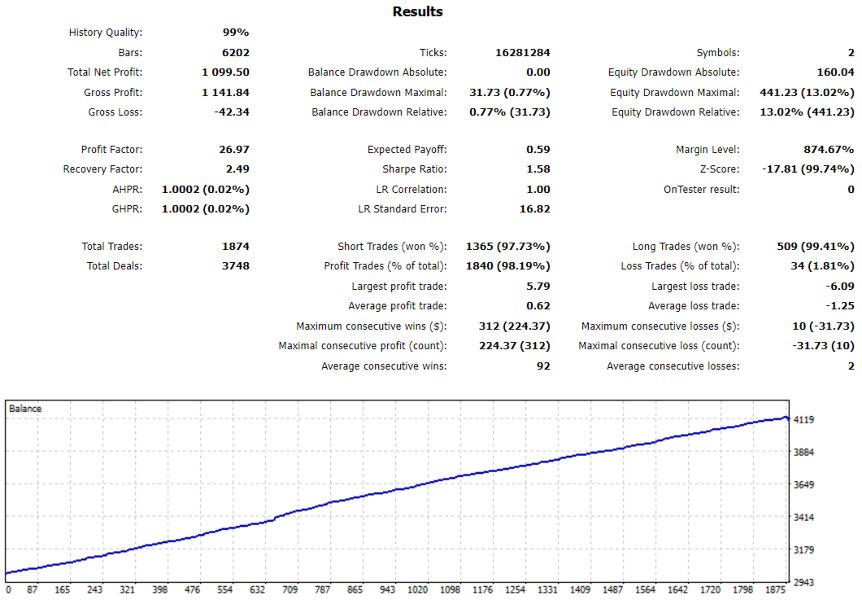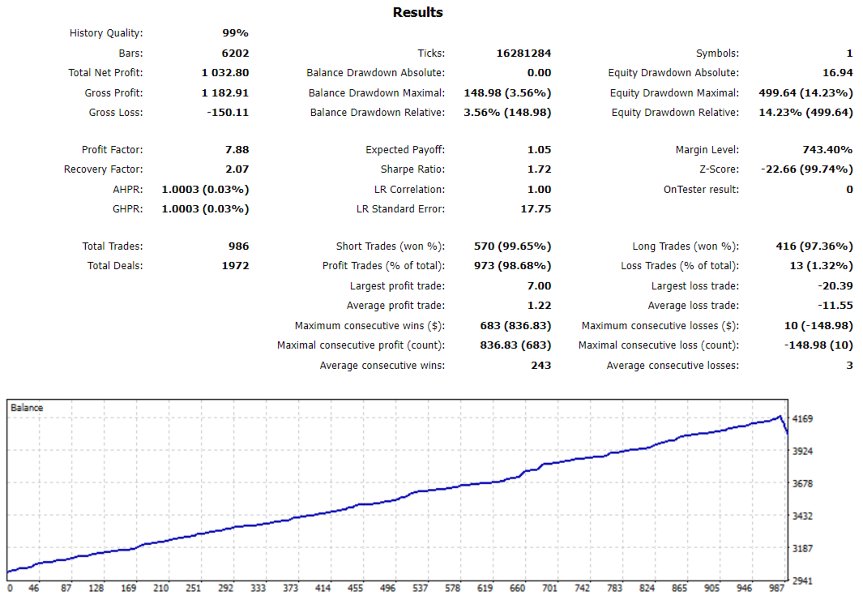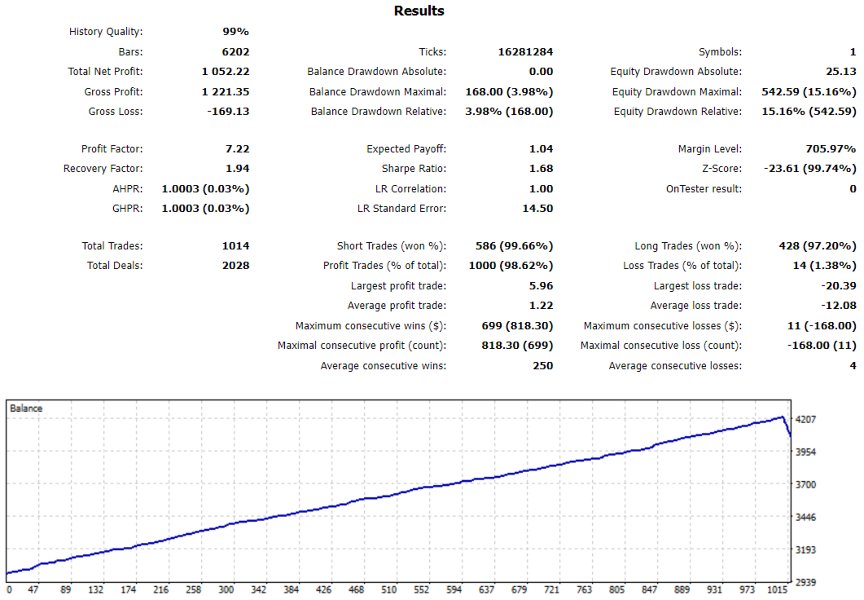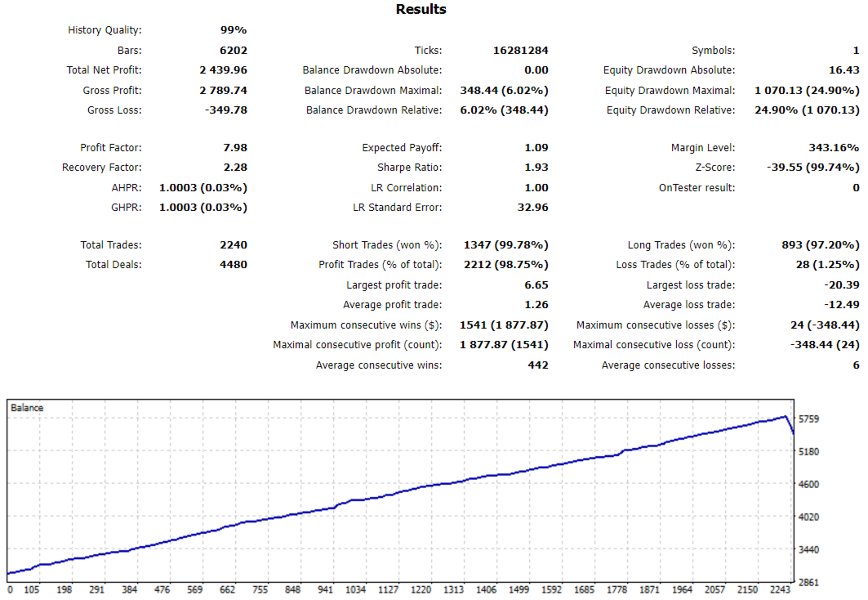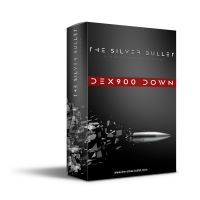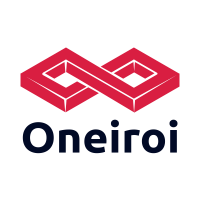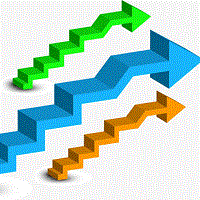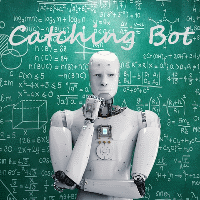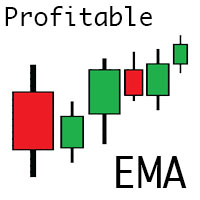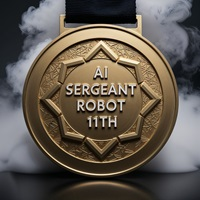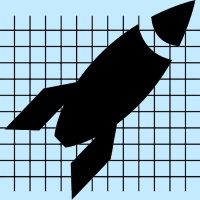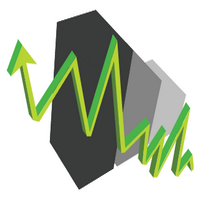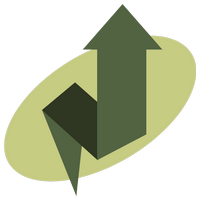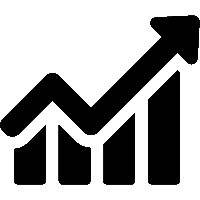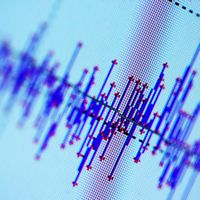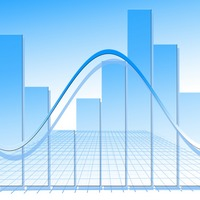AIS TrailingStop Moral Expectation MT5
- Experts
- Aleksej Poljakov
- Version: 2.0
- Updated: 9 January 2025
- Activations: 5
The main purpose of this trading expert is to support open positions using a trailing stop. The expert can track positions opened both manually and by other advisers.
The calculation of stop-loss and take-profit levels is based on statistical relationships in price changes on the market. Thanks to this, the adviser chooses the best balance between profit and risk. At the first opportunity, the expert moves the position to breakeven, after which it begins to follow the price. The breakeven point of the position is calculated taking into account the accumulated swap and commission.
Also, the ability to open positions using your own algorithms has been added. Because of this, significant changes have been made to the adviser, including to the input parameters.
Trailing stop parameters:
- Trailing Stop timeframe - the timeframe that the adviser uses to calculate stop-loss and take-profit levels;
- UseTakeProfit - use your own take-profit when tracking positions.
Main parameters of trading strategies:
- Lot - the volume of positions that the expert will open if its internal strategies are used;
- Slippage - price slippage (minimum value 1);
- Best price - a filter that is used when the expert opens positions;
- MinRisk - controls risks. Enabling this filter reduces risks, but also reduces profitability.
Strategy parameters:
- Symbol Name - the symbol that the expert should track. If the parameter is not specified, the symbol on which the expert is installed is used;
- Strategy - choosing your own trading strategy. None - no trading on the symbol;
- Strategy parameter - strategy parameter;
- Trigger level - trigger level for the strategy. Valid values are 1 - 33.
An example of using the expert for a trailing stop. Install the expert on any chart. Set the required parameters Trailing Stop timeframe, UseTakeProfit and Slippage. After that, fill in the Symbol Name fields with the symbols that the expert should track.
To use your own trading strategies, select the desired strategy and its parameters for each symbol.
If you allow the advisor to open positions itself, then various options are possible:
one strategy is used on one symbol (Fig. 1);
several different strategies are used on one symbol (Fig. 2);
one strategy with different parameters is used on one symbol (Fig. 3);
using different symbols and strategies, Fig. 4 shows an example of trading on 2 symbols.
When increasing the Trailing Stop timeframe parameter, you should choose more reliable signals. I strongly recommend not setting this parameter higher than the current timeframe. Increasing this parameter can increase the profitability of the strategy. But, it will also lead to an increase in the time it takes to hold the position open (Fig. 5).
The UseTakeProfit parameter can also affect the trading results (Fig. 6).
Disabling the Best price and MinRisk filters increases the number of positions opened, which can lead to an increase in the load on the deposit (Fig. 7).