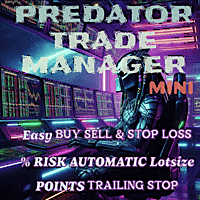SLTPSetter
- Utilities
- Raphael Djangmah Osro Agbo
- Version: 1.0
- Activations: 5
SLTPSetter - StopLoss Take Profit Setter
HOW DOES IT WORK?
Risk and account management is a very critical aspect of trading. Before entering a position, you must be fully aware how much you will be willing to loss both in percentage and value. This is where SLTPSetter gets you covered.
All you need to do is attach the indicator on the chart and PRESS BUY OR SELL automatically, all parameters needed for placing the trades will be provided at the top left corner of the screen. Feel free to adjust the rectangle to suit your trade.
NOTE: This works WELL only on Currencies.