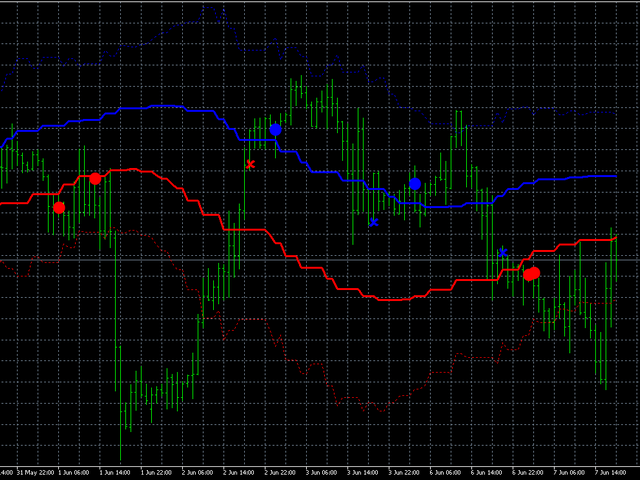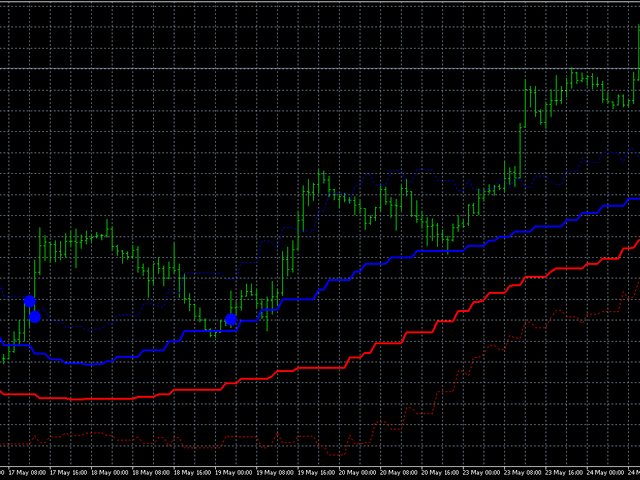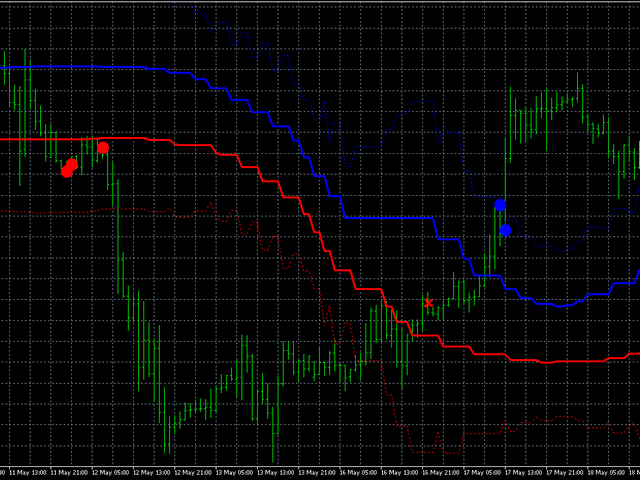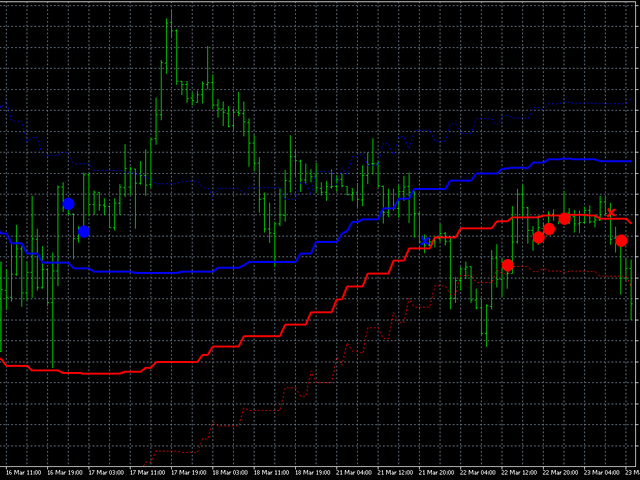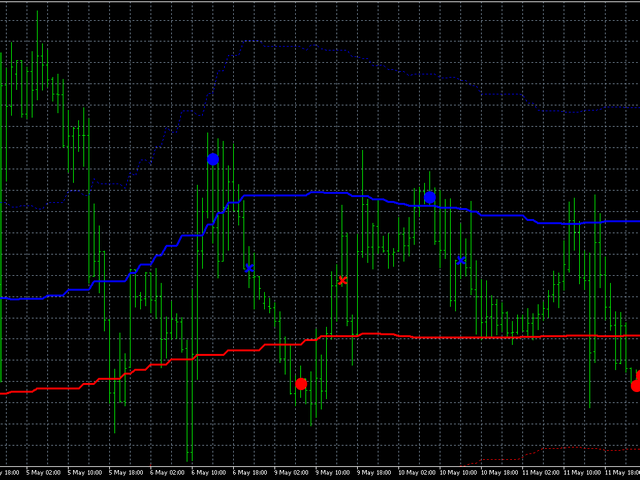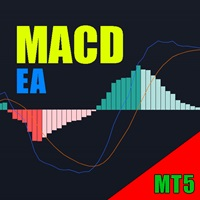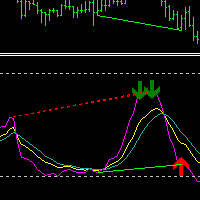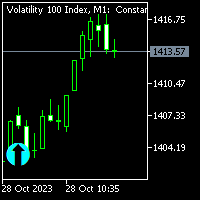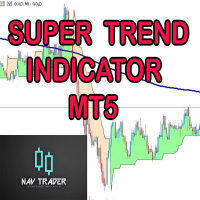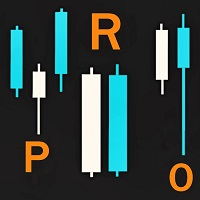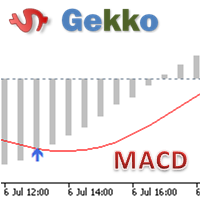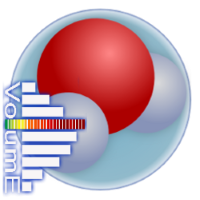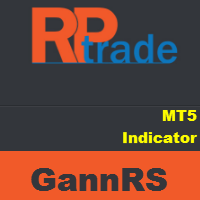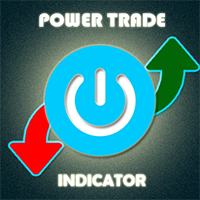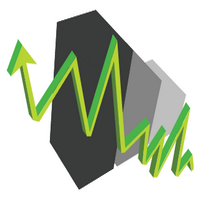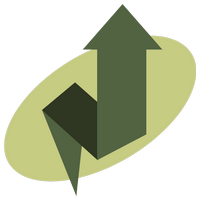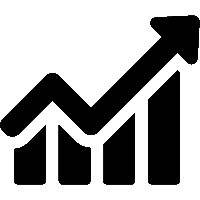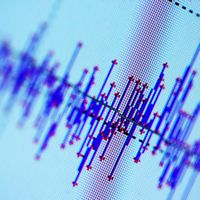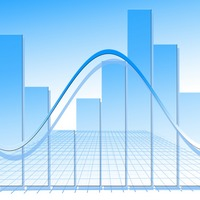AIS Smoothed Channel MaxMin MT5
- Indicators
- Aleksej Poljakov
- Version: 1.0
- Activations: 15
This indicator uses local highs and lows of the price series. After highlighting the extrema, their values are smoothed. Thanks to this, two channels are built - external and internal. The inner channel shows the limits if the price movement strictly follows a linear trend. The outer channel shows the boundaries for the price movement with a logarithmic trend.
After calculating the channels, the indicator analyzes the real price movement and offers recommendations for opening and closing positions. Blue dots - opening Buy positions, red - opening Sell positions. The corresponding crosses recommend closing certain positions, if any. It should be remembered that not all signals have the same strength and accuracy. In some cases, the price movement in the right direction ends quite quickly and therefore it will not be possible to get a big profit. There are also situations when signals lead to a loss (an example of such signals is shown in the last picture). Given these features, we can recommend the following - use a floating take profit, the values of which can be changed in accordance with the current market situation. It is also necessary to select the stop loss value so that unprofitable positions are closed before the signal to close them appears.
The indicator settings are carried out using the following parameters:
- iChannel - adjusts the width of the channel. A narrow channel gives more signals, but also increases the risk of false positives.
- iSignal - allows you to configure the display of signals. By default, only the best entry and exit signals are displayed.
- iPeriod - indicator period. The larger this parameter, the larger the channel width. Therefore, it also affects the number of signals.
- iFactor - a parameter that affects the smoothing of channels. It can also slightly affect the width of the channel.