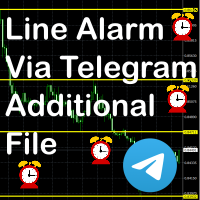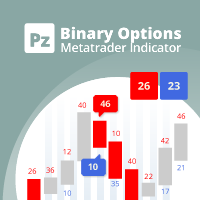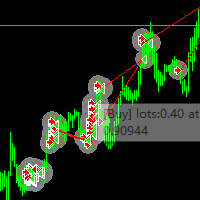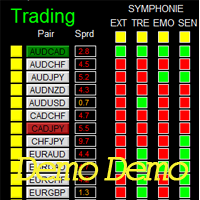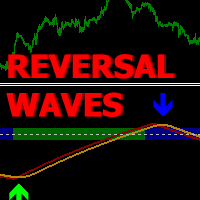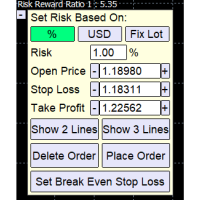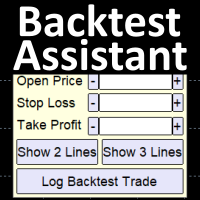Line Alarm Telegram Additional EA
- Utilities
- Dennis Christian
- Version: 1.20
- Updated: 18 August 2023
This is an additional Tool for Line Alarm Tool for sending Telegram Notification when price reaches a Horizontal Line
Line Alarm Tool is an indicator so it can work in coexistence with Expert Advisor, but Sending Telegram Message from MT4 can only be performed by an Expert Advisor. Thus, this additional tool was created.
Get the Line Alarm Tool here: https://www.mql5.com/en/market/product/81723
How to Use:
- Open: Tools -> Options -> Expert Advisors -> Allow WebRequest for listed URL: -> add new URL: https://tmsrv.pw/send
- Open an unused pair chart and activate this EA on that chart
- Get Your own tmsrv.pw token by following instructions in the video below
- Insert tmsrv.pw token into it's input variable
- Open every running Line Alarm x IoTraders indicator and set the "Send Notification to Telegram?" input into true
- Activating this Line Alarm Telegram Additional EA Tool on ONE chart is enough for sending line notification from all other charts into your Telegram