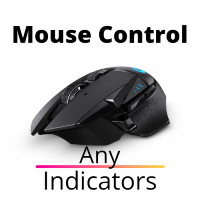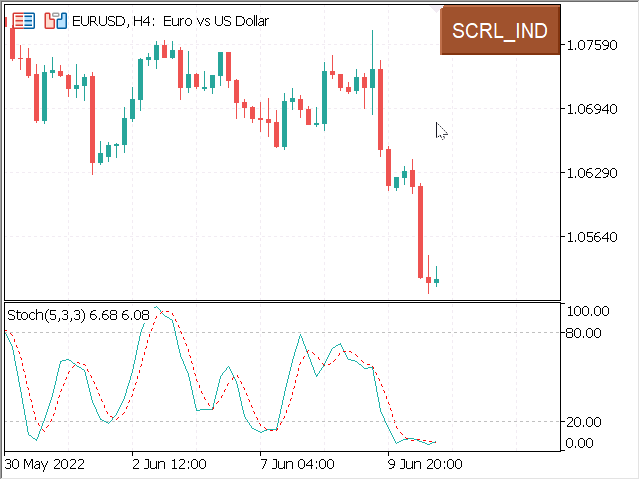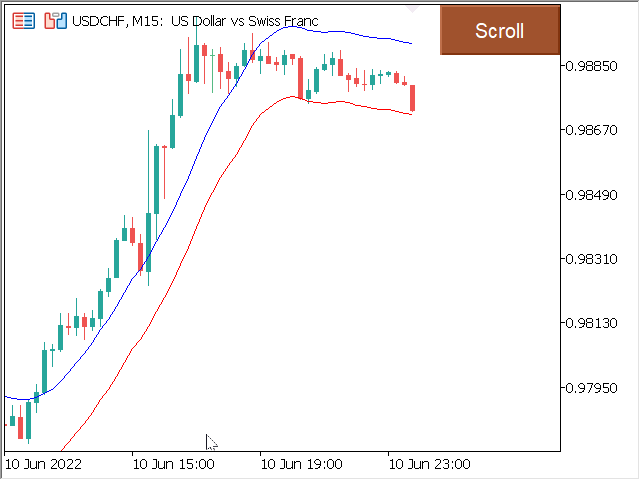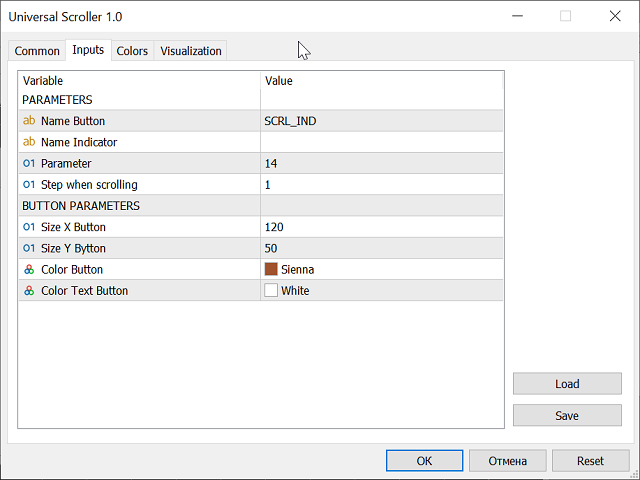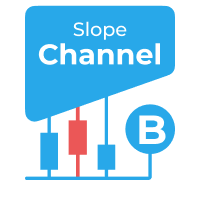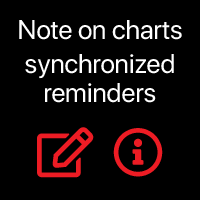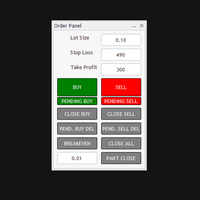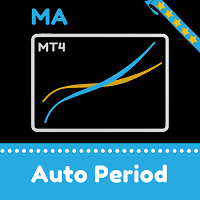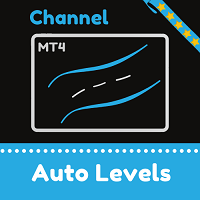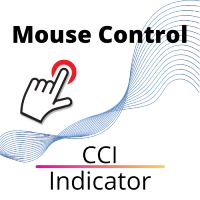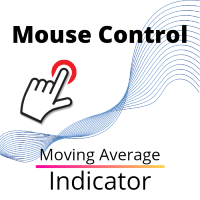Universal Scroller
- Utilities
- Aleksandr Kononov
- Version: 1.0
- Activations: 20
The utility controls any parameter of any indicator by scrolling the mouse wheel. If you have bought or rented an indicator, you can change its interface using this utility. Any indicator that has at least one integer parameter is suitable for this.
If you first want to try how it works, download the free Standart Scroller indicator to control the indicators from the standard terminal delivery.
Principle of operation
The utility controls one of the parameters that you choose by changing it by scrolling the mouse wheel. Scroll mode activation is enabled by hovering the cursor over the button, or by clicking on it. The button is set on the chart automatically. For indicators with long loading, use the scroll mode by pressing the button. In this mode, the indicator will load only after the button is turned off.
Installation
- Load your indicator on the chart, remember the value of the parameter you want to control. It must be an integer.
- Upload the Universal Scroller to the chart. In the settings window, synchronize both indicators - to do this, enter the value from your indicator in the Parameter field. For example, if your indicator has the parameter you selected equal to 14, set Parameter 14 in the Universal Scroller settings.
- Click OK. After the button appears on the chart, you can drag it to any convenient place, it will remember its location.
- The indicator is ready for use. Just hover over the button!
Application
Hover the cursor over the button and spin the mouse wheel. The parameter you select will increase or decrease with the step you set in the settings window. At the same time, the scrolling mode of the graph itself is disabled. To deactivate the indicator scroll mode and restore the chart scroll mode, remove the cursor from the button. You can change the name of the button, its color and size.
Attention! If Universal Scroller deletes your indicator, but does not load it back, then move the file of your indicator to the "Examples" folder.
With the next updates, the price will be increased:
- After adding the function of managing one of several indicators on one chart - $ 40.
- After adding the function of managing multiple indicators on one chart - $ 50.
- After adding the ability to manage other parameters $ 60.