Trend Panel MT5
- Indicators
- Conor Stephenson
- Version: 3.1
Trend Panel is a simple convenient tool that will display a confirmed trending direction of timeframes M1 - D1 using ten pairs chosen by the user.
The indicator is designed to add confirmation of direction into any strategy/template and then also work as a clean interactive interface to quickly change the chart to a different pair or timeframe.
-
Group chat : https://www.mql5.com/en/users/conorstephenson
-
Please contact me after your purchase for set up advice and a free Expert Advisor!
My products are for sale only on MQL5, if you see this product anywhere else, it is an imitation. Don't be fooled.
Key Features
- Clean on-chart panel to quickly help determine a timeframes trending direction.
- Interactive functionality.
- Changes the color of on-chart candles - easily see current & past trend.
- Pair & timeframe buttons function on click to change the current open chart.
- Click and drag the panel on your chart to wherever best suits your template set up.
- Choose which 10 pairs to display.
- Edit the colors used in the panel.
- Will work with forex pairs, indices, stocks, cryptocurrencies...
- Alert function to signal new trend start.
Recommendations
- When all of one vertical column in the panel is the same color a pair can be considered strongly trending.
- Use with strategies/templates to have visual assistance of a timeframes trending direction.
Input Definitions
- Trend Mode.
- Change Candle Colors - True will change the current chart candles to show trend of the current timeframe.
- Alert On Trend Change - True will send a push notification and pop up an alert when a new trend starts.
- Confirmed Buy Trend - Color used to display a confirmed buy trend.
- Confirmed Sell Trend - Color used to display a confirmed sell trend.
- No Confirmed Trend - Color used when no confirmed trend is found.
- Panel Buttons - Color for the panel buttons.
- Panel Edges - Color used for the panel edges.
- Panel Text - Color used for text displayed in the panel.
- Symbol 1 - The pair displayed in the first vertical column of the panel.
- Symbol 2 - The pair displayed second in the vertical column rows.
- Symbol 3.
- Symbol 4.
- Symbol 5.
- Symbol 6.
- Symbol 7.
- Symbol 8.
- Symbol 9.
- Symbol 10.


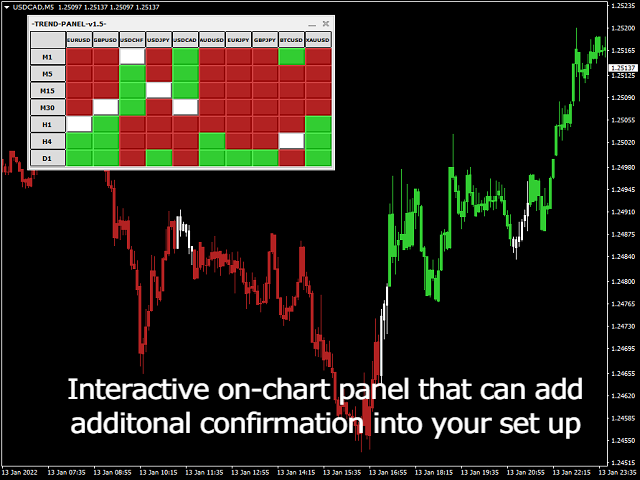

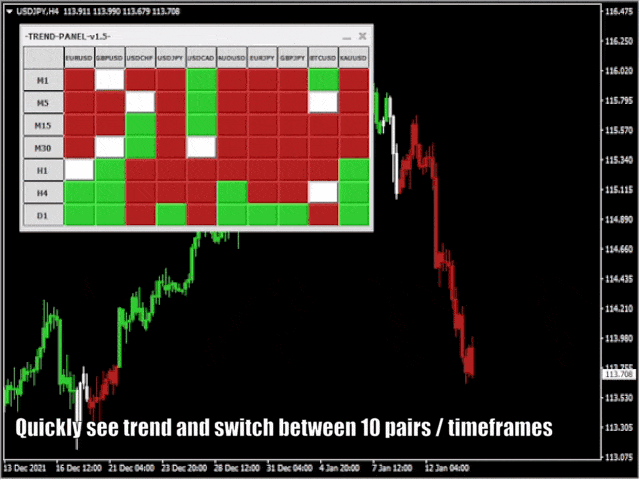
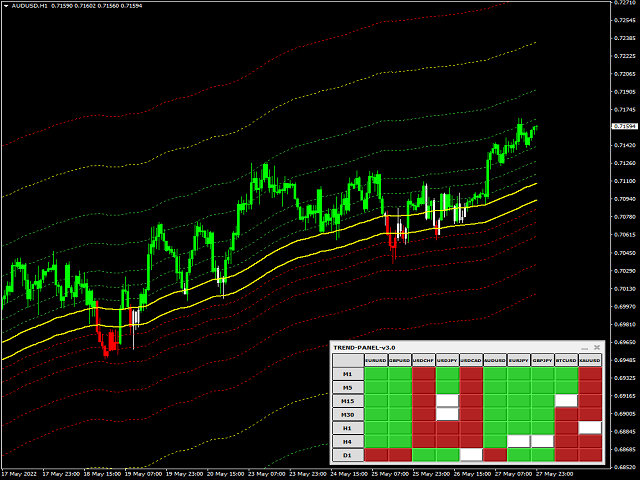
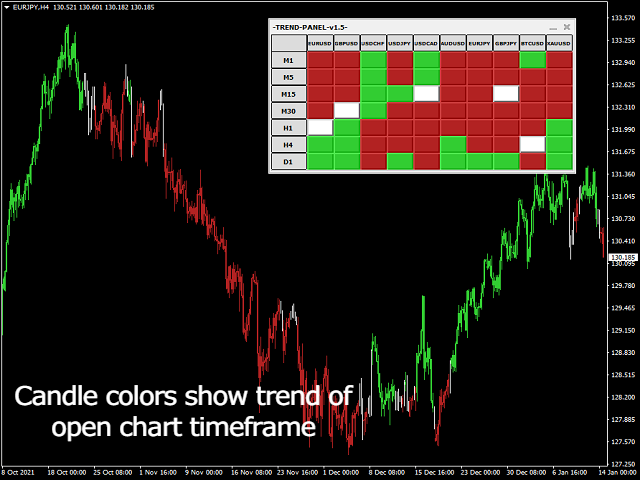
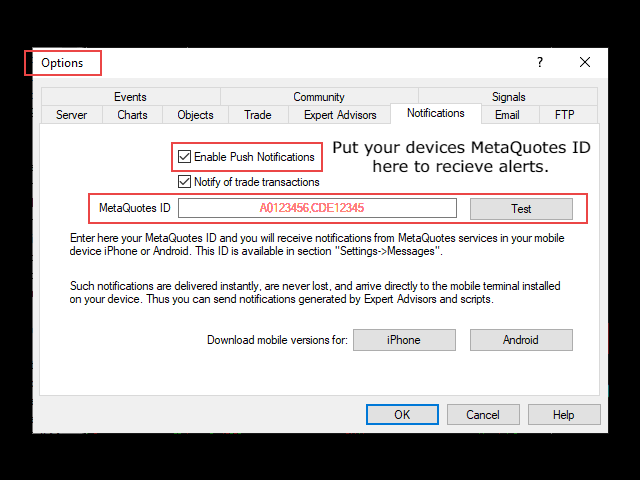
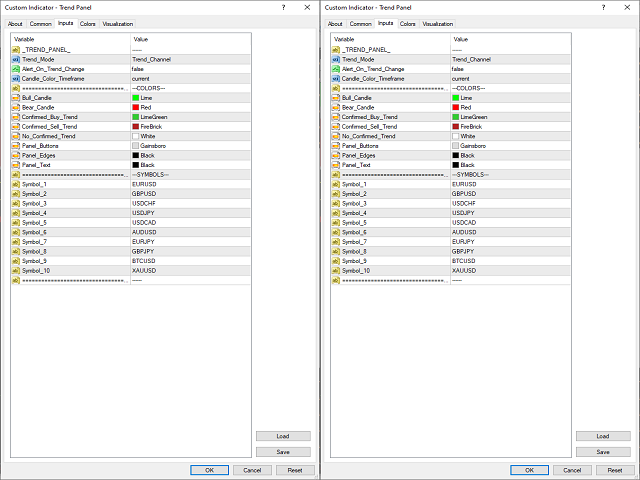



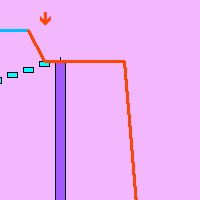

















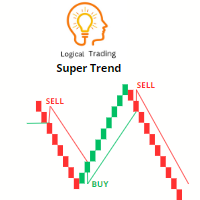




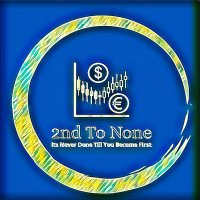
























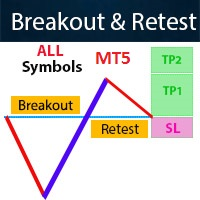



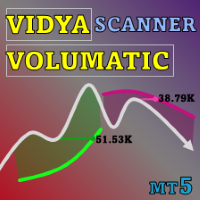



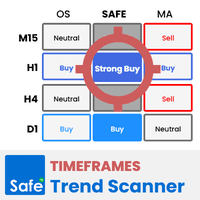



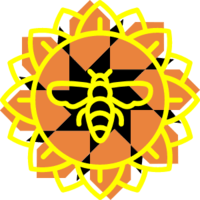
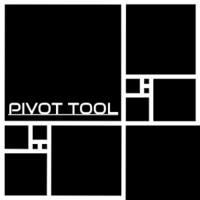







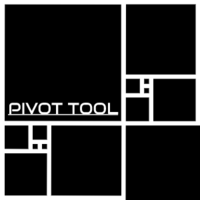



Great product