Trade Volume Copy MT4
- Utilities
- Yuriy Bykov
- Version: 1.26
- Updated: 2 November 2022
A simple utility to copy trade volumes from one MT5 or MT4 account to another MT4 account.
You can copy positions between Netting and Hedging accounts in any combination. By default, positions opened by all matching symbols with the same volumes will be copied. If the symbol names are different or the volume of copied positions should be different or not all positions should be copied, then the desired behavior can be specified in the settings described in this post. This product will expand functionality in future releases.
Until version 2.0, this product will be free.
Installation order:
- In the terminal of the sender account, launch the Expert Advisor in the sender mode.
- In the terminal of the receiver account, launch the Expert Advisor in the receiver mode and select one of the previously launched senders from which we want to copy position volumes.
#Tags: copier, copy, coping, копирование, копировщик, копировать
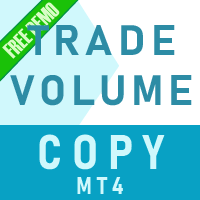
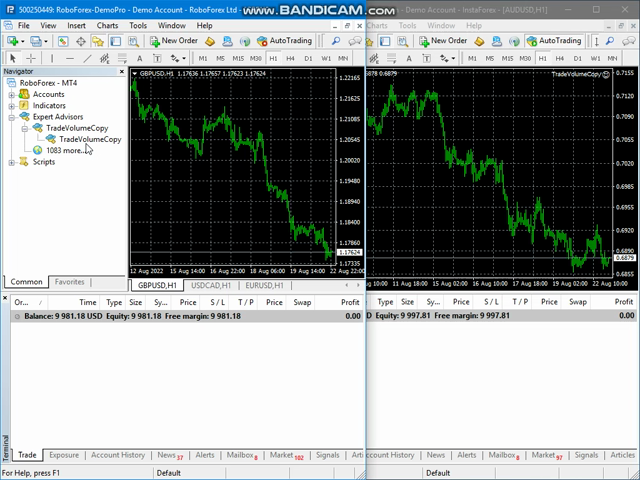
















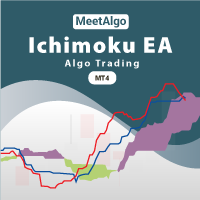
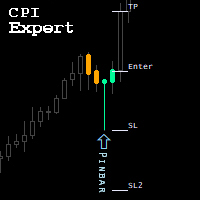














































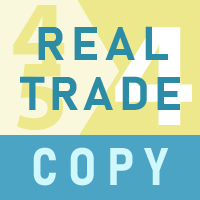

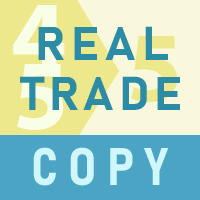




Works very well