Quick 3DTrader
- Utilities
- Nvjan Inc.
- Version: 3.1
- Updated: 22 June 2022
1. system introduction
It is a three-dimensional convenient transaction and signal indication button, and its functions not only include: buy, sell, close loss position, close profit position, buy close position (optional 1/5~1 position), sell close position (optional 1/5~1 position), clear position (clear all objects, all positions and all pending orders), buy backhand (optional 1~5 times backhand), sell backhand (optional 1~5 times backhand), all backhands (optional 1~5 times backhand), It can also provide profit signals of a single variety and all varieties of the current account through three-dimensional button flashing.
2. system settings
2.1 lot: buy or sell position
2.2 cbuytimes: buy close multiple
2.3 cselltimes:
2.4 bbuytimes: buy backhand multiple
2.5 bselltimes: selling backhand multiples
2.6 backatimes: backhand multiples of all positions
2.7 closepl: select to liquidate all profit and loss positions;
2.8 buttonstyle: button style.
2.9 buttonsize: button size style.
2.10 buttoncorner: button position.
2.11 buttonname: button name; You can customize the name.
2.12 buttoncolor: button color. Users can customize the color according to RGB value.
3. transaction button function
3.1 buttons related to long positions
3.1.1 buy: long button; You can set the default number of hands through attribute 2.1.
3.1.2 cbuy: long position closing; Set different closing multiples through 2.2; After setting, in addition to "1", the name will increase the closing multiple. For example, if it is 1/5, the name will change to cbuy1/5.
3.1.3 bbuy: backhand of long position. Set different backhand multiples through 2.4; After setting, in addition to "1", the button name will increase the current backhand multiple. For example, 2 will change the button name to bbuy2.
3.2 buttons related to short positions
3.2.1 sell: short button; Default number of hands =0.1. The default number of hands can be set through 2.1 of the attribute.
3.2.2 csell: short position closing; Set different closing multiples through 2.3; After setting, in addition to "1", the name will increase the closing multiple, such as 1/5, and the button name will change to csell1/5.
3.2.3 bsell: backhand of short position; Set different backhand multiples through 2.5; After setting, in addition to "1", the name will increase the backhand multiple. For example, 2 will change the button name to bsell2.
3.3 operating all order related buttons
3.3.1 close (close): close all profit (or loss) positions; Select the setting button through 2.7.
3.3.2 closea: clearing, including clearing all objects, all positions and all pending orders.
3.3.3 backa: backhand all positions and reverse the positions of all positions; The multiple of backhand is set through 2.6; After setting, in addition to "1", the button name will increase the current backhand multiple. For example, 2 will change the button name to backa2.
4. transaction signal indication function
4.1 highlight: all buttons will be highlighted when the mouse is placed on the button;
4.2 buy (sell) illuminated: when holding the buy position (or sell position) of the market chart, the button will become illuminated.
4.3 highlight flashing: when the following buttons meet the conditions, they will highlight flashing
4.3.1 cbuy (bbuy): there is profit in chart long positions.
4.3.2 csell (bsell): there is profit in the chart short position.
4.3.3 close: all profitable orders in positions.
4.3.4 closel: orders with losses in all positions.
4.3.5 closea (backa): the total profit of all positions is greater than 0.

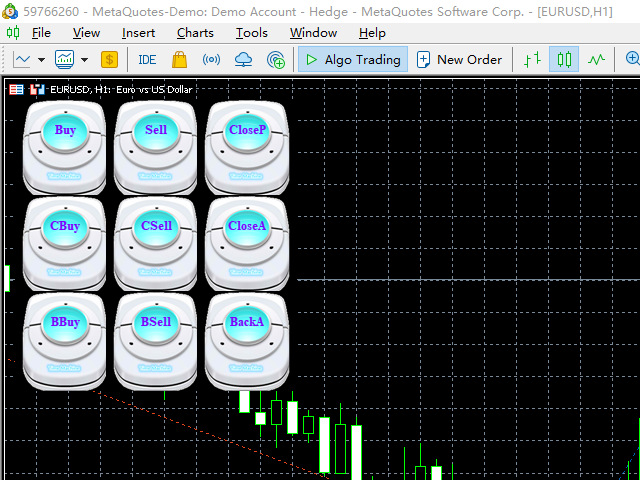
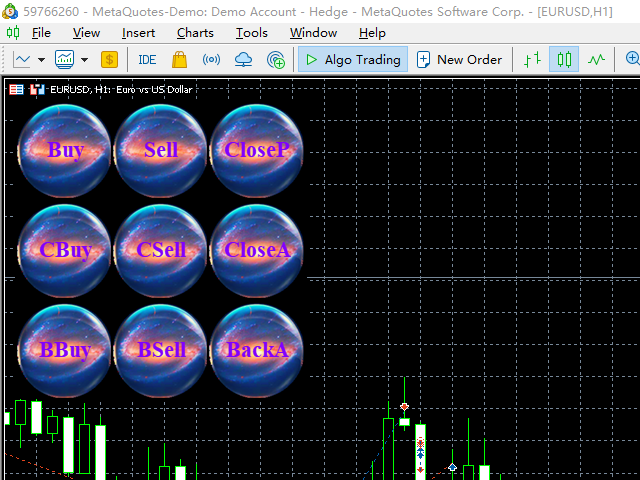




























































非常好