RSI Dashboard Scanner
- Indicators
- Teddy Mutugi Mworia Teddy Mutugi Mworia
- Version: 3.1
- Updated: 17 October 2024
- Activations: 5
Enhance your trading and add more excitement with the new version of the RSI Scanner!
- Automatic Instrument Grouping: The scanner automatically collects all instruments from your Market Watch and organizes them into four categories: Majors, Minors, Exotics, and Others.
- Customizable Signal Selection: On the settings page, you can choose which instruments you want to scan for signals.
- Flexible Timeframe Selection: You can also specify the timeframes you wish to monitor for signals.
- RSI Parameter Configuration: Easily set the RSI parameters, including Period and Applied Price, as well as define your buy and sell levels. You can choose to use data from the current candle or wait for the candle to close before processing signals.
- Personalized Color Customization: Customize the colors for the foreground, background, buy arrows, and sell arrows. The scanner will automatically adjust each element’s color to create an aesthetically pleasing interface.
- Arrow Type Selection: Choose from various arrow types to suit your preferences.
- Real-Time Alerts: Receive alerts for new signals (when RSI crosses the buy or sell levels) on the selected instruments and timeframes. Alerts can be sent directly to your MT4 platform, as well as to your phone and email.
If you're interested in exploring more features before making a purchase, you can download the demo version here: https://www.mql5.com/en/market/product/81773. The demo includes all the interface graphics, though it does not provide signals.
Please note that downloading the demo version from the market page allows you to test it only on the strategy tester, which means you won’t be able to experience the user interface fully, as chart events do not work in the tester environment.




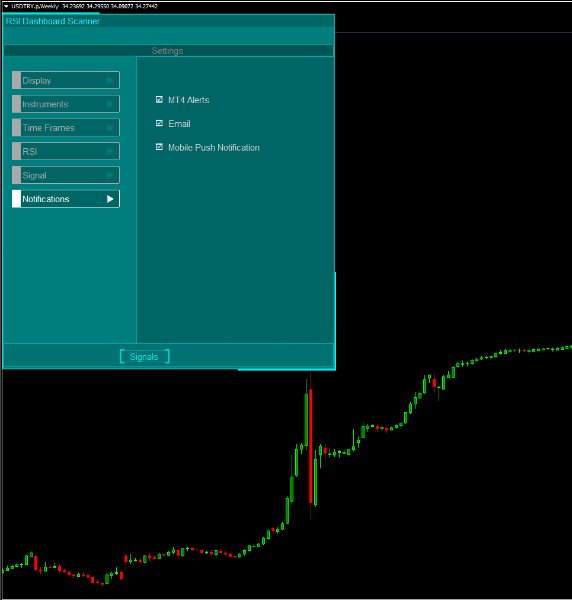


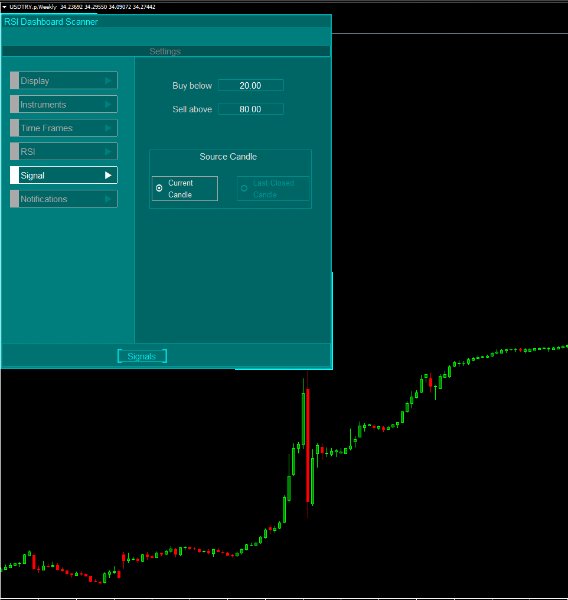
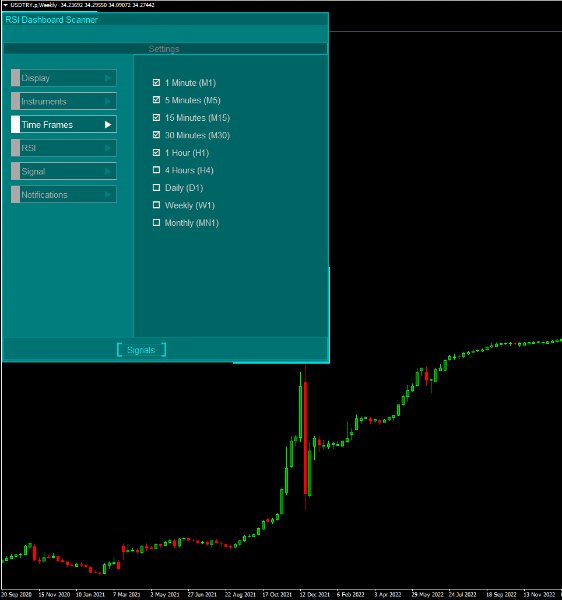


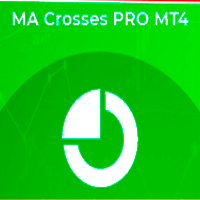

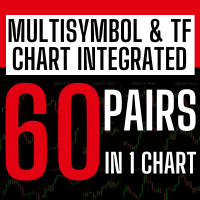











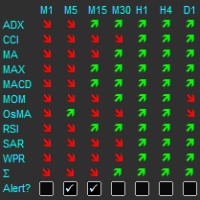

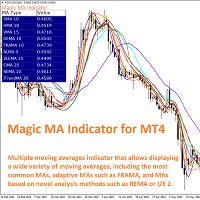





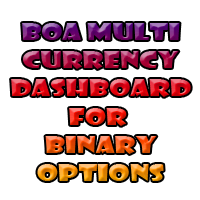




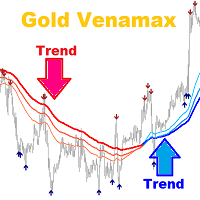

































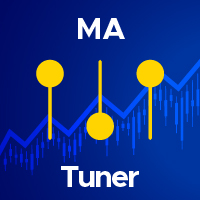


User didn't leave any comment to the rating